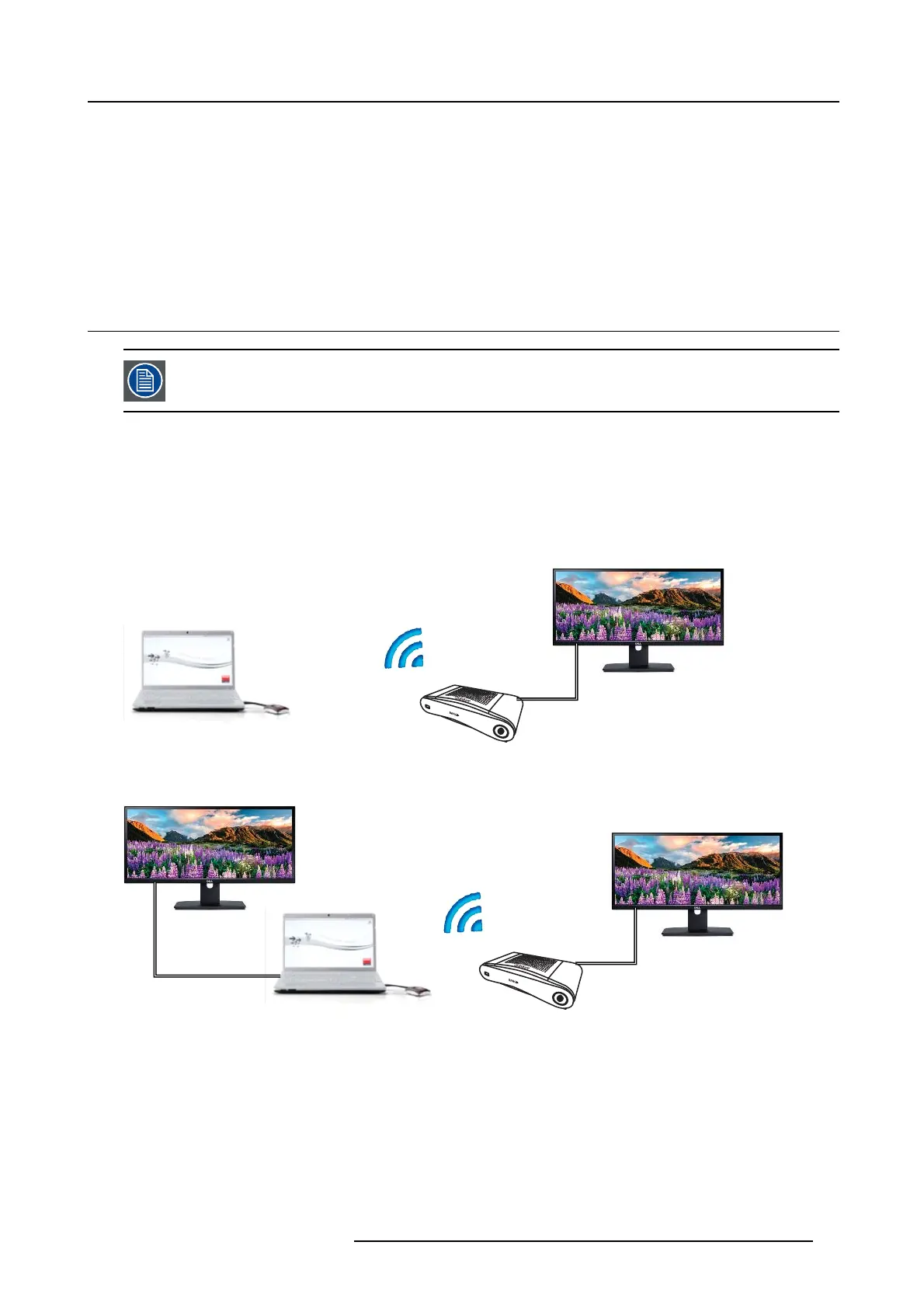3. Getting started
Starting the client automatically in Capture More
The Capture m ore mode can be started by default so that the Aero Glass settings are not disabled. To do so, an environment variable
should be introduced in your windows. Ask you a dministrator or consult your windows documentation to find out how to create.
The following variable should be introduced :
Variable Value
CLICKSHARE_CAPTUREMORE BYDEFAULT
1
3.5 Shared d esktop: primary - extended
Only for Window7 and Windows8
About shared desktop
Depending on your selection, your primary screen or your extended screen will be captured and disp layed via ClickShare. That
extended screen can be a physical screen or a virtual screen.
With extended desktop you can take advantage of both your laptop screen and
the c entral meeting room display. Presentation notes
or other material on primary screen will not be displayed to ev eryone.
PC with virtual extended screen:
1
2
Image 3-8
Primary screen displayed on the PC, extended screen displayed on the meeting room display.
1
2
2
Image 3-9
PC with one extended s creen connected. That extended screen will be captured and displayed on the meeting room display.
R5900024 CLICKSHARE CS-100 19/03/2018
13
