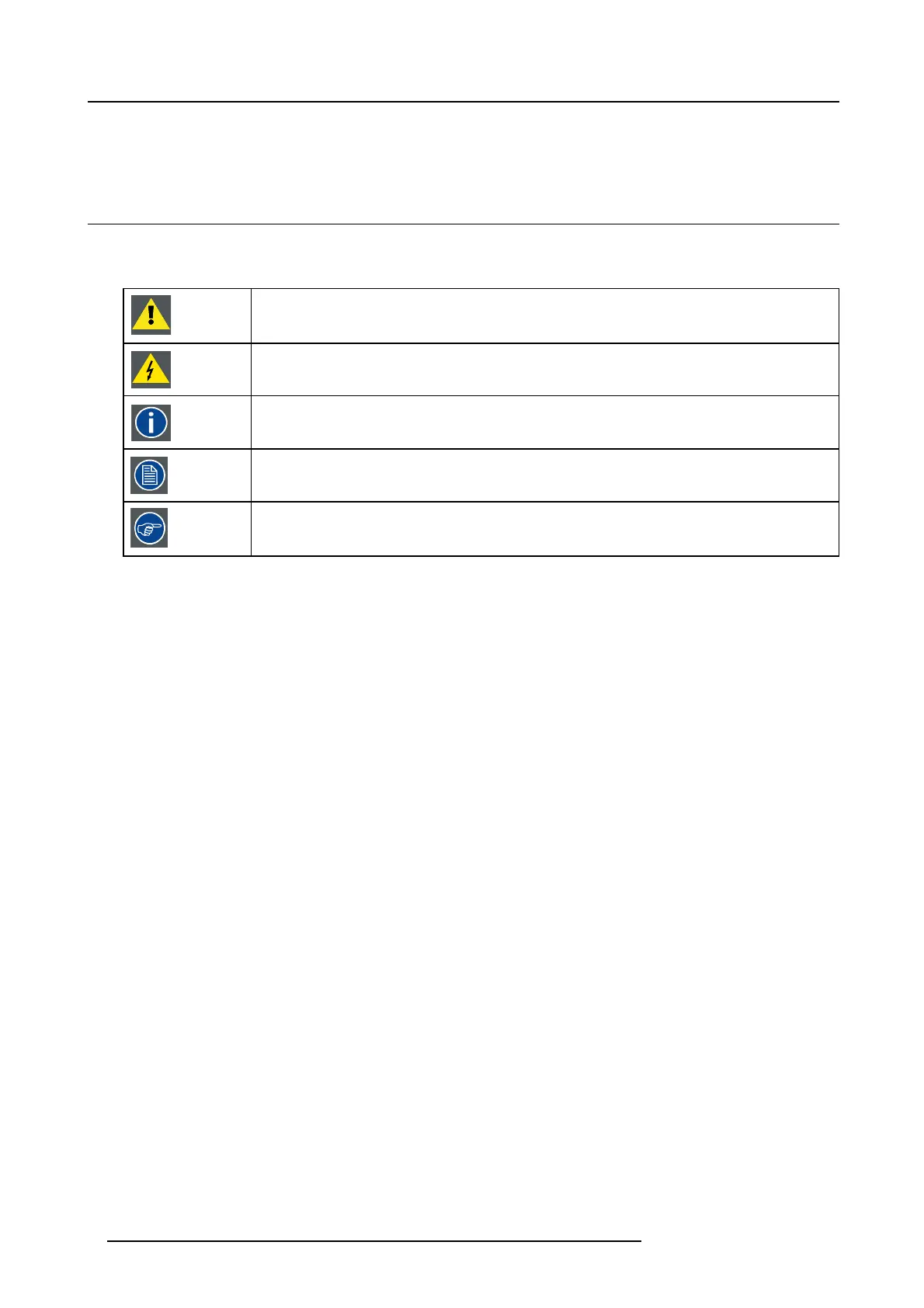1. Introduction
The User Guide describes how to use your CSE-200. It als o contains a basic troubleshooting part where you can search for a
solution when a problem occurs.
1.3 Symbols and fonts
Symbol overview
The following icons are used in th e m anual :
Caution
Warning
Info, term definition. G eneral info about the term
Note: gives extra information about the described subject
Tip: gives extra advic e about the described subject
Font overview
• Buttons are indicated in bold, e.g. OK.
• Menu items are indicated in italic.
• Step related notes, tips, warnings or cautions are pr inted in italic.
• Procedure related notes, tips, warnings or cautions are printed in bold between 2 lines preceded by the corresponding ic on.
4
R5900025 CSE-200 16/02/2016