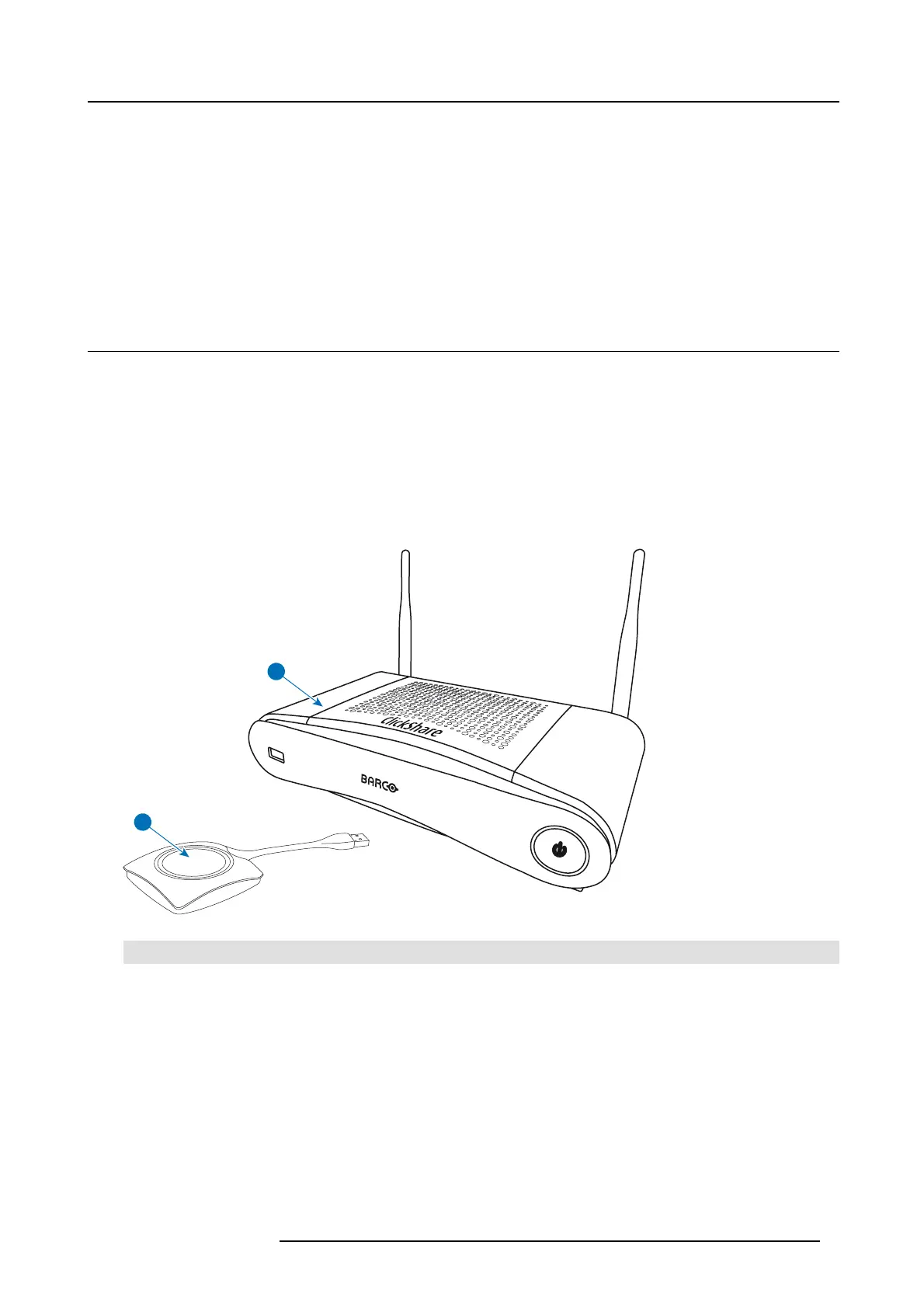2. Introduction to CSE-200
2. INTRODUCTION TO CSE-200
Overview
• About the CSE-200
• About the Base Unit
• About the Button
• Mobile Device Support
2.1 About the CSE-200
CSE-200 sets
CSE-200 mak es connecting to the meeting room’s video s ystem a matter of clicking a Button. This CSE-200 n ot only helps the
presenter get the presentation on-screen in a second, but it also allows the other people in the meeting to participate more actively.
The result is enhanced m eeting efficiency and better decision-making.
At the moment 3 different s ets are av ailable on the m a rket. E ach set is s old in its s pecifi c region and it can only be used in that
specific region because of WiFi regulations.
Components CSE-200 set
A standard CS E-200 set consists of a Base Unit and 2 B uttons. Depending on the location w he re you buy the product, the software
of the Ba se Unit is different. If needed, you can buy additional Buttons and a tray to store the buttons.
1
2
Image 2-1
1 Base unit
2Button
Accessories included
Depending on the country where you buy the product, the following regionalized accessories are also included in the CSE -200 box.
R5900025 CSE-200 16/02/2016
5
