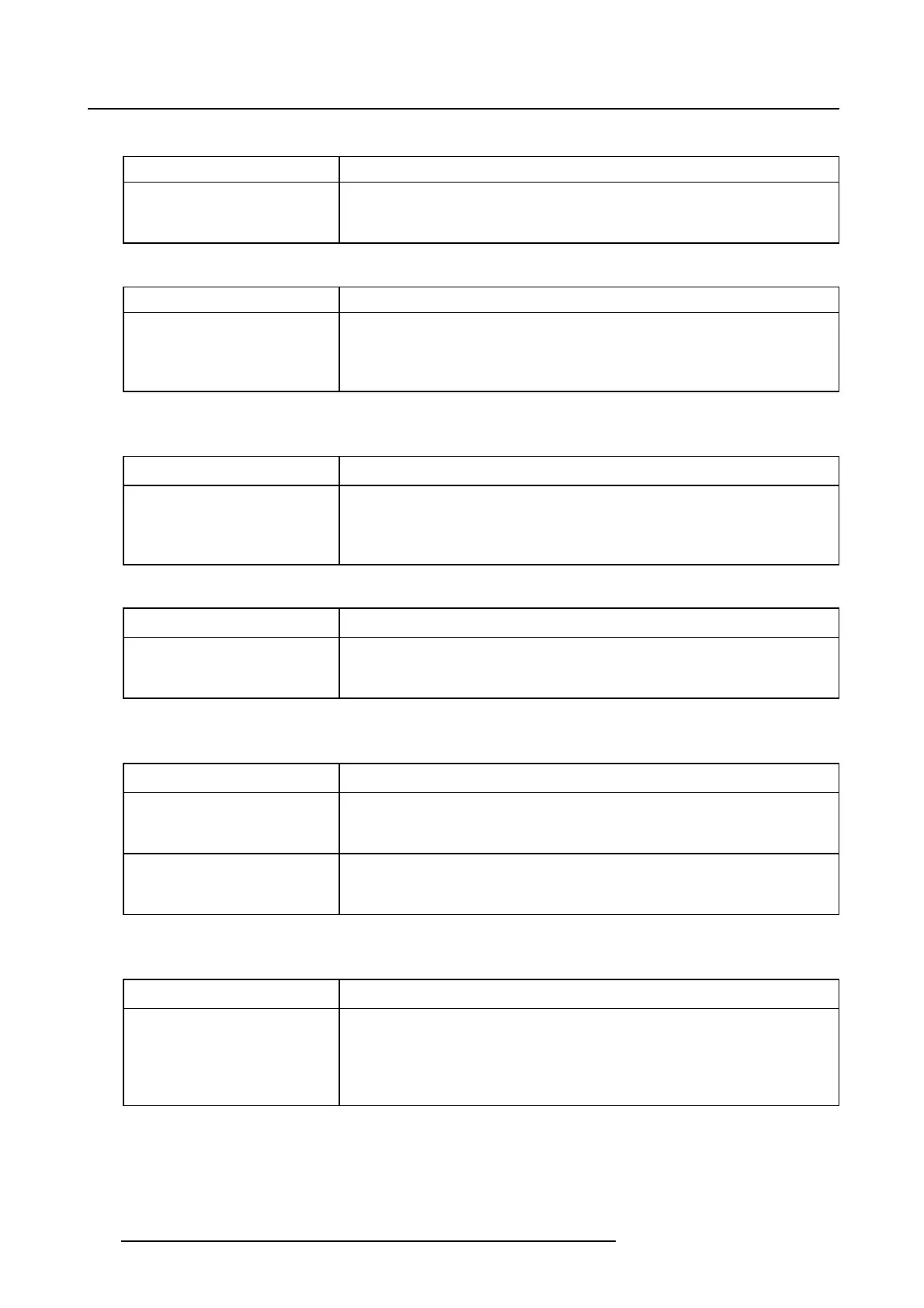4. Troubleshooting
Code 10566: “automation - action execution e rror - action failed” (Warning)
Situation Solution
An error occurred while
executing one of the actions
from the automation settings.
Check the system log for more detailed information.
Code 10567: “automation - device not connected - action failed” (Warning)
Situation Solution
The automation action could
not be executed because the
connection with the device is
not established.
Check the connectivity with the external device. Check the network
settings and the device configuration.
Code 10568: “automation - cannot check full macro execution - please check the
macro has been executed” (Wa rning)
Situation Solution
The execution of the macro
on the projector or on an
external device cannot be
fully verified by the system.
Check that the requested macro has been correctly executed on the
device.
Code 10569: “automation - referenced show not found - action ignored” (Warning)
Situation Solution
The automation cue
reference a show that
does not exist.
Check the automation cue and the list of shows.
Code 10573: “storage - the RAID is broken - storage is not available” (Mainte-
nance)
Situation Solution
The local storage is not
available because of an error
on the RAID controller.
Restart the projector. If the problem persists, escalate the issue
including a log package from the system.
The local storage is not
available because the HDD
are missing or invalid.
Insert valid HDDs in the system.
Code 10574: “storage - HDD size mismatch - HDD full capacity not used” ( Main-
tenance)
Situation Solution
One of the HDD has a
capacity larger than the
expected size. The HDD is
used in the RAID but not to
its full capacity.
Continue using that HDD or insert a valid HDD of the
same size as
the other HDDs.
32 R5906594 ICMP 09/11/2016