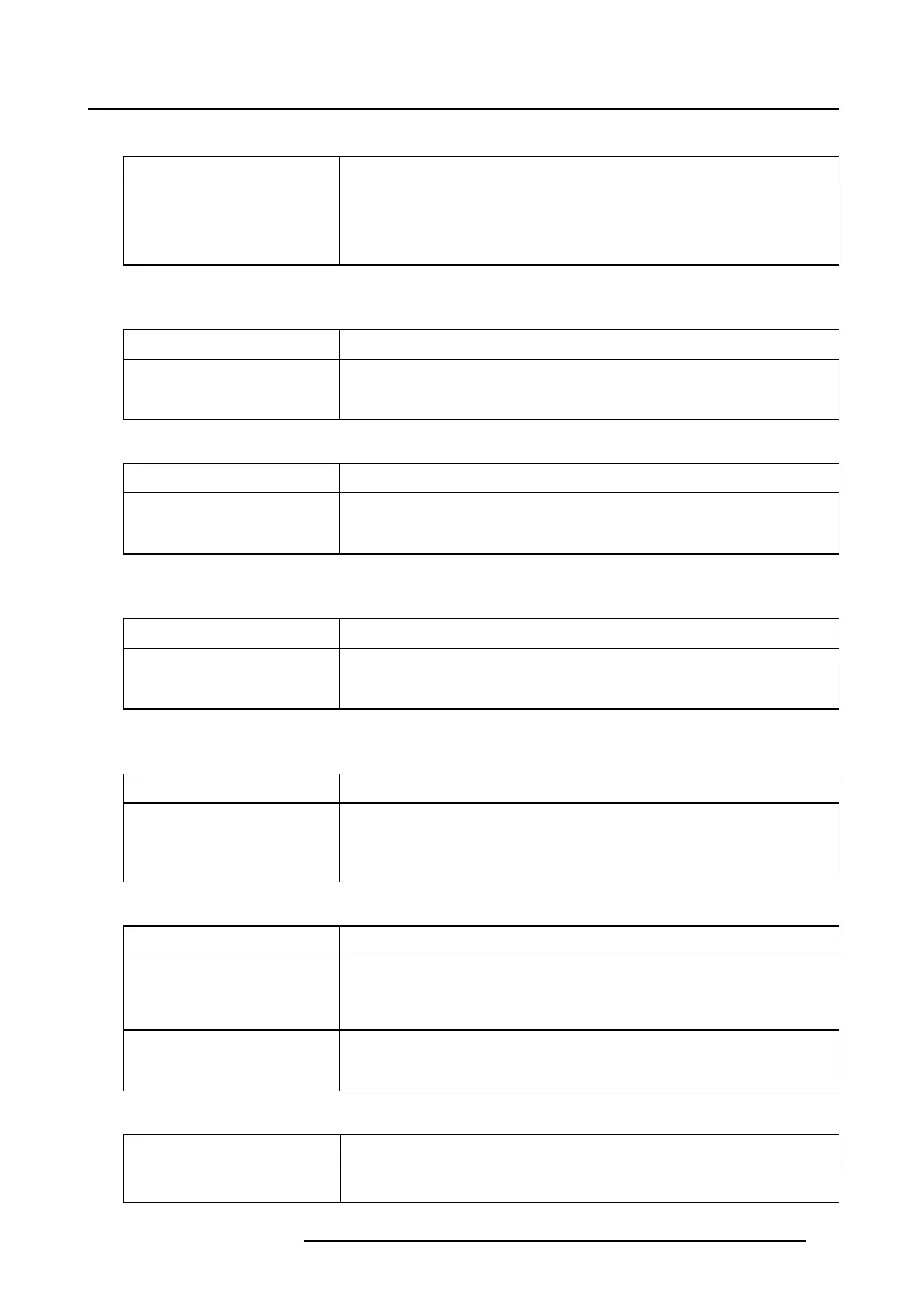4. Troubleshooting
Code 10575: “storage - HDD si ze mismatch” (Warning)
Situation Solution
One of the HDD has a
capacity lower than the
expected size. The HDD
cannot be added to the RAID.
Insert a valid HDD of the same size as the other HDD.
Code 10576: “storage - possible file system corruption - please run file system
check” (Maintenance)
Situation Solution
The system detected
a possible file system
corruption.
Run a file system check using Communicator.
Code 10577: “storage - file system check running - command rejected” (Error)
Situation Solution
The command is rejected
because a file system check
is running.
Wait the end of the file system check and retry. The file system check
can take several minutes to complete.
Code 10578: “sto rage - storage database update in progress - command rejected”
(Error)
Situation Solution
The command is rejected
because the system
database is being updated.
Wait the end of the database update. The database update can take
several minutes. Please do not try to abort the database update or to
reboot the projector.
Code 10579: “storage - storage d isabled by configuration - command not avail-
able” (Error)
Situation Solution
The command cannot be
executed because the
storage has been disabled by
configuration.
Check the storage configuration.
Code 10580: “storage - local storage not available” (Error)
Situation Solution
The local storage was not
detected after powering the
projector because the HDD
are not inserted.
Insert all the HDDs correctly.
The system reports this error
butitisexpectedtoplay
without HDD.
Edit the settings to indicate that the system doesn’t have any local
storage. All ingest, content management and scheduling will be
disabled.
Code 10581: “storage - requested content not found” (Warning)
Situation Solution
The content is not present on
the system anymore.
Insert all the HDDs correctly.
R5906594 ICMP 09/11/2016 33