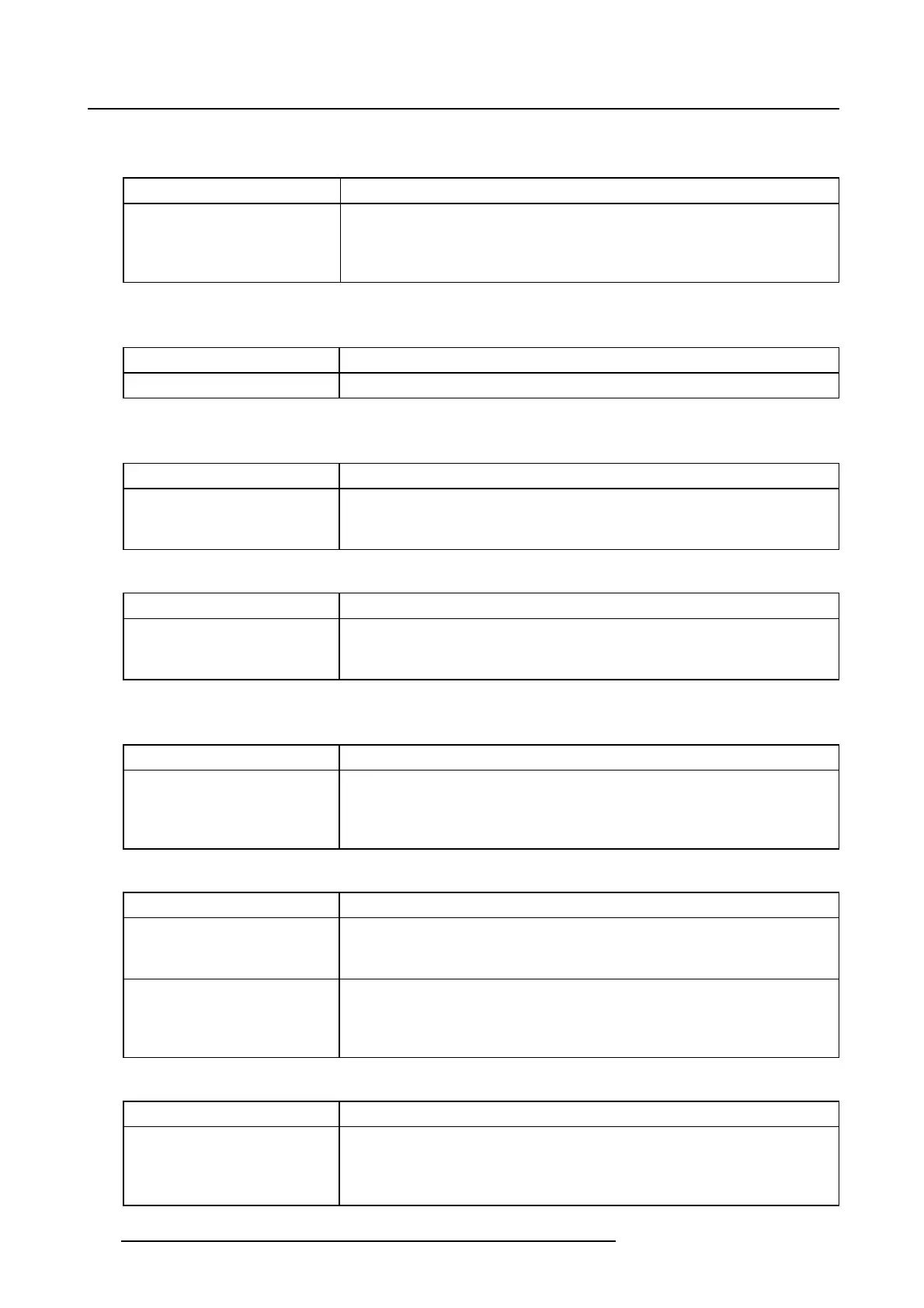4. Troubleshooting
Code 10595: “storage - file system check already running - file system check re-
jected” (Error)
Situation Solution
The file system check cannot
start because another file
system operation is already
running.
W ait for the end of the previous file system operation.
Code 10596: “storage - file system check is not running - no status available”
(Error)
Situation Solution
OBSOLETE OBSOLETE
Code 10597: “storage - fi le system check storage mo unted - file system check
rejected” (Error)
Situation Solution
The fi le system check cannot
start because the file system
is mounted.
Restart the projector and retry.
Code 10598: “storage - file system check f ailed - file system check aborted” (Error)
Situation Solution
The file system check has
been aborted due to an
unexpected error.
Restart the projector and retry.
Code 10599: “storage - file system check uncorrected errors - e rrors left uncor-
rected” (Warning)
Situation Solution
The file system check could
not fix all the errors. This
should not happen on a
normal storage.
Restart the projector and retry if needed.
Code 10600: “save show - invalid format - save show rej ected” (Error)
Situation Solution
The show cannot be saved
because the format of the
show data is incorrect.
Check the compliance of the show data.
The show cannot be saved
because the format of the
show data is not compatible
with the module version.
Check the compatibility between the Barco (Web) Commander or TMS
version and the ICMP version.
Code 10601: “save show - show id already exists - save show rejected” (Error)
Situation Solution
The show cannot be saved
because the unique ID is
already registered in the
database.
Each time a show is modified or created it must be assigned a new
UUID. The Barco (Web) Commander or TMS applications should take
care of that.
36 R5906594 ICMP 09/11/2016