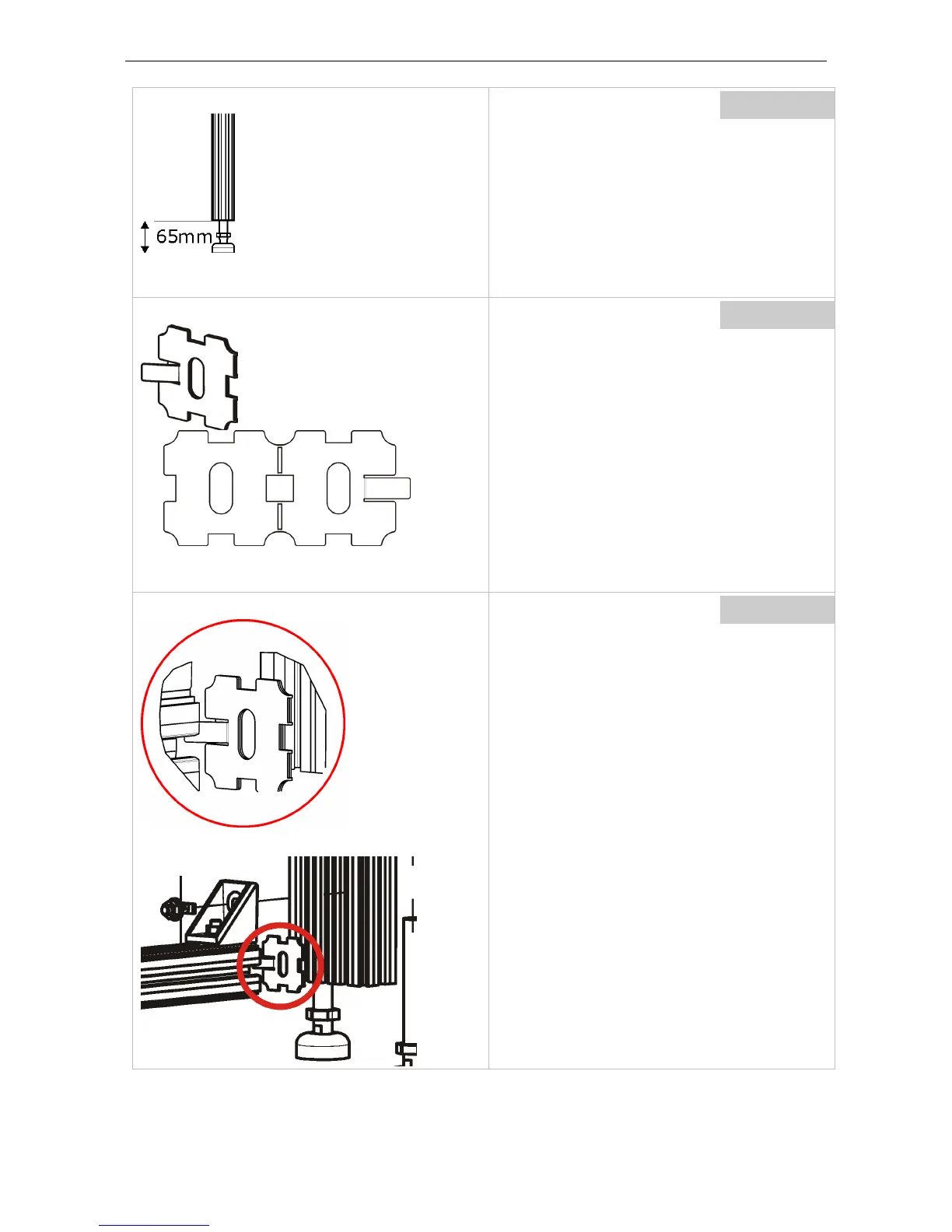5. Mechanical setup of display wall with pedestals
Pedestal
The vertical profile comes with the foot already
installed.
The foot is mounted on the "rear" part of the pro-
file.
Check the length of the foot:
It should be 65mm.
Pedestal
In total 6 spacers à 1mm are required. Unfold the
spacers, bend them to and fro, and halve them.
Scrap the part without nose.
KVD/IVD/OVD:
On the left and on the right, apply the spacer to
the horizontal profile. The nose needs to slide in-
to the groove.
Barco - LCD 5521 V4 - R591734 - Installation manual - Revision 00 - March-2017
_____________________________________________________________
34
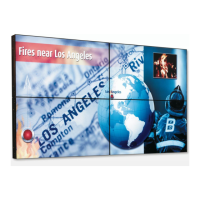