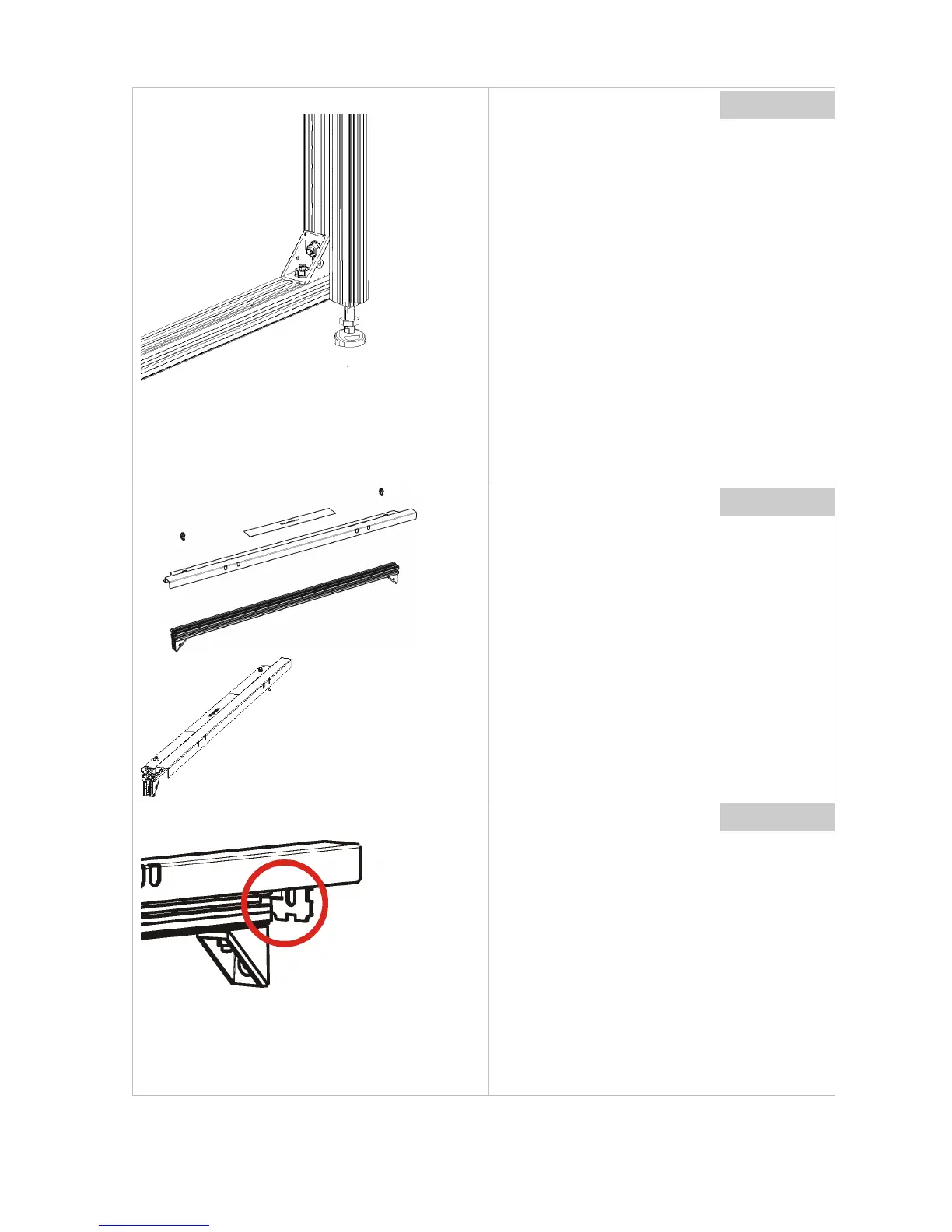5. Mechanical setup of display wall with pedestals
Pedestal
The horizontal profile R879296 (45x45) comes
with the aluminum corner bracket already
mounted at each end.
The horizontal profile is connected on the "front"
part of the profile.
Position the horizontal profile on the "front" part
of the left vertical profile and fix the already
mounted aluminum corner of the horizontal pro-
file also to the left vertical profile with one ham-
mer bolt B361304.
Proceed accordingly with the right vertical profile.
Make sure that the profiles are properly aligned
and that there is a smooth surface on the joint.
"Rear" and "front" are meant with respect to the
final video wall: front is the side to the opera-
tor/viewer.
The top of the pedestal comes already preassem-
bled with the top horizontal profile.
Pedestal
In case of OVD, KVD and IVD displays:
On the left and on the right, apply the spacer!
Barco - LCD 5521 V4 - R591734 - Installation manual - Revision 00 - March-2017
_____________________________________________________________
35
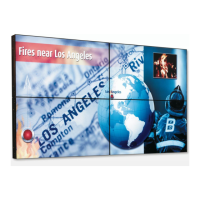