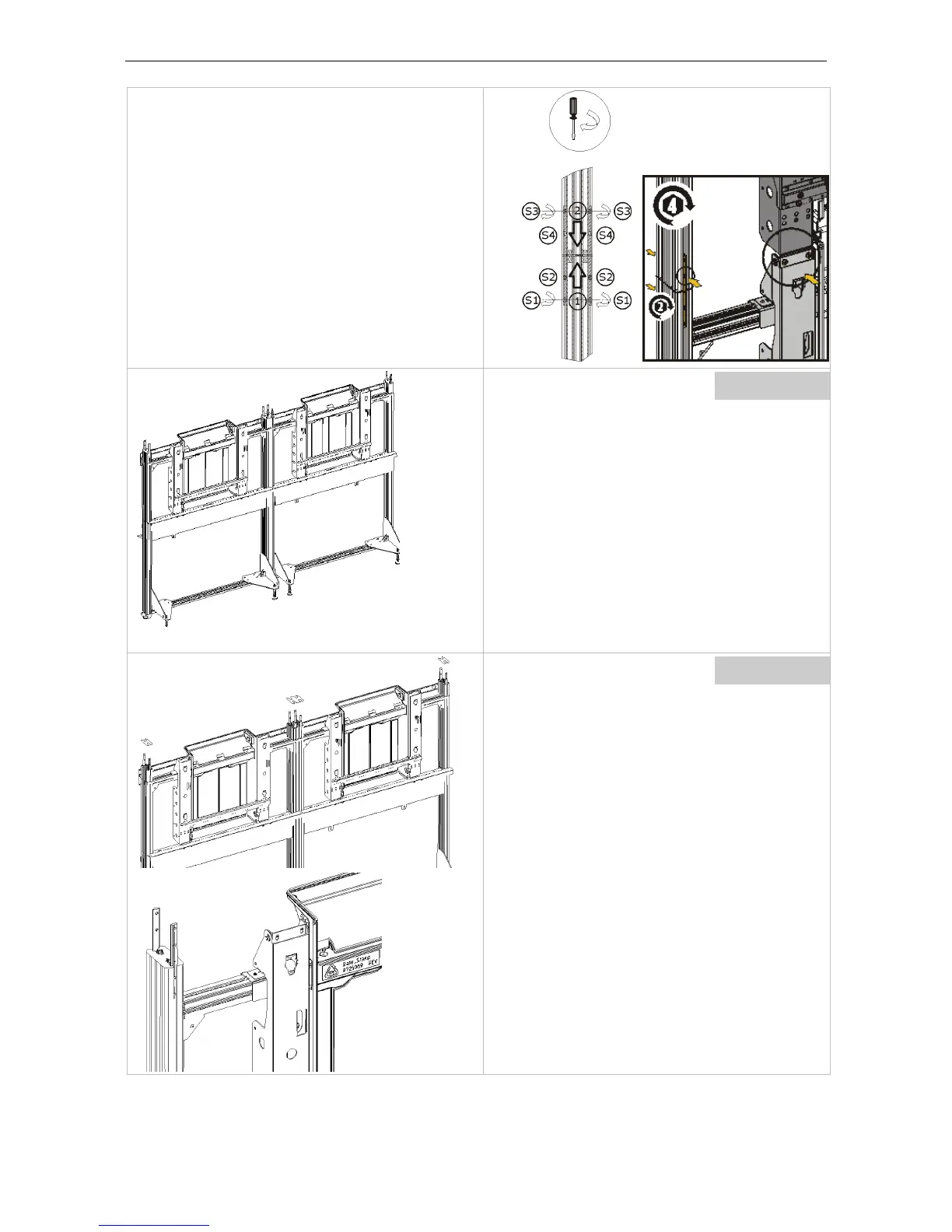When all front access mount modules of the first
row have been mounted,
place the connection plates.
Proceed as described when installing the connec-
tion plates on the pedestals:
Stand in front of the system.
First slide the rear side (bigger diameter) onto
the centering pins, then the front size (smaller
diameter, T-groove). Hold down the connection
the bottom of the T-bar connector.
Do not forget to place the single element onto
the sides.
For a curved setup you can use a measuring chord to check the alignment:
Barco - LCD 5521 V4 - R591734 - Installation manual - Revision 00 - March-2017
_____________________________________________________________
53
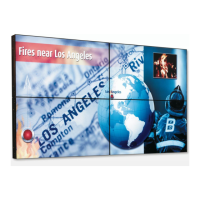