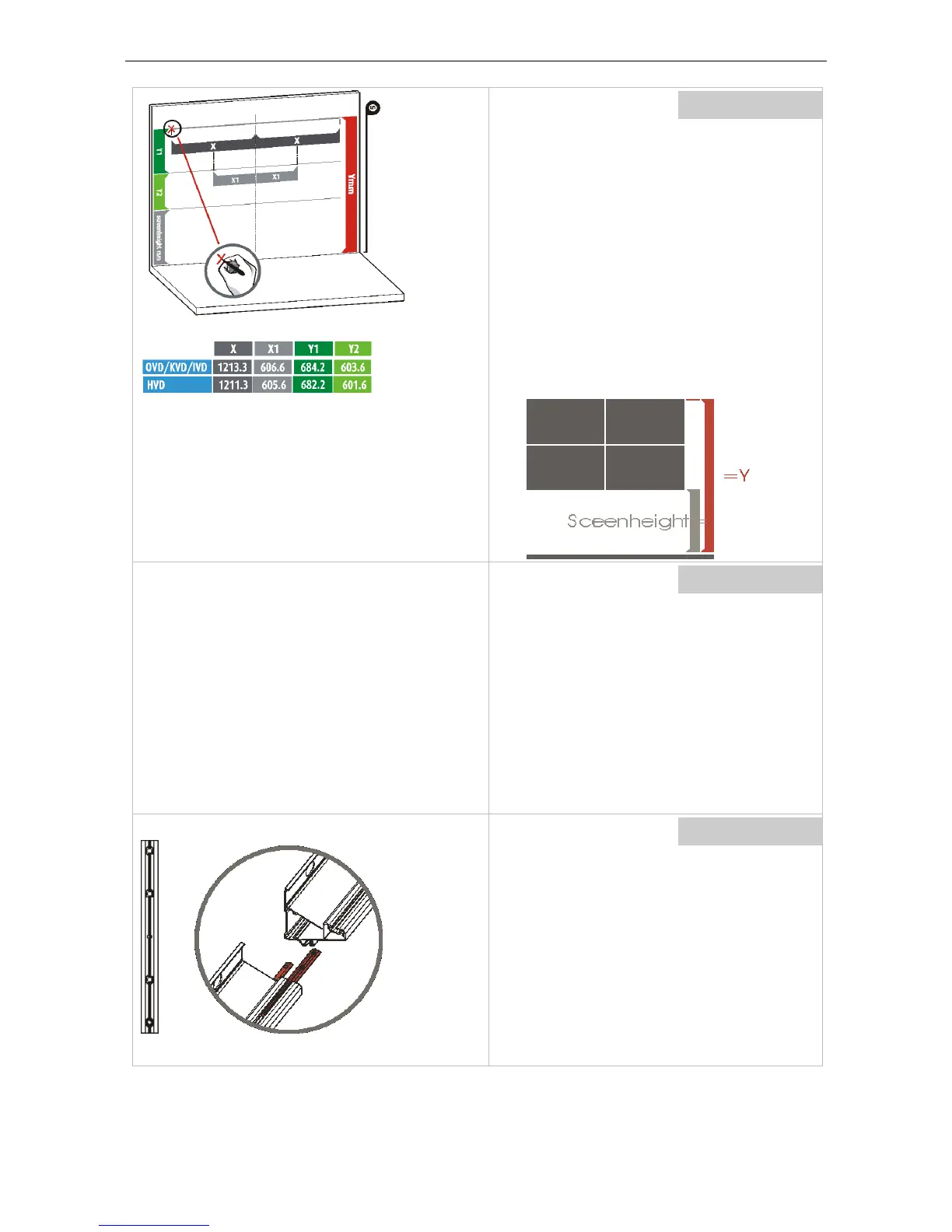6. Mechanical setup of display walls with wall mount solutions
Wall mount
Start with drawing the horizontal lines of the
grid for your installation.
The bottom horizontal line defines the screen
height.
The entire height of the installation calculates
to
OVD/KVD/IVD:
Y = screen height + 603.6mm + (number of
rows -1)*684.2
HVD:
Y = screen height + 601.6mm + (number of
rows -1)*682.2
When the horizontal lines are drawn, apply the
top most aluminum profile to mark the exact
position of the holes.
Check for proper alignment!
Wall mount
You might also consider to first connect the
aluminum profiles using the t-bar connectors.
Insert the t-bar connectors into the profiles and
fix them using the headless screws (the screws
will cut through the profile)
Barco - LCD 5521 V4 - R591734 - Installation manual - Revision 00 - March-2017
_____________________________________________________________
64
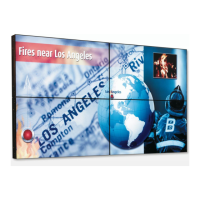