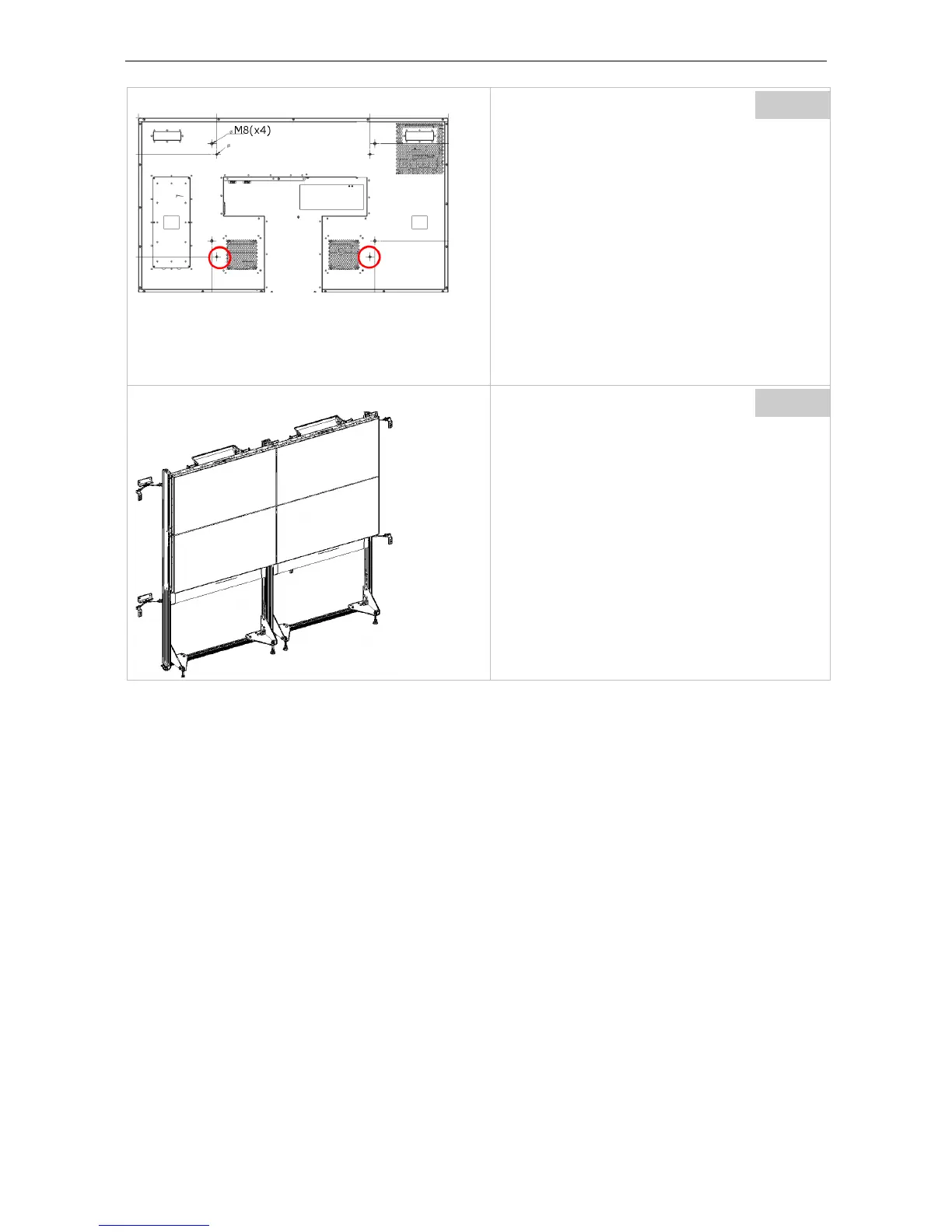8. Installation of the displays
Step
Close one after the other and check adjacent
panels with respect to their z alignment
("smooth surface").
If required, open the panel again and adjust it
via the (bottom!) interface screws.
One turn of the interface screws equals 1.25
mm.
Close the panel and check the result. If required,
repeat the z alignment.
Try to limit the adjustment to the bottom inter-
face points and align with the top of the previ-
ous panel.
Check the overall alignment of the wall!
Take the wall into operation.
Barco - LCD 5521 V4 - R591734 - Installation manual - Revision 00 - March-2017
_____________________________________________________________
86
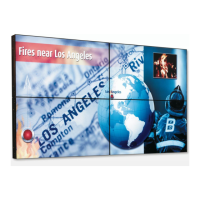