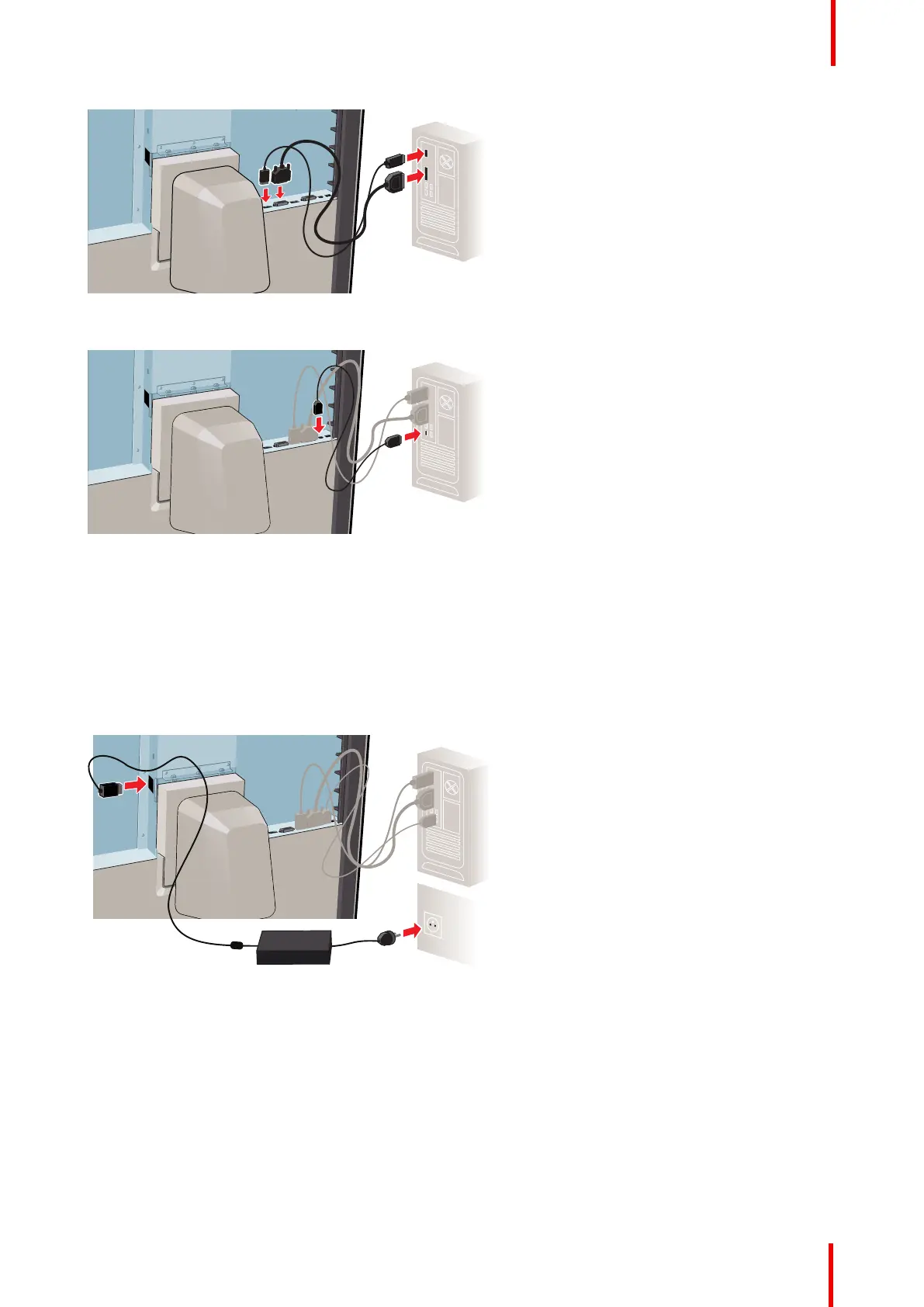K5902108-04 Coronis Fusion 4MP / 6MP 13
3. Connect a PC USB downstream connector to the display’s USB upstream connector by means of the supplied
USB 2.0 cable.
2.5 Connecting the power cable
To connect the power cable to the display:
1. Connect the supplied external DC power supply to the +24 VDC power input of your Coronis Fusion 4MP /
6MP display.
2. Plug the other end of the external DC power supply into a grounded power outlet by means of the proper
power cord delivered in the packaging.
2.6 Routing the cables
To route the cables
1. Route all connected cables through the cable routing channel in the stand of your display.
Display installation
