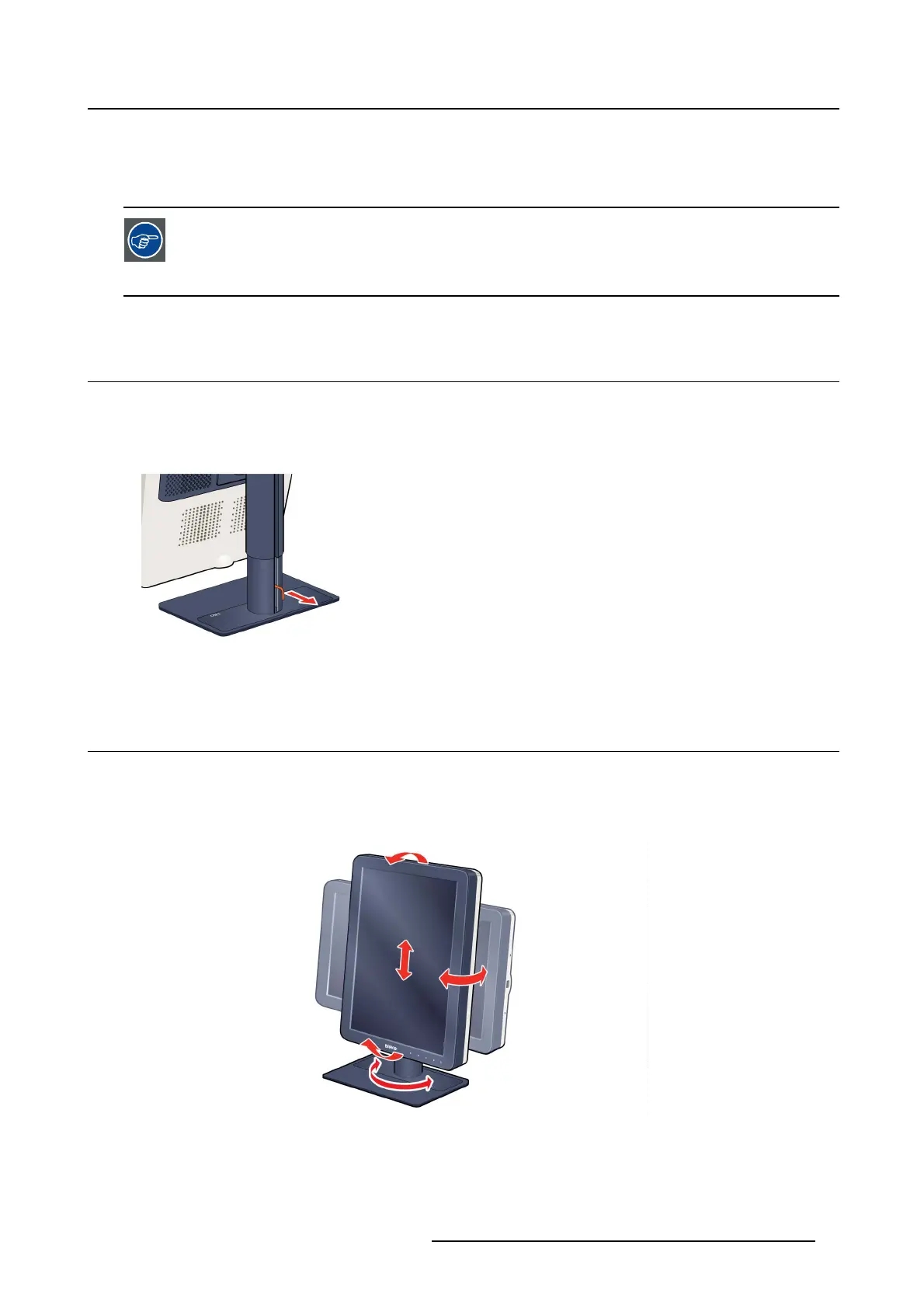3. Display installation
3. DISPLAY INSTALLATION
Prior to installing your NIO 3MP LED Display and connecting all necessary cables, make
sure to have a suitable display controller physically installed in your computer. If you
are using a Barco display controller, please consult the user guide delivered with it to
do this.
3.1 Unlockin g the heigh t mechani s m
To remove the clip:
1. Position the display with its rear side facing you.
2. Pull the red clip out of the fixation hole in the foot.
3. Keep the clip in the dedicated hole in case the display needs to be shipped later.
3.2 Adjusting th e disp lay po sition
To adjust the display position
1. Stand at the front side of the panel and take the panel at both sides.
2. Very important: Tilt the panel upwards before c
hanging the orientation.
3. To change from portrait to landscape, turn the panel counterclockwise.
4. To change from landscape to portrait, turn clockwise.
K5902067 NIO 3MP LED DISPLAY 10/04/2013
9