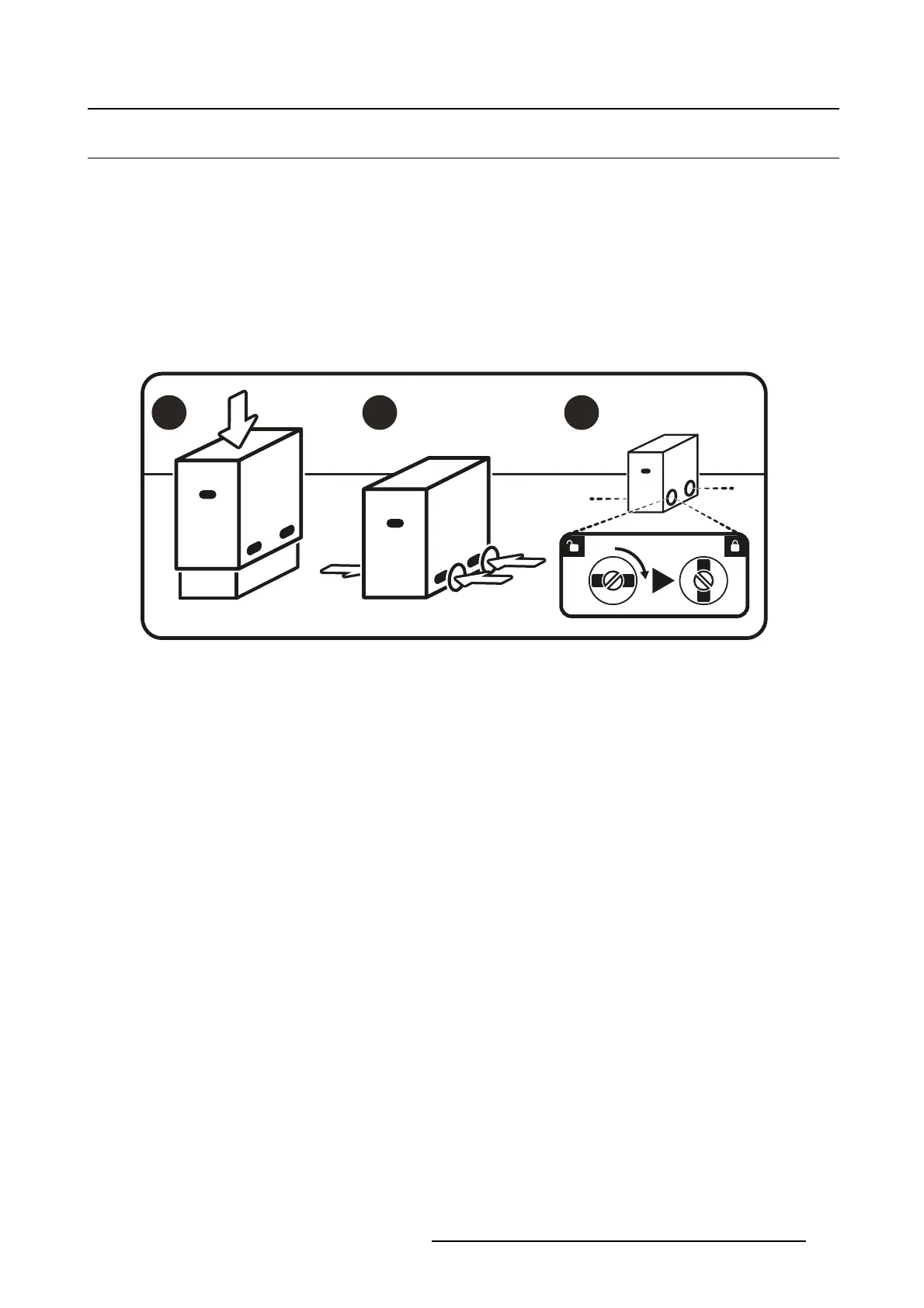6. Repackaging instructions
6.2 Rep ackin g your display
How to repack your display
1. Place the empty bottom box on a stable surface.
2. Place the bottom buffer in the box.
3. Put the display together with the protection buffer (see "Replacing the protection buffer", page 30) in
the dedicated cavity of the bottom buffer.
4. Put the top buffer on top of the display.
5. Slide the top box over the bottom box.
6. Use the three lock bayonets to lock the box.
1 2 3
x 3
K5902067 NIO 3MP LED DISPLAY 10/04/2013 31