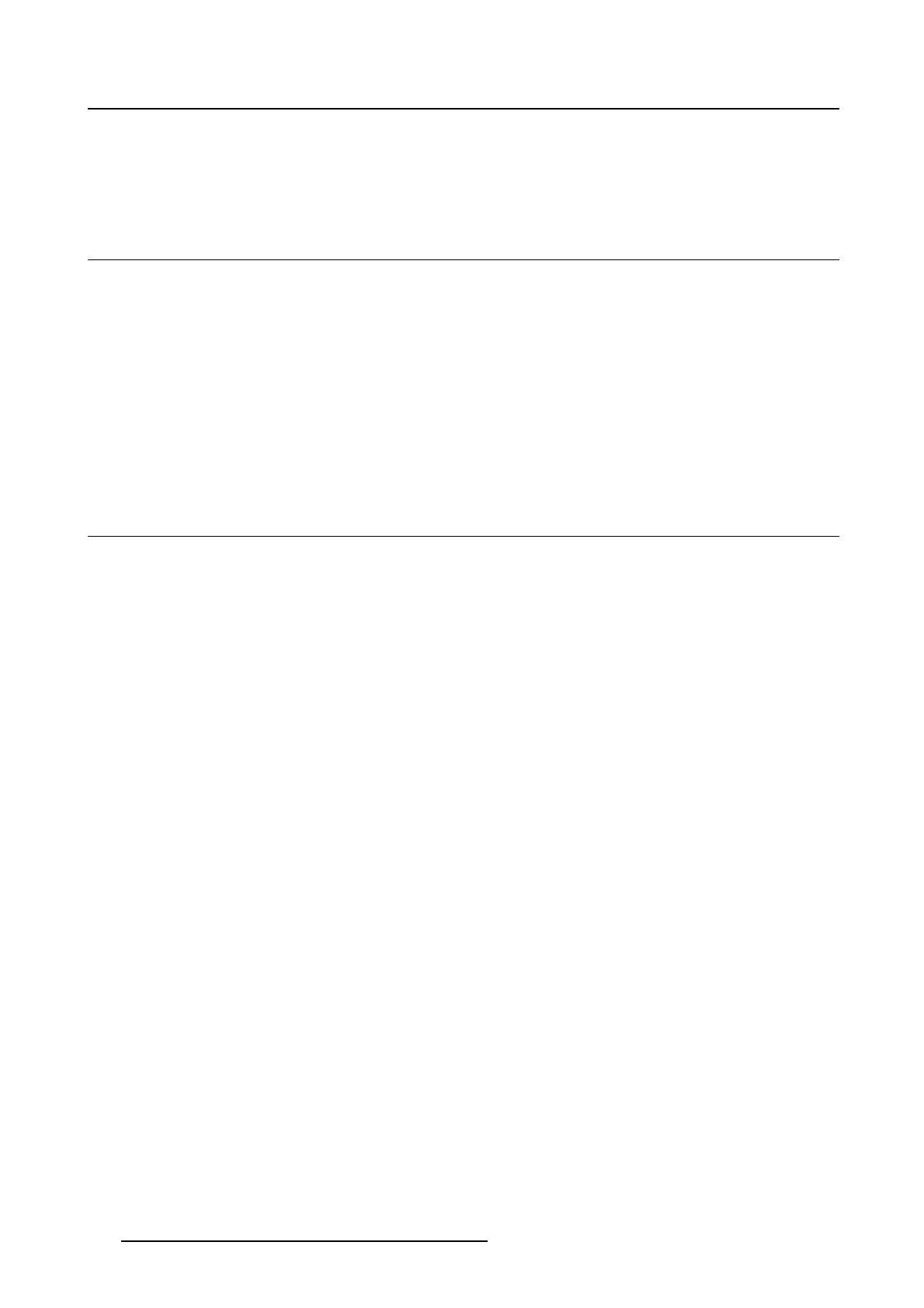5. Advanced operation
4. Select Refresh Rate, Preferred Orientation or Color Depth.
5. Select one of the available settings and confirm.
5.21 Display info
About display info
Your display serial number, color type, native resolution, firmware versions, etc. are available in a dedi-
cated submenu of the OSD menu.
To retrieve inf o about your display:
1. Bring up the OSD main menu.
2. Navigate to the About this Display menu.
3. Enter the Display or Firmware submenu as desired.
5.22 Display status
About display s tatus
The Status submenu of the OSD menu provides info on the current status of your display (runtimes, tem-
peratures, etc.), the status of the connected image sources (video encoding mode, timings, etc.), the
current calibration status of your display (display function, luminance, ALC, etc.) and the status about
activated connections.
To retrieve the status of your display:
1. Bring up the OSD main menu.
2. Navigate to the Status menu.
3. Enter the Display, Image Sources, Calibration or Connectivity submenu as desired.
28
K5902067 NIO 3MP LED DISPLAY 10/04/2013