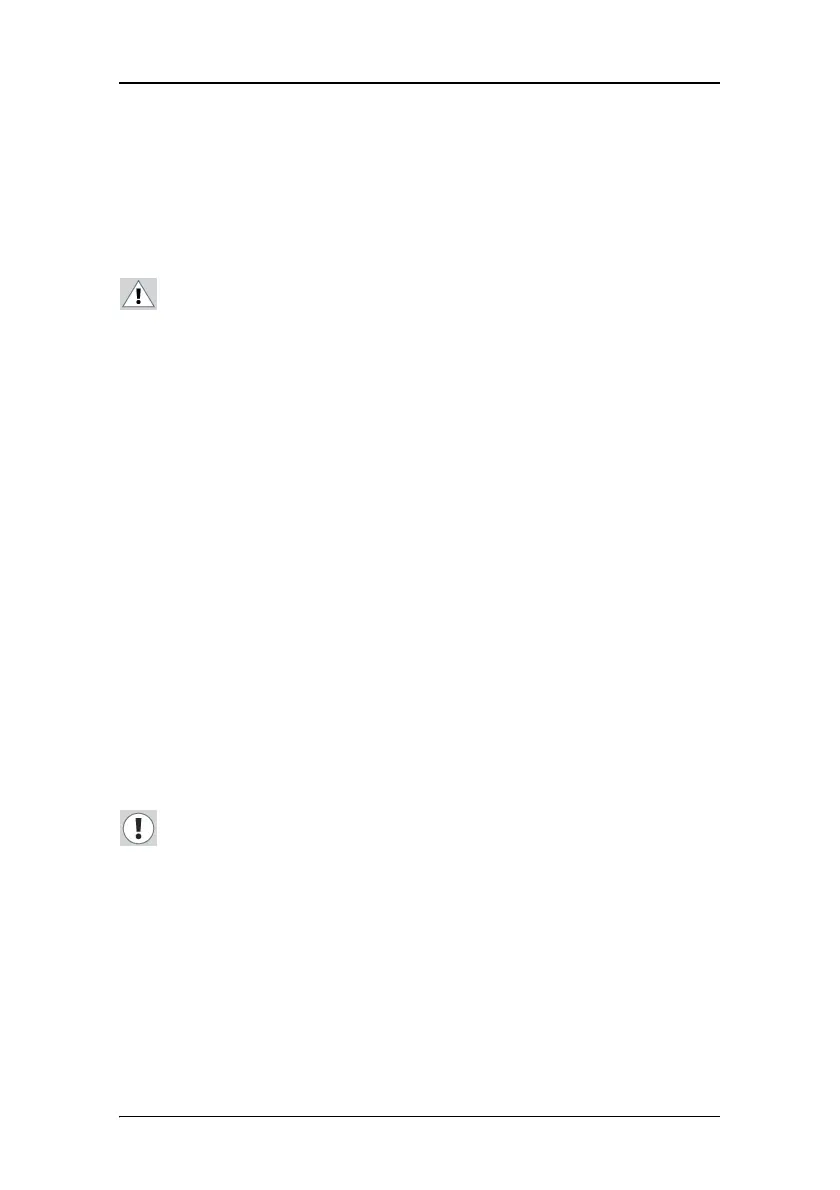Introduction
25
Display installation
Installation precautions
Precautions
• Keep your original packaging. It is designed for this display and
is the ideal protection during transport.
• Avoid reflections in the flat panel to reduce eye strain.
• Make sure the surface, stand, arm or boom to bear the display is
strong and stable enough to bear its weight.
• Keep the display away from heat sources and provide enough
ventilation around the display.
• Do not use the display in direct sunlight.
• To avoid permanent damage, do not scratch or apply pressure to
the LCD panel or front filter if present.
Vesa-mount installation
The display supports arm stands according to the VESA 100 mm and 75
mm standards.
Important:
• Use an arm that is approved by VESA.
• Use an arm that can support a weight of at least 10 kg (22.05
lbs).
To attach the panel unit to an arm stand:
• Attach the arm stand firmly to the panel using the included 4
hexagonal screws (M4 x 10 mm) and the dented washers. Use
the included 2.5 mm Allen key to fix the screws.
