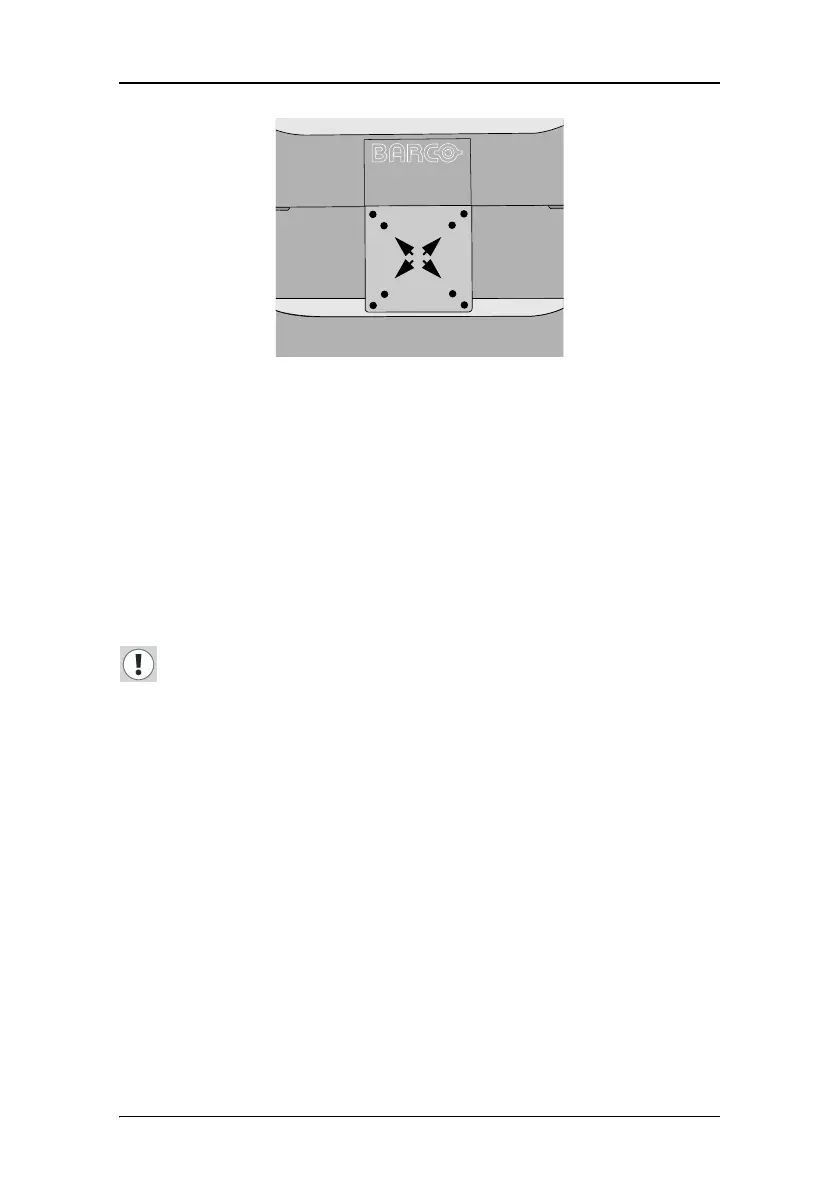Introduction
26
Figure 5: Vesa mount fixation holes
Connecting the signal cables
To connect the signal cables to the display:
1. If present, turn off the computer or video source.
2. Slide down the connector compartment cover levers (1) to unlock
the cover (2).
Important: Do not put too much force on the levers as they might
break.
