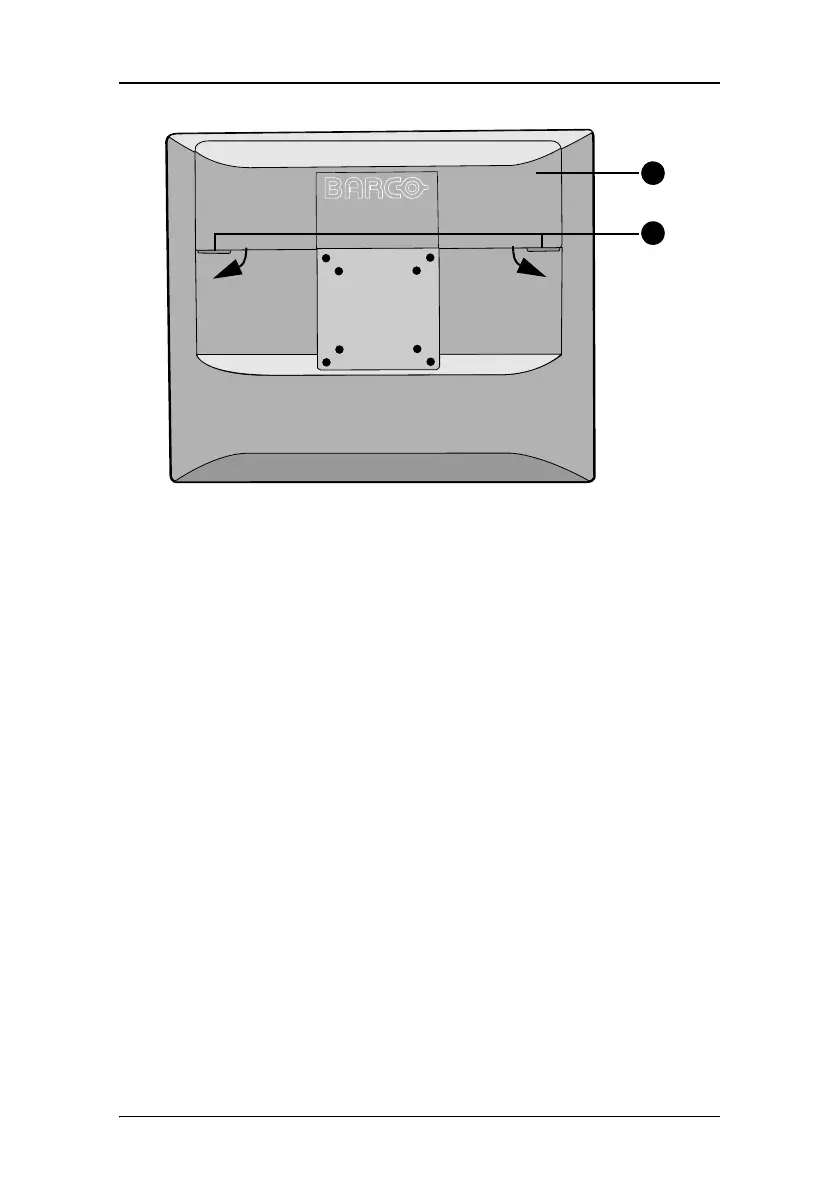Introduction
27
Figure 6: Connector compartment cover
3. Remove the connector compartment cover.
4. For easy removal of the compartment cover, use pencil in order to
rotate the two clips on the bottom side of the cover at the location
as shown in picture above.
5. Verify that the clips are in a horizontal position so the
compartment cover is fully locked during usage.
6. Connect the available video source(s) to the corresponding video
inputs using an appropriate video cable.
7. Connect the external DC power supply delivered with the display
to the display’s DC power input (3).
Connect the other end of the external DC power supply to a
grounded power outlet by means of the proper power cord
delivered in the packaging (4).
1
2
