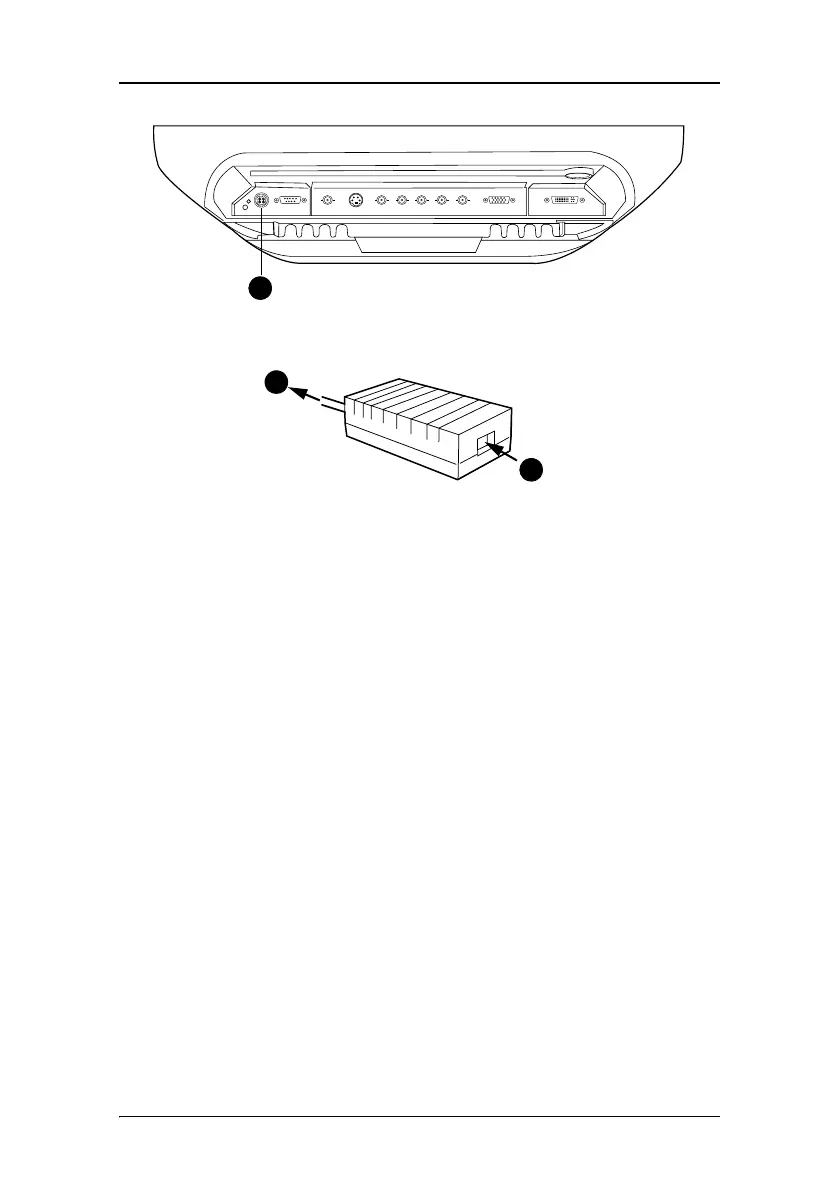Introduction
28
Figure 7: Connectors
Figure 8: External DC power supply
8. Bind the cables in the connector compartment together with the
Velcro strips and cable ties delivered with the display.
9. Switch on all devices.
For more information about how to control and adjust the display,
please consult the Online User Manual.
3
4
3
