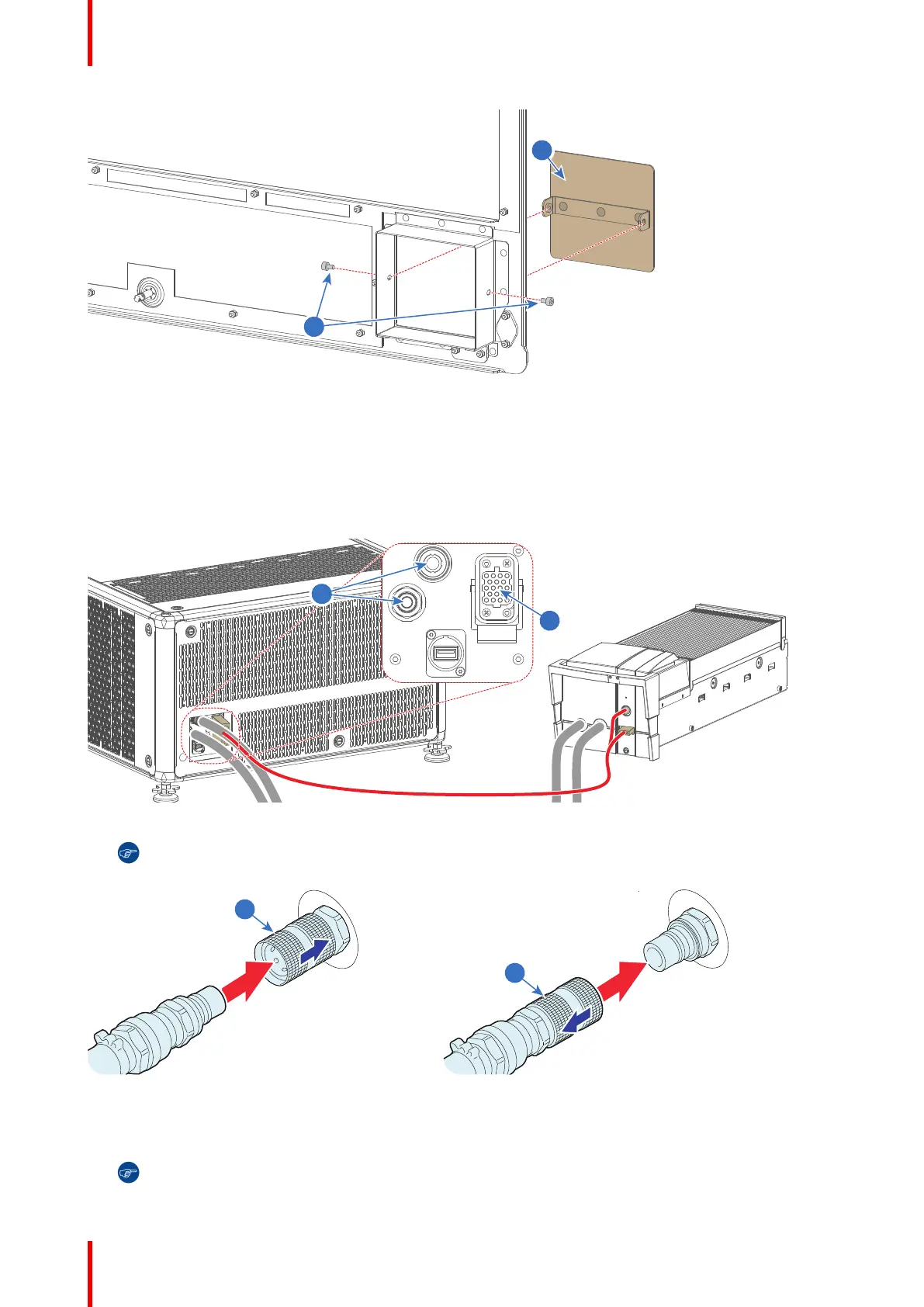R5906113 /08 UDX44
Image 4-5
4. Install the back cover again, without the protective plate. See “Mounting the back cover”, page 111.
How to connect the hoses and cable?
1. Ensure that all connectors of the hoses, chillers and projector are clean. Wipe away any dust before attaching.
2. Connect the hoses between the projector and external cooler as illustrated in Image 4-6 (reference 1).
Image 4-6: A projector (left) connected to an external cooler (right), using hoses (grey) and a power and data cable (red)
Tip: First move the latch (reference 1 Image 4-7) away from the connection while coupling the hose.
Then release the latch and push the hose further until the latch locks.
Image 4-7: Left: Male hose connection, right: Female hose connection
3. Connect the communication and power cable (reference 2, Image 4-6) on the cooler with the same port on the
projector. Use a long power and communication cable for this.
Tip: Guide the long communication cable together with the hoses.
Physical Installation
