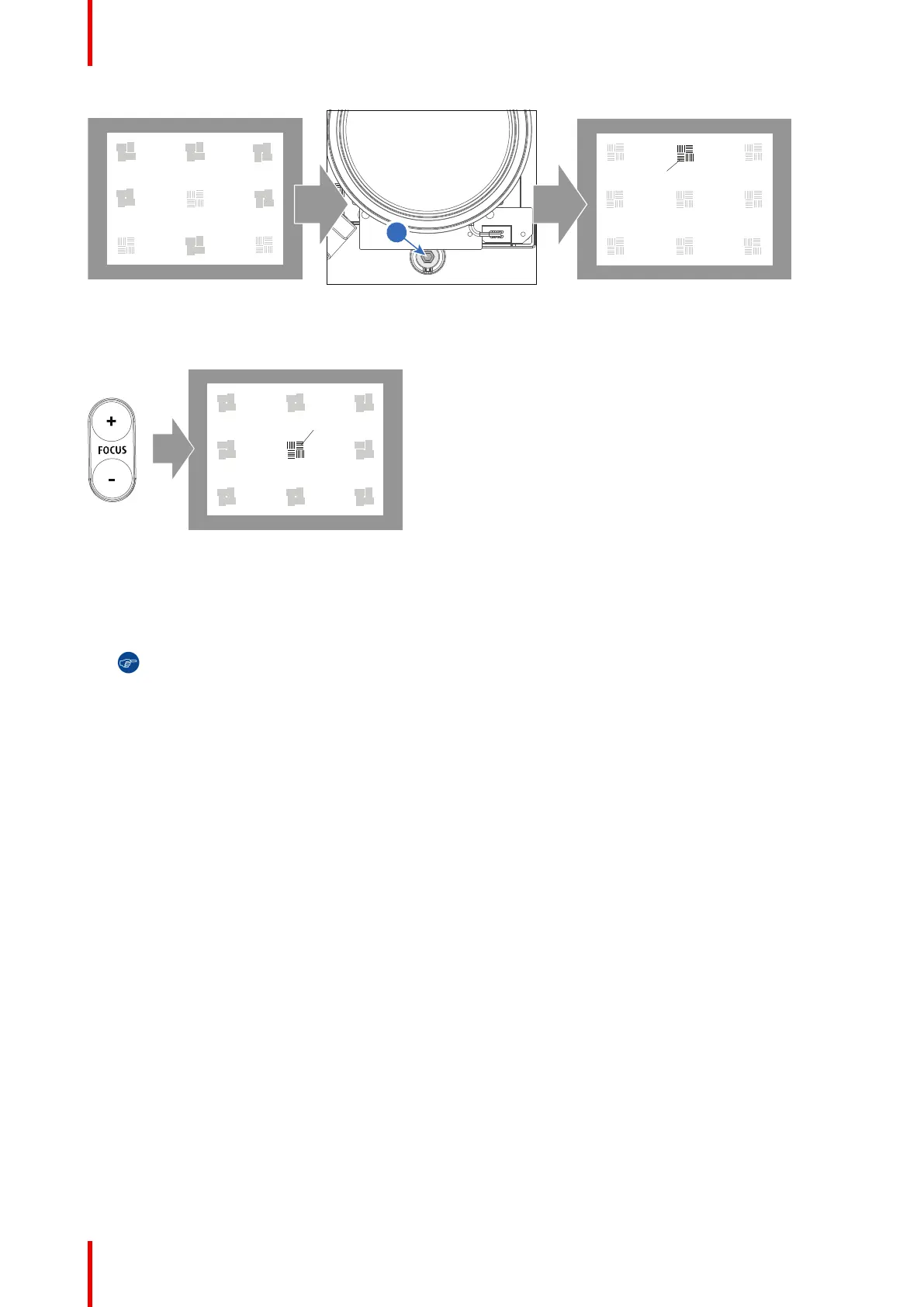R5906113 /08 UDX54
Image 5-23: Top focusing
4. Optimize the focus of the projected image in the center of the screen using the motorized focus control (Local
Keypad).
Image 5-24
5. Repeat from step 1 until the projected focus pattern is as sharp as possible in the center, left, right, top and
bottom of the screen.
6. Fasten all three lock screws again. Use a torque wrench with a torque of 8.4 Nm.
Tip: While a stronger torque can be applied, take into account that the maximum allowed torque is 10
Nm.
Lenses & Lens selection
