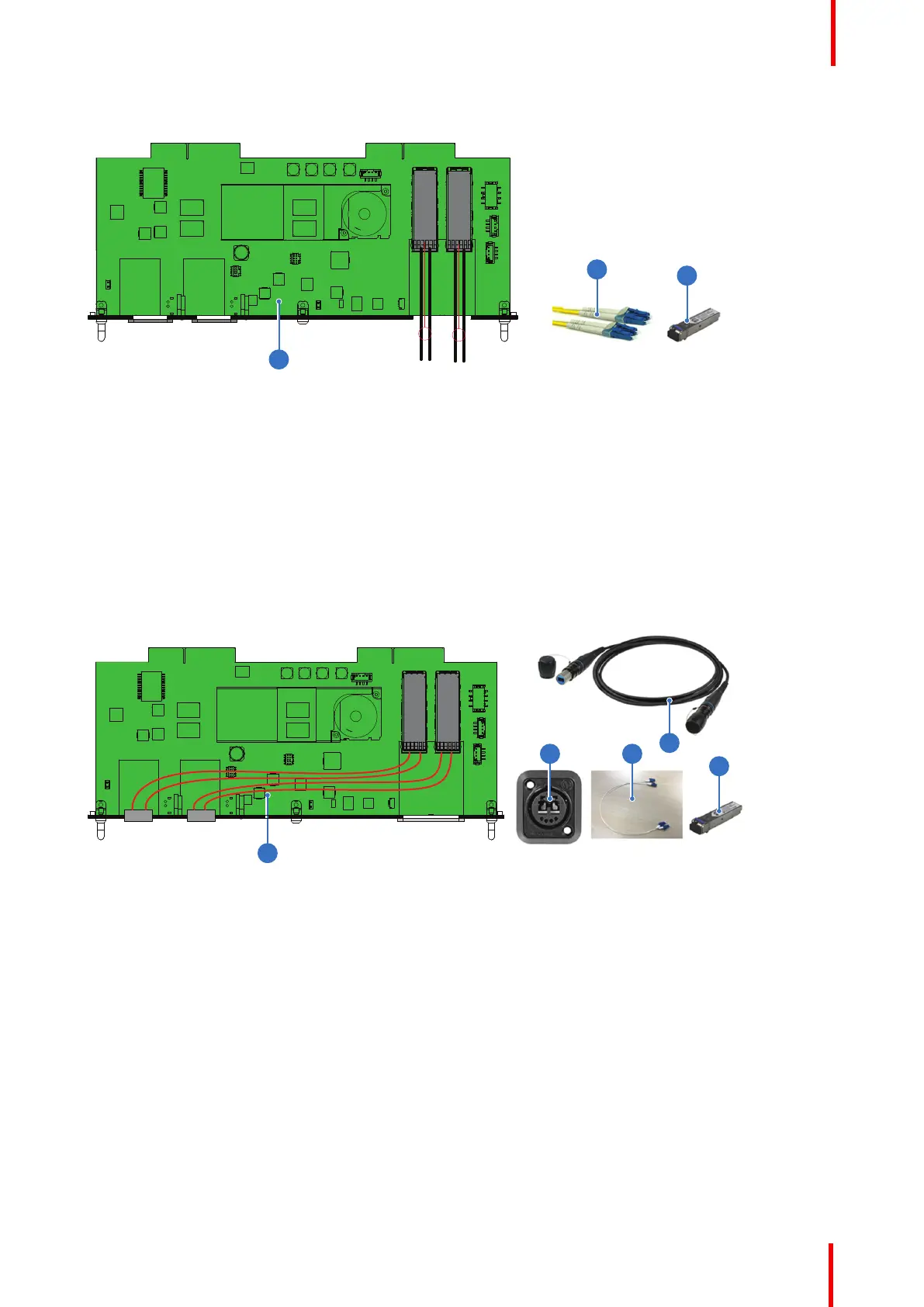R5906113 /08 UDX 71
User case 1 : SFP+ transceiver + Fiber connection (integrated or separated)
Image 6-13
1 SFP input board
2 SFP+ fiber transceiver
3 Optional breakout Optical adapter
Barco delivers only the Fiber-Network input board and SFP+ fiber transceivers.
The customer has to buy the SFP+ transceiver and the optional breakout adapter or the fiber integrated cable.
1. Remove the plate covering the access to the SFP cages.
2. Insert the SFP+ transceivers
3. Connect the breakout adapter.
Use case 2: Neutrik OpticalCon Duo + SFP+ transceiver + internal fiber
Image 6-14
1 SFP input board
2 Neutrik OpticalCon DUO
3 Internal fiber cable
4 SFP+ fiber transceiver
5 Cable
Barco delivers only the Fiber-Network input board and SFP+ fiber transceivers.
The customer has to buy the SFP+ transceiver, the Neutrik OpticalCon Duo, the internal cable and cable.
1. Remove both plates covering the access to the Neutrik connector locations.
2. Mount the Neutrik OpticalCon Duo connectors.
3. Remove the plate covering the access to the SFP cage and insert the SFP+ transceivers.
Re-install the cover plate.
4. Mount the optical internal cables between the Neutrik connectors and the SFP+ transceivers.
Input & Communication
