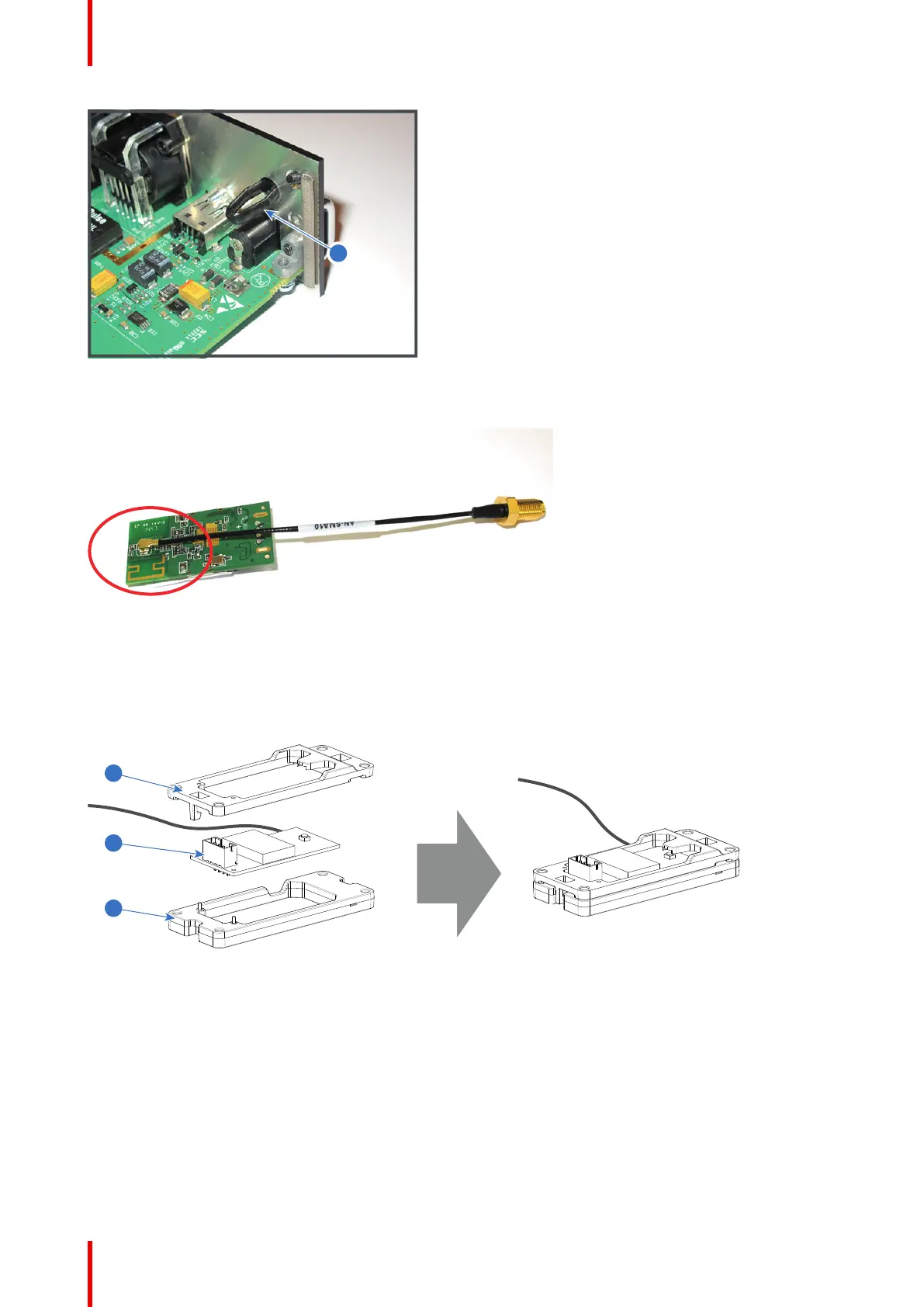R5906113 /08 UDX80
Image 7-1
3. Plug in the antenna wire connector on the WIFI module. Ensure to use bottom connection.
Image 7-2
4. Place the WiFi module (2) upon the plastic socket (1). Note that the plastic socket is provided with two
positioning pins which fits the small holes of the WiFi module.
5. Press the plastic cover (3) upon the plastic socket containing the WIFI module as illustrated.
Image 7-3
6. Install the WiFi assembly on the Communication board as illustrated. Use four screws (4) and 4 nuts (5) to
secure the WiFi assembly.
WiFi & GSM Module
