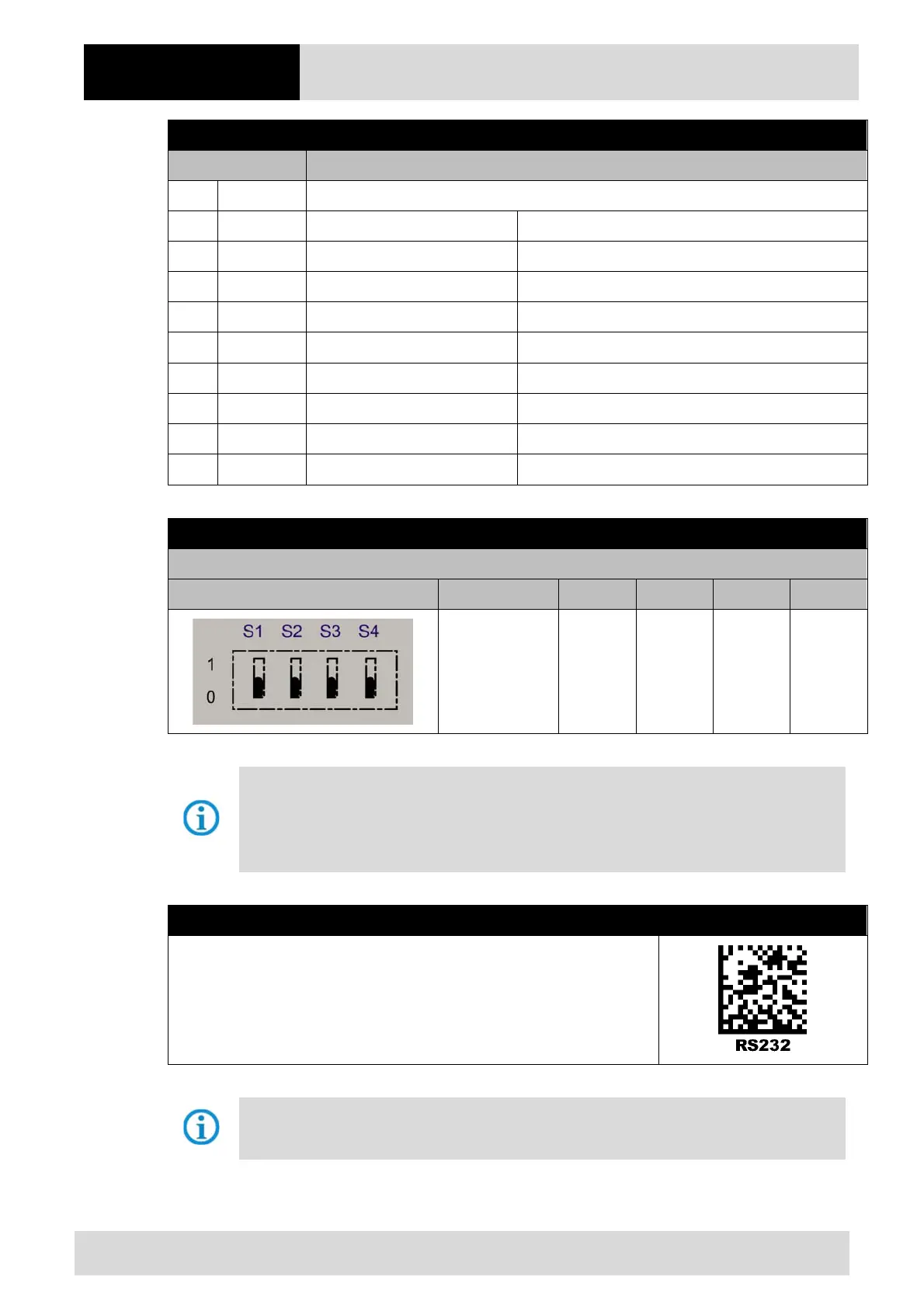BCS36x8
ex
Series Connection example
Type 17-A1S4-*HP* and B7-A2S4-****
Page 10 of 78
Subject to technical changes.
05/2020
Universal supply module - terminal assignment
Terminal Mains connection / RS232 interface
X1 L (230V) L = 100 V
AC
to 240 V
AC
±10% / 50/60 Hz
X2 N (230V) N = Neutral conductor
X3 + (24V) 24 V
DC
+ ±10% / 0,4A
X4 - (24V) 24 V
DC
– ±10% / 0,4A
X5 1
TxD
X6 2
RxD
X7 3
RTS
X8 4
CTS
X9 GND
GND
X10 SHIELD
–
Universal supply module – 1
st
generation with DIP switch
Setting
DIP switch Interface S1 S2 S3 S4
RS232 0 0 0 0
The interface is set using DIP switches S1, S2 and S3.
DIP switch 4 is used to select whether the universal supply module is suitable for the wired or
Bluetooth hand-held scanner.
S4: 0 = wired / 1 = Bluetooth
Universal supply module – 2
nd
generation without DIP switch
Scan the programming code for the RS232 serial interface.
The universal supply module (USM) is already preset on the hardware side to the wired
scanner version.