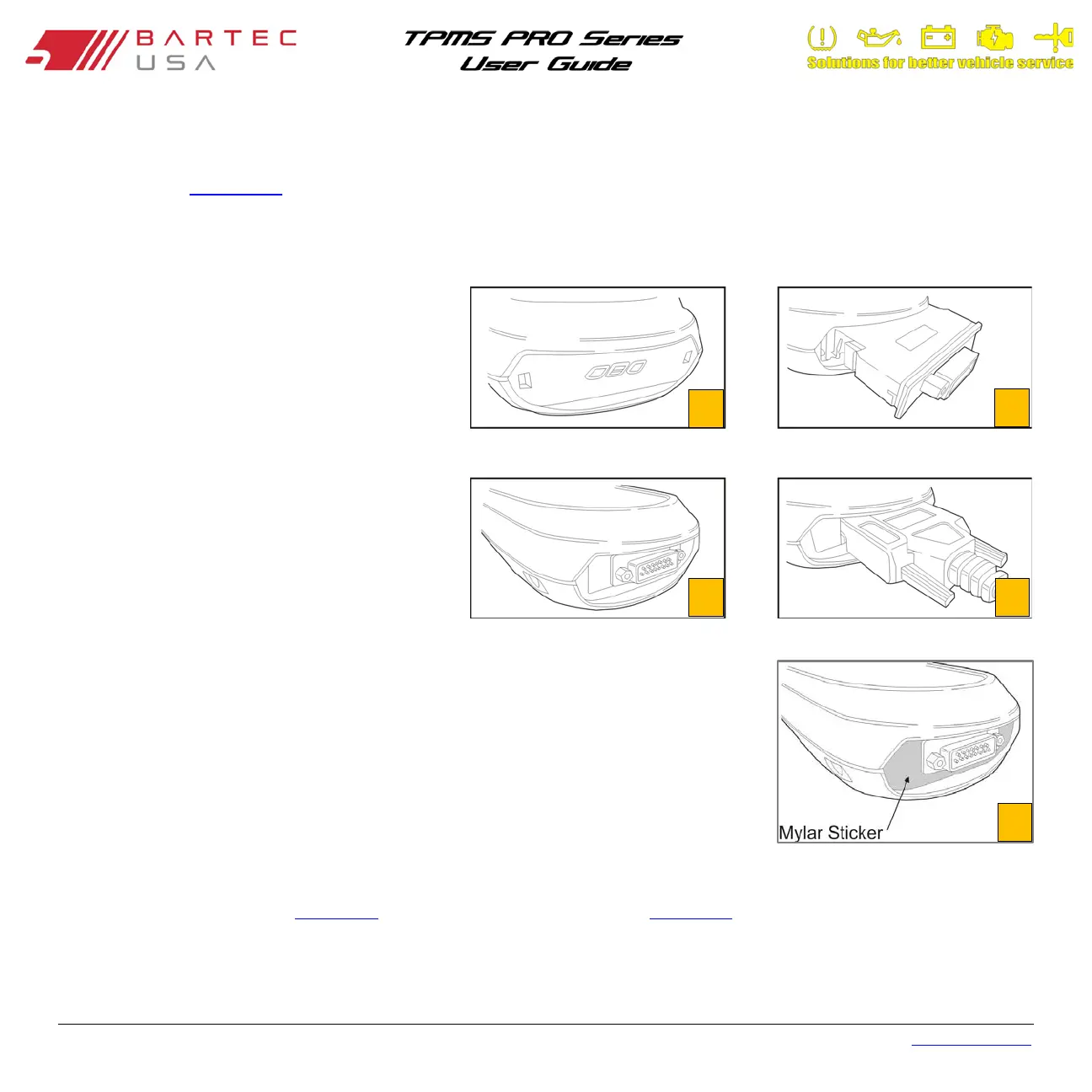Bartec USA TPMS PRO Series User Guide Rev5.1 Table of Contents
Page 14
1.10 OBDII Module Upgrade (300PRO Only)
The Tech300PRO tool can be upgraded to add OBDII communications and functionality by purchasing and installing the OBDII
Upgrade Kit (see Section 10.3
for part number).
To install the OBDII Upgrade Kit to your Tech300PRO:
1. Remove the base plate (stamped with OBD)
from the bottom of your tool. This is most
easily done by inserting a small flathead
screwdriver into one of the holes and gently
prying it up until it releases.
2. With your tool face up, insert the module
with the longer 8-pin row of the ODBII
connector at the bottom.
3. Once the module is properly oriented, place
the tool on edge and use both thumbs to
push until the module is fully seated and
snaps into place.
4. Connect the OBDII cable when you are
ready to connect to a vehicle. Turn the
thumbscrews until they are finger-tight to ensure a good connection.
5. Apply the supplied mylar sticker to the bottom of the tool around the installed
module.
NOTE:
Once the ODBII module is inserted, the Tech300PRO automatically recognizes the hardware change and will provide
OBDII connection options when relevant to the function you are performing, such as obtaining OBDII data during Test
Before You Touch (see Section 3.4) or performing OBDII Relearns (see Section 5.3
).