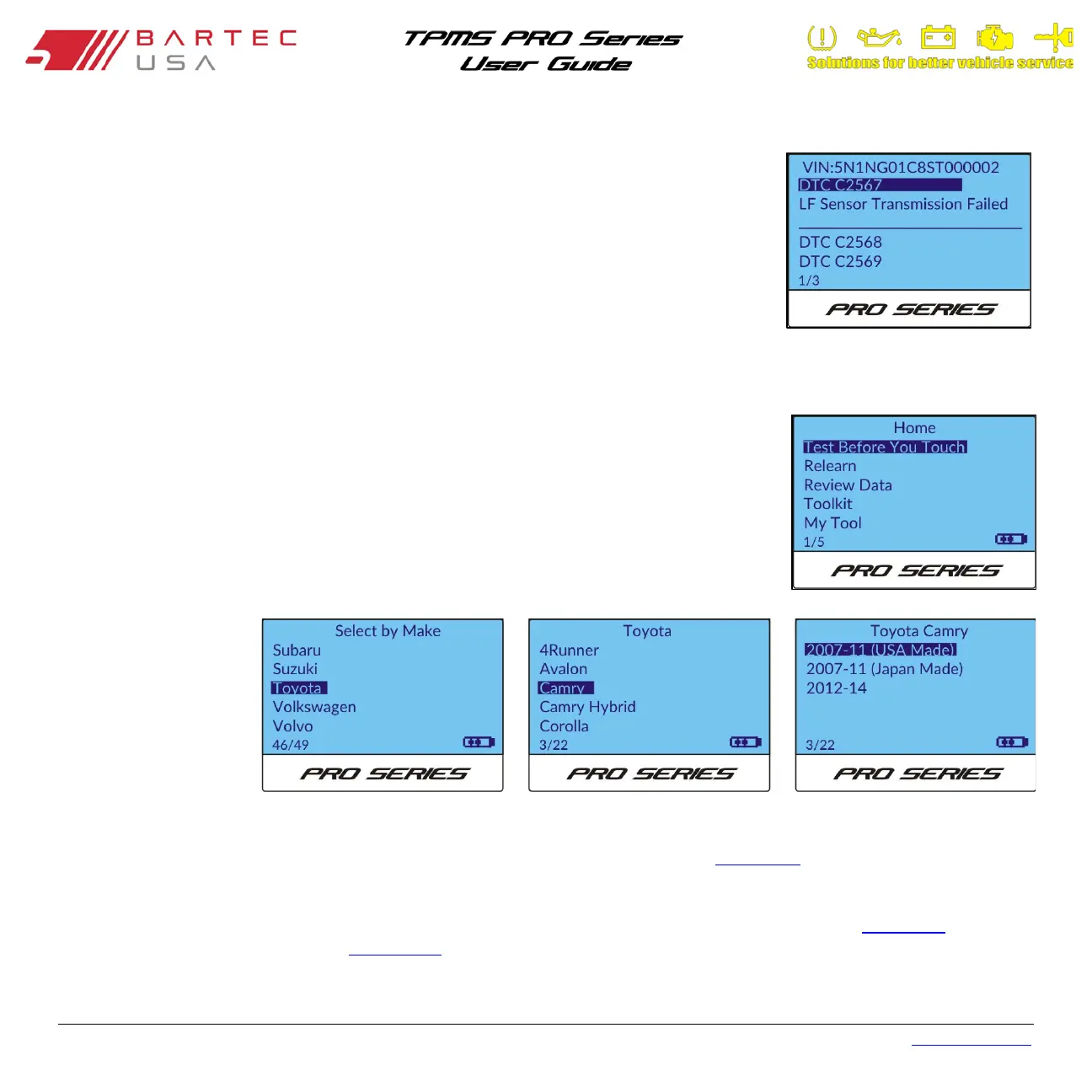Bartec USA TPMS PRO Series User Guide Rev5.1 Table of Contents
Page 22
3.4 OBDII Data (Where Supported)
PRO Series tools equipped with an OBDII connection will extract the following information
from supported vehicles during a TBYT:
• DTCs (Diagnostic Trouble Codes)
• Stored TPMS sensor IDs
• VIN (Vehicle Identification Number)
3.5 Performing a TBYT
1. On your PRO Series tool, select Test Before You Touch from the Home menu.
2. Select the Make,
Model, and Year of
the vehicle you are
working on.
NOTE:
Use the 10
th
digit of the VIN to verify the Model Year and ensure accuracy (see Appendix B for details).
NOTE:
If the Year you are working on is not an option, ensure that your tool’s software is up-to-date (see Section 1.9
). Contact
Bartec Technical Support (see Section 11.0) to verify whether a work-around exists.