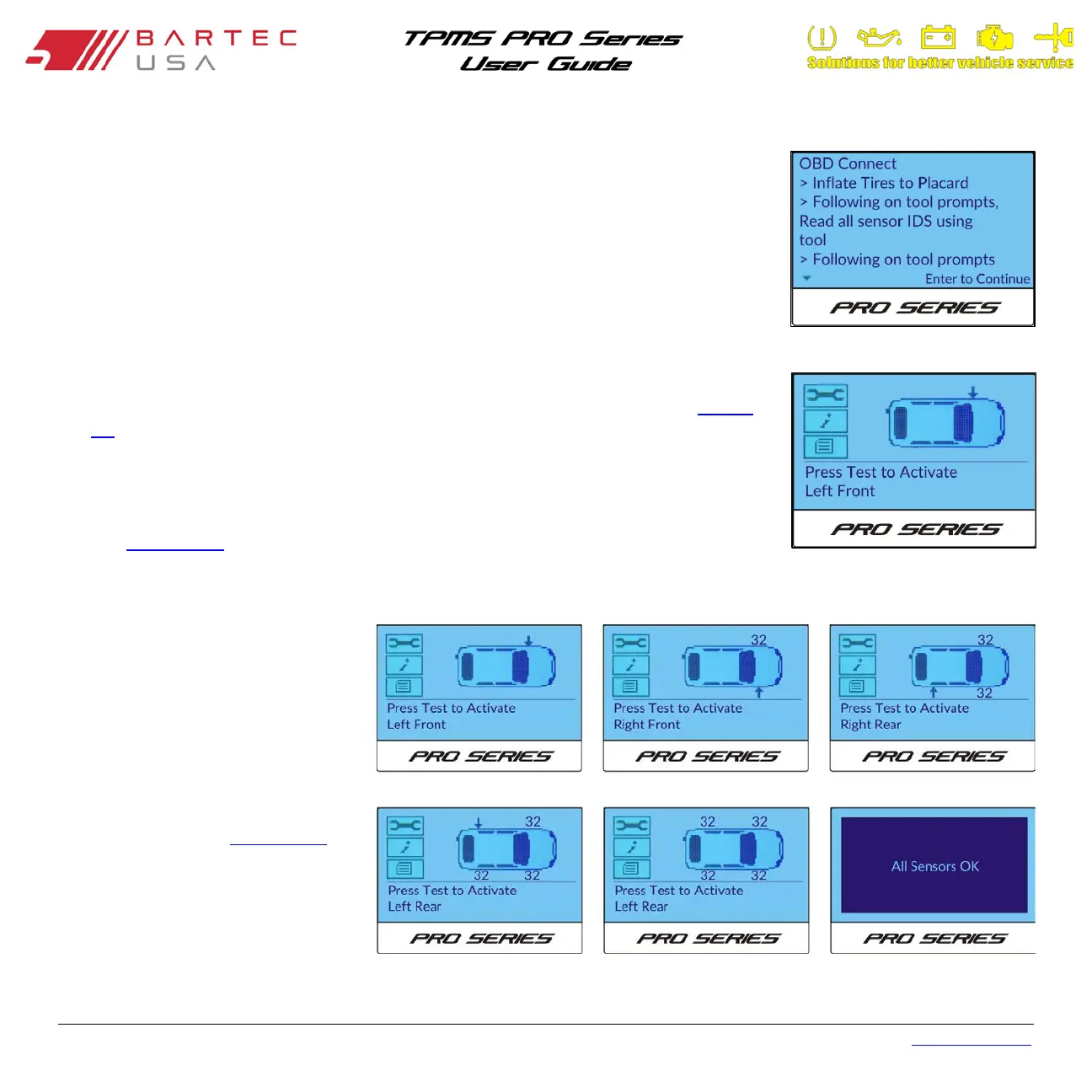Bartec USA TPMS PRO Series User Guide Rev5.1 Table of Contents
Page 29
5.3 OBDII Relearns (300PROC and 400PRO Only) (Continued – 2)
3. Follow the on-tool prompts to complete the relearn process.
NOTE:
It is important to read the instructions IN FULL before proceeding, as some vehicles
require additional steps following the OBDII connection to complete the relearn (e.g.
many Honda vehicles using the OBDII relearn method require driving for a set
time/distance to complete the process).
4. On the Operations screen, the tool will default to the Left Front wheel position and
prompt with Press Test to Activate Left Front. Position the tool accordingly (see
Section
2.3 for proper tool positioning) and press the Test key.
The tool will send the LF signal necessary to activate the sensors for the selected MMY and
listen for the correct UHF output from the sensor. Keep the tool in position until the
progress bar has completed and the tool indicates the results next to that tire position
(see Section 2.3.4
for possible responses).
5. Continue with the Right Front,
Right Rear, and Left Rear as the
tool prompts you. The tool should
indicate a successful read with “All
Sensors OK”.
NOTE:
If any sensors give an undesired
response (see Section 2.3.4
for
possible responses), the relearn
will not be successful. Correct
any sensor issues and start the
relearn process over again.