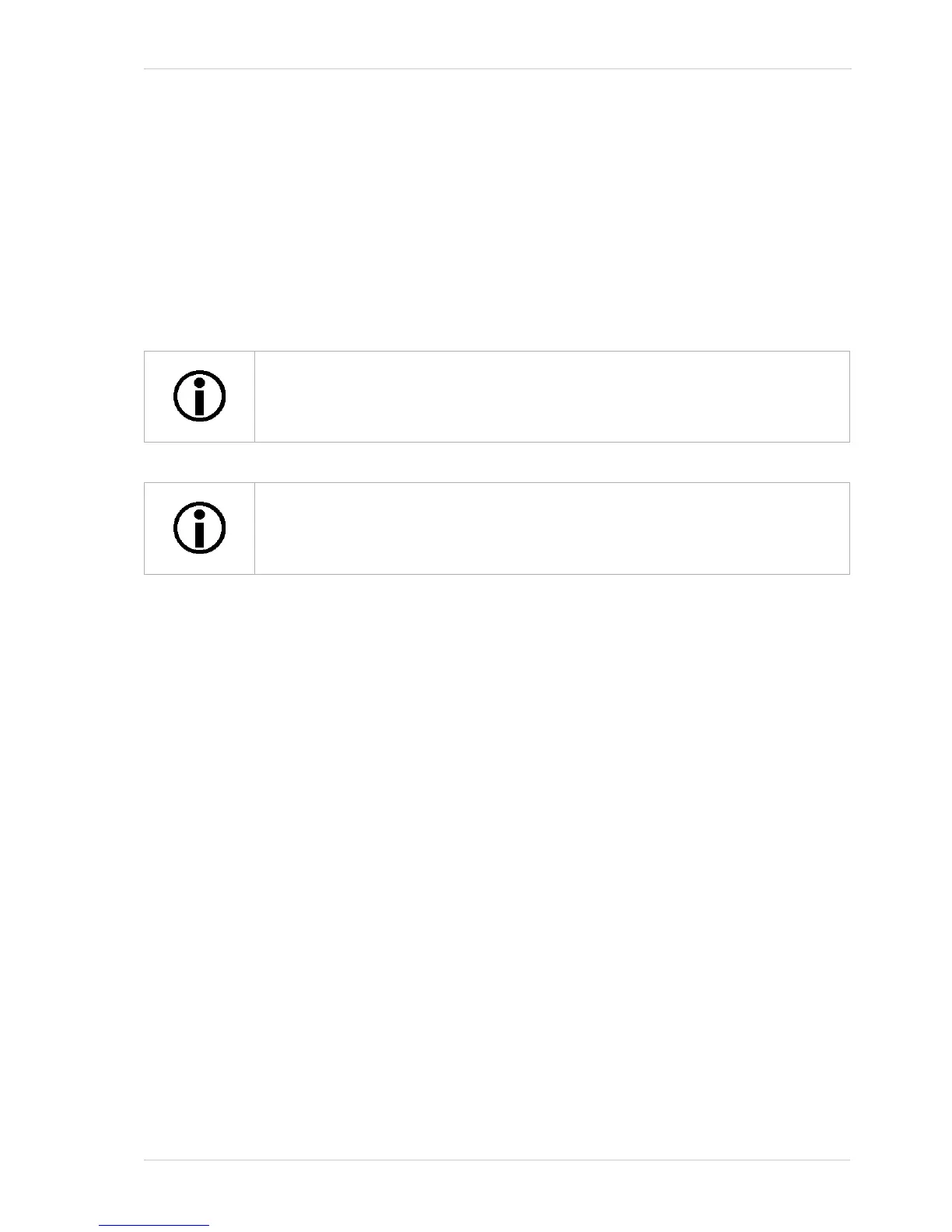AW00097209000 Real-Time Trigger Functionality
Basler IP Fixed Box Cameras 99
If you take a close look at Figure 16, you will notice that two of the image captures triggered by the
camera’s internal process were aborted. These two partially completed images will be dropped and
will not be transmitted from the camera.
In this example, there are two images dropped, but the number can actually vary from no images
to two images depending on how you are operating the camera. Basically, if you are operating the
camera at a frame rate near to the camera’s allowed maximum, it will drop two images each time a
real-time trigger is applied as illustrated in the example. And if you are operating the camera at a
frame rate considerably lower than the maximum allowed, it will drop no images.
Note that if you have several streams enabled, the images will be dropped from every stream.
Because the real-time trigger operates at the sensor level, it impacts all enabled
streams. So, for example, if you have three streams enabled, each image capture
initiated by a real-time trigger signal will be transmitted in all three streams.
The real-time trigger feature is not available on all camera models. For more
information, refer to the specification tables in Section 8 on page 103.
