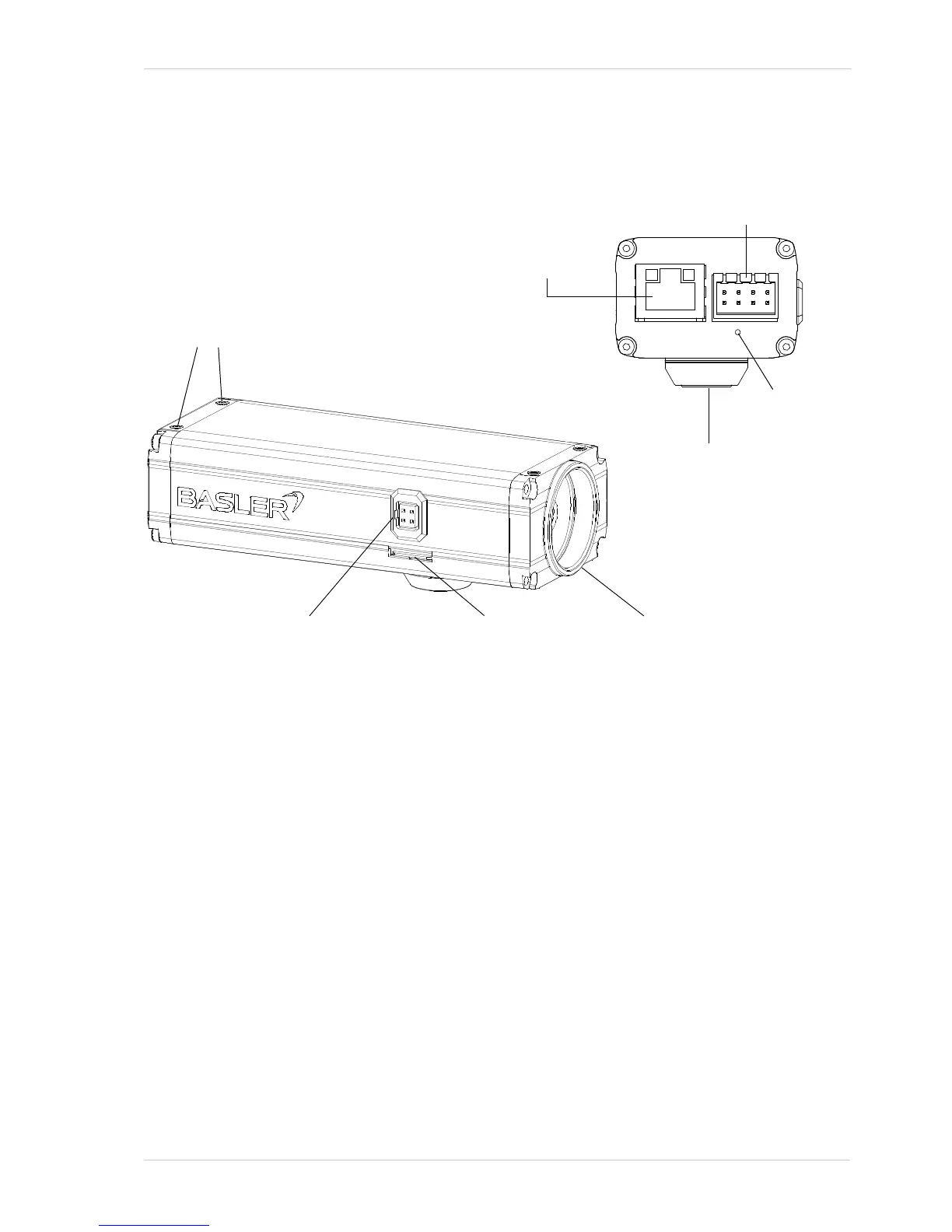AW00097209000 Introduction
Basler IP Fixed Box Cameras 3
1.3 Overview
RJ-45 Network / PoE - Provides a 10/100 Ethernet connection and can be used to connect
Power over Ethernet (IEEE 802.3af) to the camera.
Terminal Connector - Provides connections for an alternate camera power input, connections
for the camera’s I/O ports, and connections for a standard RS-485 serial port that can be used
to control an external device. See Section 5 on page 83 for detailed information about the
terminal connector.
DC Iris Control - Provides a connection for a DC auto iris.
CS-mount Lens Adapter - Provides a point to mount a CS-mount lens or a C-mount lens on
the camera (a 5 mm extension tube is required with a C-mount lens).
Factory Default Button - Used to return the camera to factory default settings (see Section 4
on page 81 for details).
SD Card Slot - Can hold a microSD or a microSDHC card. The card can be used to store
alarm images or the contents of the alarm buffers. See page 49 and page 51 for details.
(An SD card is not included with the camera.)
