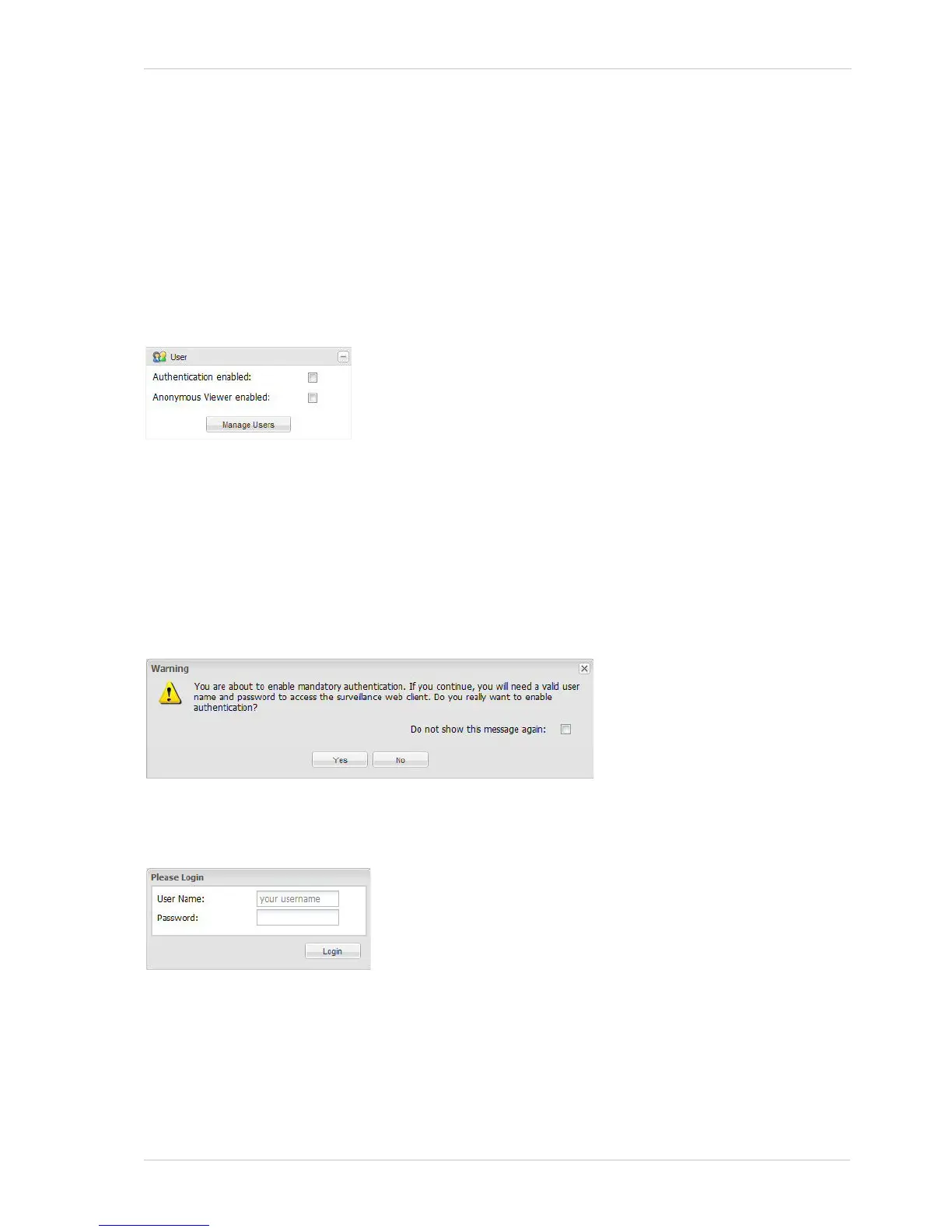AW00097209000 Configuring the Camera
Basler IP Fixed Box Cameras 65
3.10 User Parameters
The parameters in the User group are used to manage user authentication on the camera.
3.10.1 Enabling Authentication and Logging in for the
First Time
Anonymous Viewer enabled - Check the Anonymous Viewer enabled box to enable anonymous
access to streams (via HTTP, RTSP) without requiring the user to provide a valid user name and
password prior to access.
Anonymous viewers can access streams even if the user authentication is enabled. Streams can
be accessed by any appropriate streaming media.
User authentication will become enabled, and a Please Login window will appear as shown below.
You can log in for the first time by using the default administrator user name and password (case
sensitive):
User Name: admin
Password: admin
Authentication enabled - Check the Authentication enabled box to
enable user authentication on the camera. With user authentication
enabled, a valid user name and password will be required to access
the camera.
When you check the Authentication enabled box, you will see a
warning window similar to the one shown below. Click Ye s to enable
authentication.
