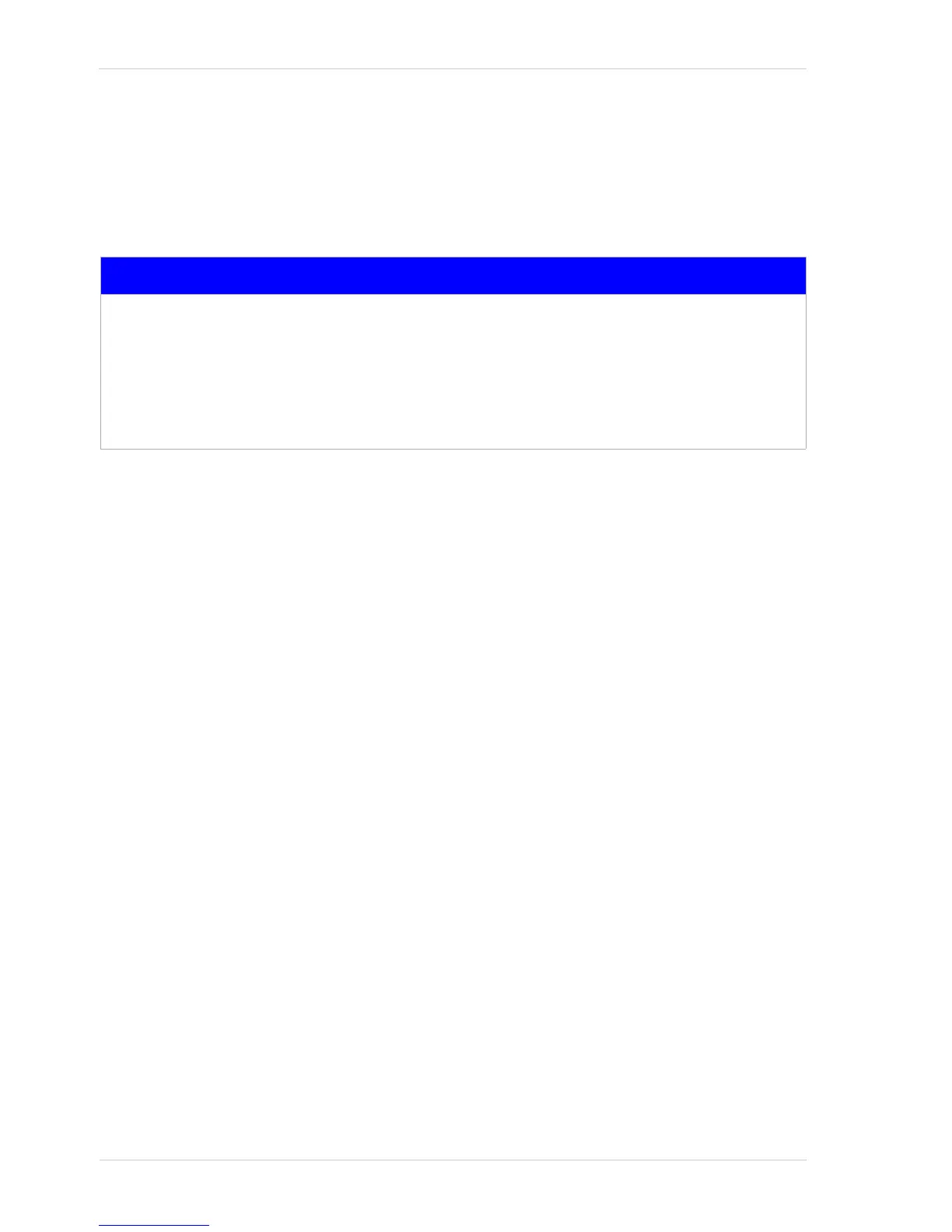Day/Night Functionality AW00097209000
92 Basler IP Fixed Box Cameras
6.2 IR-Cut Filter Control Options
Controlling the IR-Cut Filter Position Via a Digital I/O Port
As mentioned in Section 6.1 on page 89, the IR-cut filter can be set for several different modes of
operation. If you set the IR-cut Filter Mode parameter to "Input Controlled" this will let you control
the position of the IR-cut filter (night or day) by inputting a signal into an I/O port on the camera that
has been set to act as an input with a function of "IR Switch".
For example, if you set the IR-cut Filter mode to "Input Controlled", you set the Direction parameter
for I/O-2 to "input", and you set the Function parameter for I/O-2 to "IR Switch", the port would act
as an input and you could use this input to control the position of the IR-cut filter. When the port
becomes active, the filter will be moved to the night position. And when the port becomes inactive,
the filter will be moved to the day position. (See Section 3.3.3 on page 17 for more information
about setting the IR-cut Filter Mode parameter and see Section 3.9.1 on page 57 for more
information about setting the digital I/O port parameters.)
At night or in low light situations, you may be using an "IR illuminator" to illuminate the area being
viewed by your camera with infrared light. Many IR illuminators include a photocell that detects the
change from day to night and from night to day. Often, the photocell in an illuminator will be
associated with an internal switch that opens and closes based on the conditions detected by the
photocell. As illustrated in Figure 13, an internal switch such as this can be connected to an I/O port
on the camera that has been set as described above, and the switch can be used to control the
position of the IR-cut filter. In Figure 13, the IR-cut Filter mode is set to "Input Controlled", the
Direction parameter for I/O 2 is set to "Input", and the Function parameter for I/0-2 is set to "IR
Switch".
NOTICE
The text in this section and in the illustration shown in Figure 13 are intended as a general
description of how you can use an I/O port on the camera to control the IR-cut filter position. Any
device or circuit that you attach to an I/O port on the camera must adhere to the specifications
provided in Table 3 on page 85.
Using an I/O port in a way that does not meet specifications can result in severe damage
to the camera.
