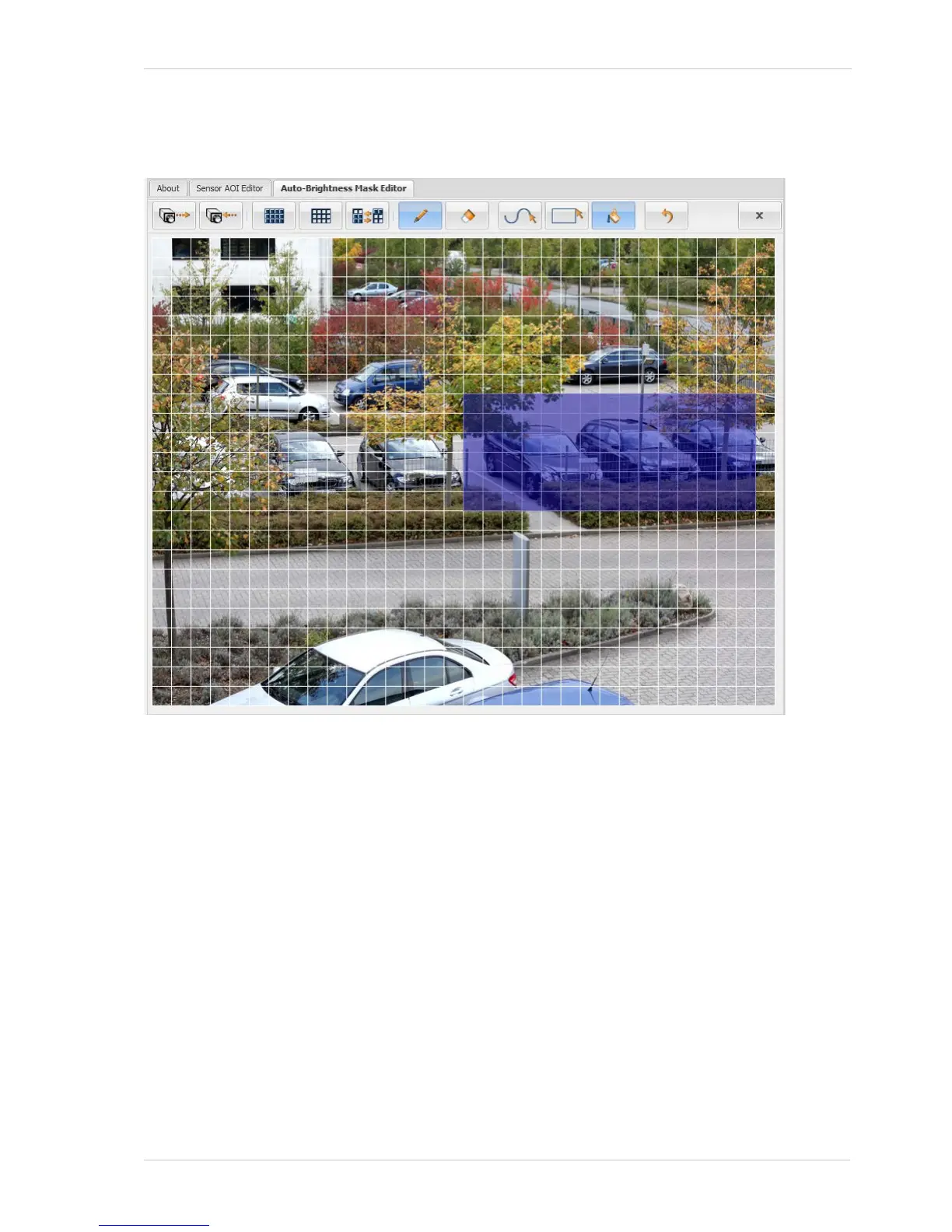AW00097209000 Configuring the Camera
Basler IP Fixed Box Cameras 25
Auto Brightness Mask - Click the Auto Brightness Mask button to open the Auto Brightness Mask
Editor as shown below.
The auto brightness mask defines the area(s) of the image that will be used by the camera when it
performs automatic exposure, gain, and iris control (see Section 3.3 on page 13). Only the areas
highlighted in the editor will be included in the auto brightness mask. To highlight an area within the
editor, use the tools described under "Mask Editor Tools" on page 28.
Normally, you should position the mask so that it covers the brightest areas of the image. This will
typically yield the best performance from the automatic exposure, gain, and iris controls.
