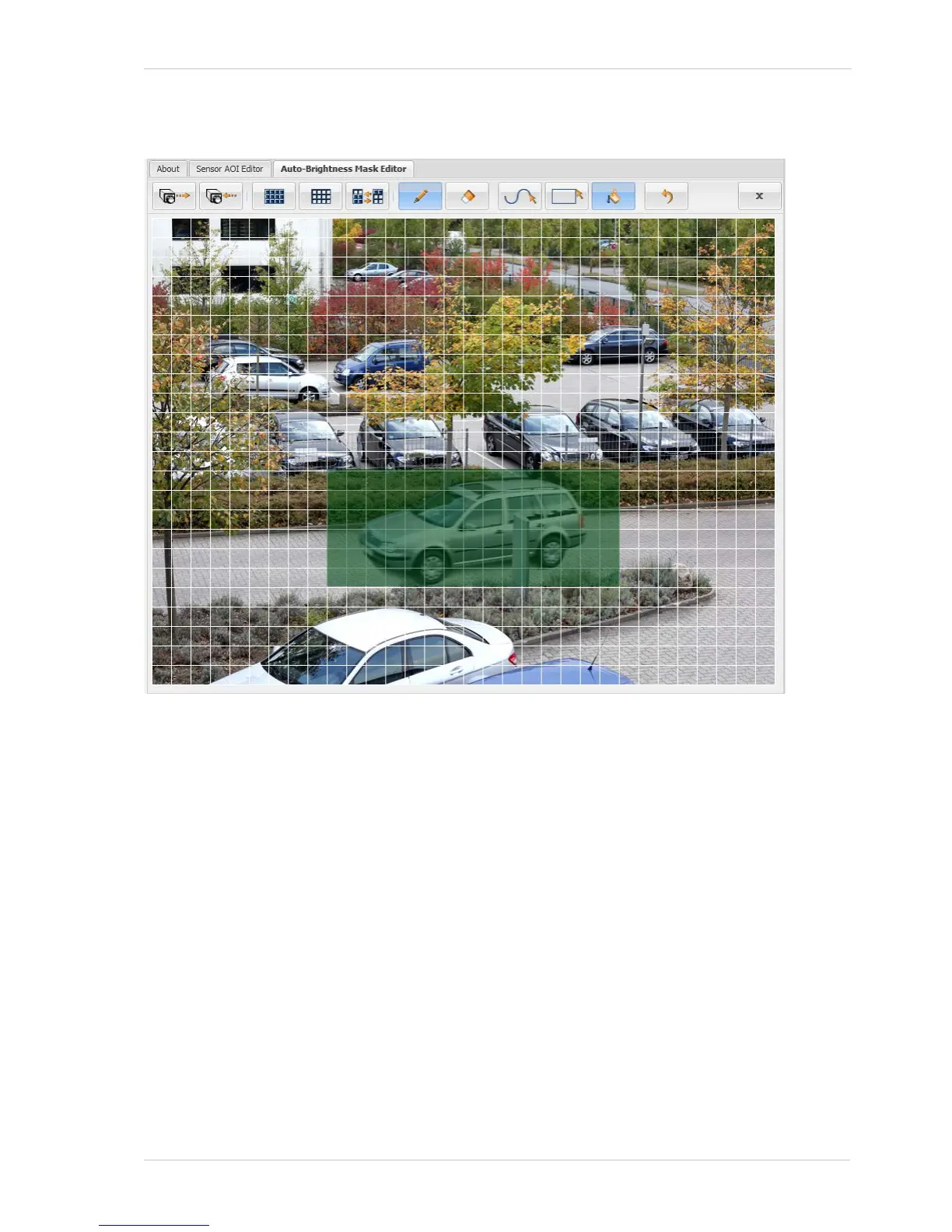AW00097209000 Configuring the Camera
Basler IP Fixed Box Cameras 27
Motion Mask - Click the Motion Mask button to open the Motion Mask Editor as shown below.
The motion mask defines the area(s) of the image that will be used for the camera’s motion
detection function (see Section 3.5 on page 40). Only the areas highlighted in the editor will be
included in the motion detection mask and used for motion detection. To highlight an area within the
editor, use the tools described in the following section.
