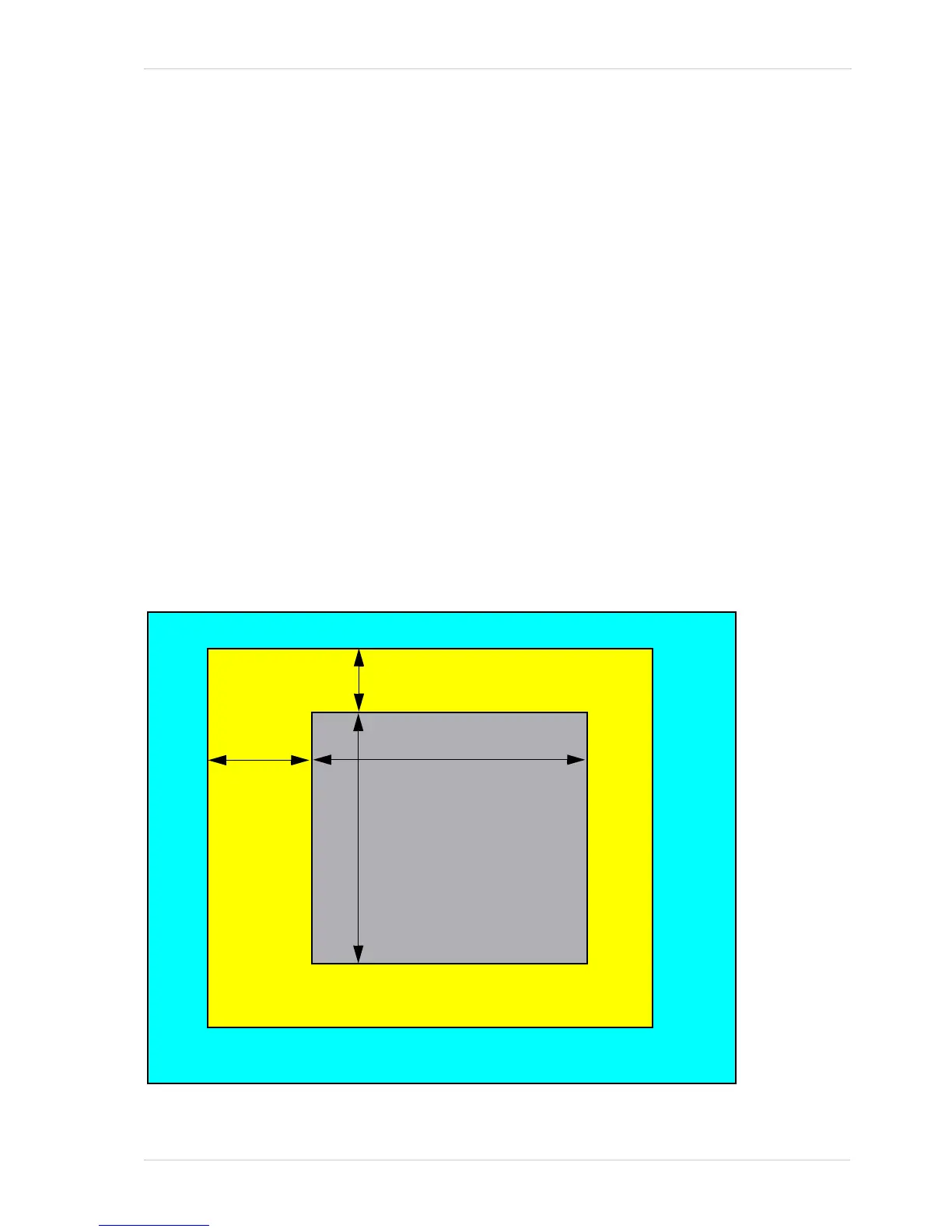AW00097209000 Configuring the Camera
Basler IP Fixed Box Cameras 29
3.4.2 Stream Tabs
The parameters on the Stream 0 tab, Stream 1 tab, and Stream 2 tab control the way that the video
stream associated with the selected tab is configured.
This section describes the settings on the Stream 0 tab, the settings available on the Stream 1 and
Stream 2 tabs are identical to the Stream 0 tab.
Some of the parameters on each stream tab are used to set the "area of interest" (AOI) for the video
stream controlled by the tab. The stream AOI settings on a tab let you define an area within the
image area being captured by the camera’s sensor and only the pixel data from the defined area
will be encoded and streamed in the stream controlled by the tab. You can set the stream AOI
settings so that the entire image area is encoded and streamed or so that just a portion of the image
area is encoded and streamed.
The stream AOI Width and stream AOI Height parameters define the width and height (in pixels) of
the area that will be encoded and streamed. The stream AOI Top and stream AOI Left parameters
define where the area will be located in relation to the top left corner of the image area that was
captured by the imaging sensor. (See Section 3.4.1 on page 20 for more information about defining
the image area captured by the sensor.)
Why Decrease the Stream AOI Size?
In some installations, the network bandwidth available may be limited. Decreasing the size of the
stream AOI will decrease the amount of data in each image. This in turn will reduce the amount of
data that must be streamed across the network and thus decrease the bandwidth required.
Fig. 4: Stream AOI
