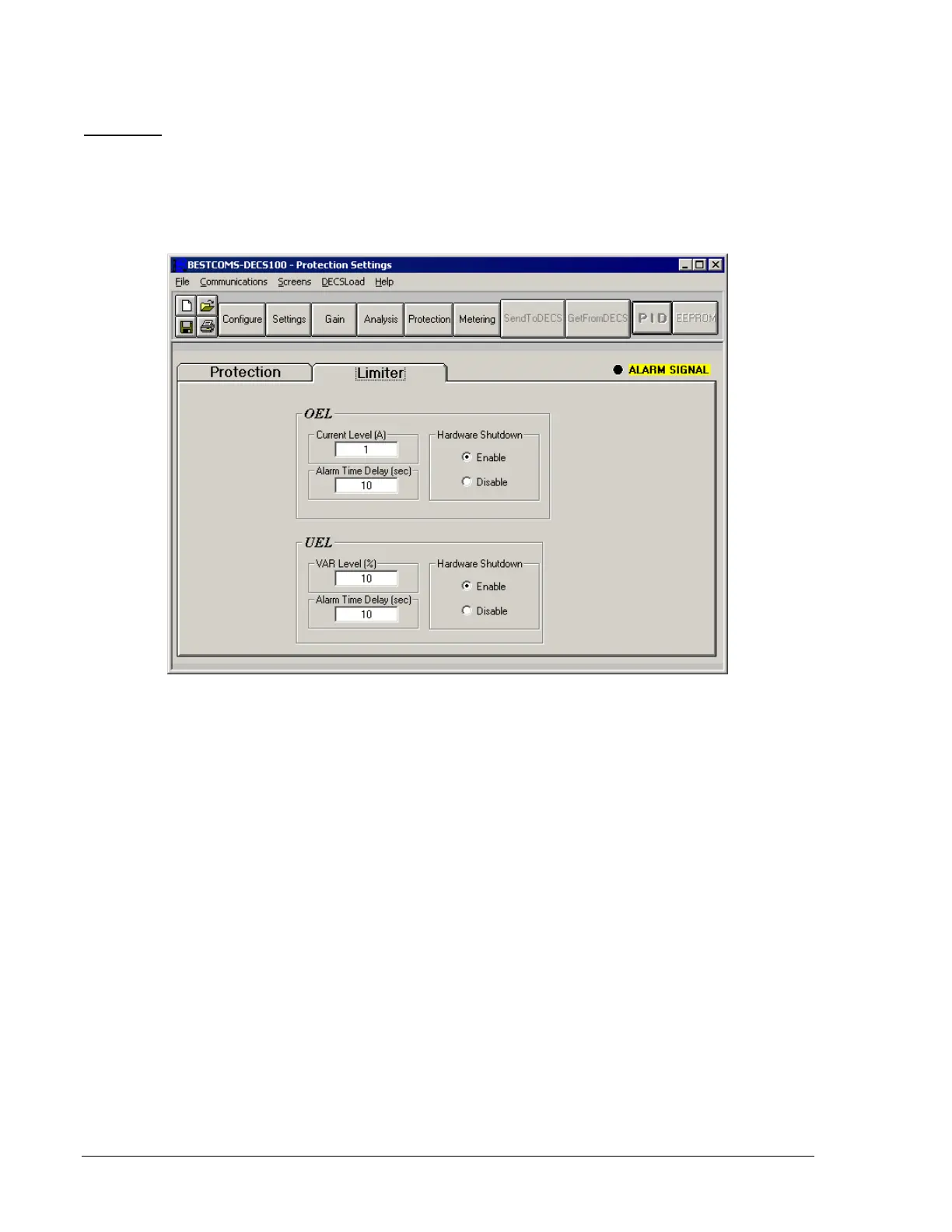5-14 DECS-100 BESTCOMS Software 9287500991 Rev K
Loss of Sensing Voltage - Hardware Shutdown.
Enabling Hardware Shutdown will cause the DECS-100
to remove field excitation when a loss of sensing voltage occurs. Disabling Hardware Shutdown prevents
the DECS-100 from removing excitation during a loss of sensing voltage.
Limiter Tab
Limiter tab settings are shown in Figure 5-15 and described in the following paragraphs.
OEL - Current Level (A).
The value of current in this field determines the excitation level that will cause
the DECS-100 to issue an overexcitation limit alarm. A current level of 0 to 15 A may be entered in 0.01
increments. When the level of field current increases above the value of this field, the Overexcitation
Shutdown LED on the front panel lights and the OEL time delay starts timing down.
Figure 5-15. Protection Settings Screen, Limiter Tab
OEL - Alarm Time Delay (sec).
The value of this field determines the time delay between when the
DECS-100 recognizes an overexcitation condition and the DECS-100 Alarm output (terminals AL1, AL2)
closes. A time delay of 0 to 10 seconds may be entered in 1 second increments.
OEL - Hardware Shutdown.
If the hardware shutdown feature is enabled and an overexcitation condition
exists for the duration of the Alarm Time Delay, the DECS-100 will stop excitation when the Alarm output
closes.
UEL – VAR Level (%).
This setting, expressed as a percentage of the leading var setpoint, determines
the excitation level that will cause the DECS-100 to issue an underexcitation limit alarm. A setting of 0 to
100% may be entered in 1% increments. When the var level decreases below this setting, the
Underexcitation Limiting LED on the front panel lights and the UEL time delay starts timing down.
UEL – Alarm Time Delay (sec).
The value of this field determines the time delay between when the
DECS-100 recognizes an underexcitation condition and the DECS-100 Alarm output (terminals AL1, AL2)
closes. A time delay of 0 to 10 seconds may be entered in 1 second increments.
UEL – Hardware Shutdown.
If the hardware shutdown feature is enabled and an underexcitation
condition exists for the duration of the Alarm Time Delay, the DECS-100 will stop excitation when the
Alarm output closes.
Metering, Operation and Alarms
The Metering, Operation and Alarms screen is viewed by clicking the Metering button or by clicking
Screens on the Menu bar and clicking Metering/Operation. Information displayed on the Metering,
Operation and Alarms screen can be frozen by clicking the Metering button while viewing the screen or by
clicking Metering on the Menu bar and clicking Disable Metering. Metering can be resumed by clicking the