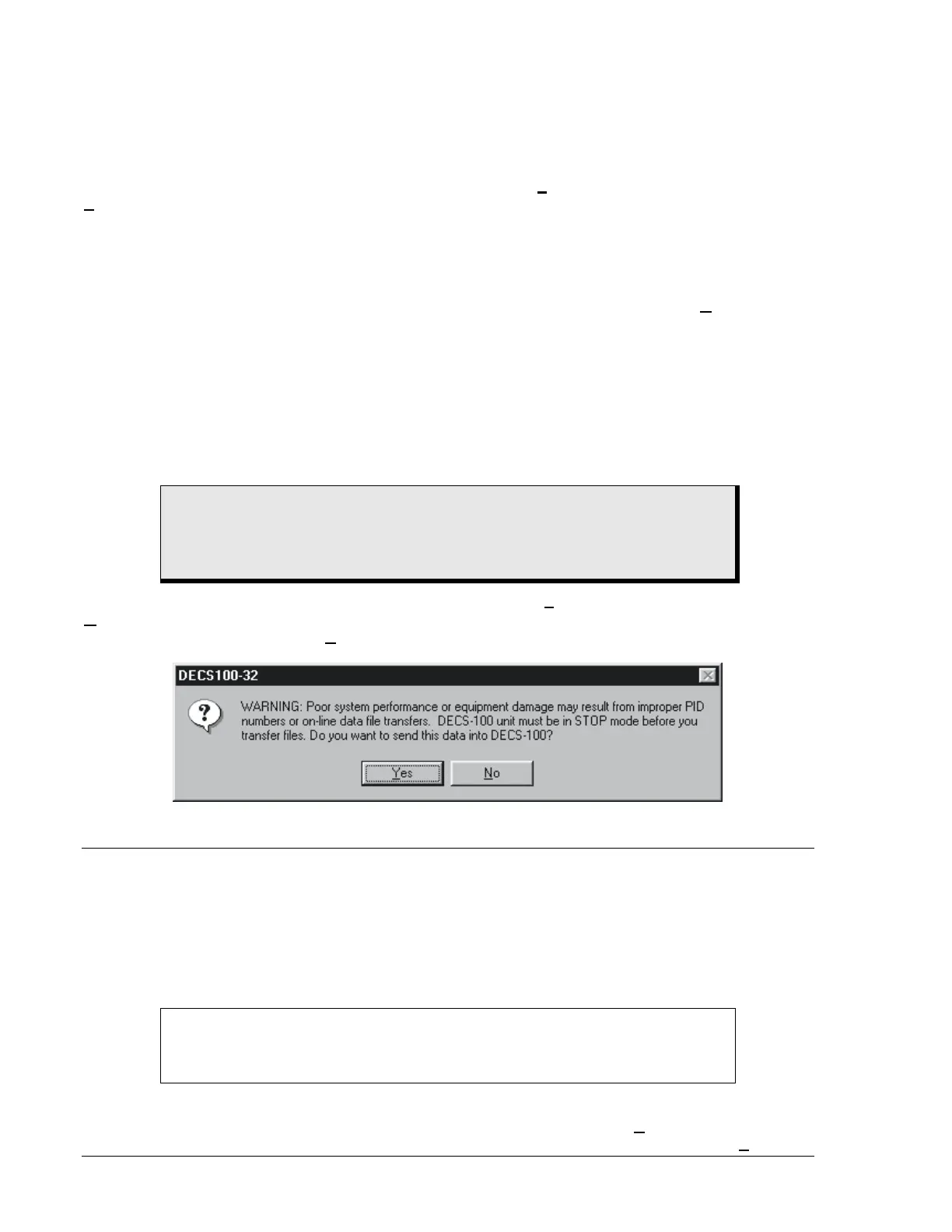5-20 DECS-100 BESTCOMS Software 9287500991 Rev K
Saving Settings Files
Saving DECS-100 settings to a file for uploading to other DECS-100 units saves setup time when
configuring multiple units to the same configuration. A settings file can also be created in BESTCOMS
without being connected to a DECS-100. The settings of the desired screens can be changed and these
settings can then be saved to a file. Once a settings file is created, it can be edited using any text editing
software, and then saved for uploading.
A settings file is created by clicking the save icon or by clicking File on the Menu bar and then clicking
Save. When the save command is given, a dialog box provides a choice of saving the settings in a
DECS-100 file or text file.
If “DECS File” is selected, a Save As dialog box appears and enables you to save the settings file. The
file is automatically given a .de1 extension.
If “Text File” is selected, a dialog box provides the opportunity to add a title, unit information, and
comments to the settings. Each entry is limited to a maximum of 54 characters. When
OK is clicked, a
Save As dialog box appears and enables you to save the settings file. The file is automatically given a .txt
file extension.
Uploading Settings Files
A DECS-100 settings file downloaded from a DECS-100 or created within BESTCOMS can be uploaded
to multiple DECS-100 units. Only a DECS-100 settings file with a .de1 extension can be uploaded to a
DECS-100 unit. Before uploading a file, communication must be initiated with the DECS-100 that is to
receive the settings. Refer to the paragraphs labeled
Starting BESTCOMS, Establishing Communication
.
The upload process is started by clicking the open icon or clicking File on the menu bar and then clicking
Open. A dialog box is then displayed (Figure 5-19) reminding you that the DECS-100 should be off-line
before uploading settings. Clicking
Yes loads the settings into DECS-100 memory.
Figure 5-19. Settings Upload Dialog Box
PASSWORD PROTECTION
Password protection guards against unauthorized changing or viewing of DECS-100 settings. A single
password protects all DECS-100 settings. The DECS-100 is delivered with a default password of
decs
.
Once the password is changed, it should be stored in a secure location. If the user-defined password is
lost or forgotten, BESTCOMS must be reloaded to restore the default password.
Changing the Password
A new password can be programmed by performing the following steps.
1. Click Communications on the
menu bar and click
Password
Before uploading a settings file, remove operating power from the DECS-100,
disconnect the field wiring from terminals F+ and F–, and re-apply operating
power to the DECS-100.
A password change can be made only after communication between
BESTCOMS and the DECS-100 is established.