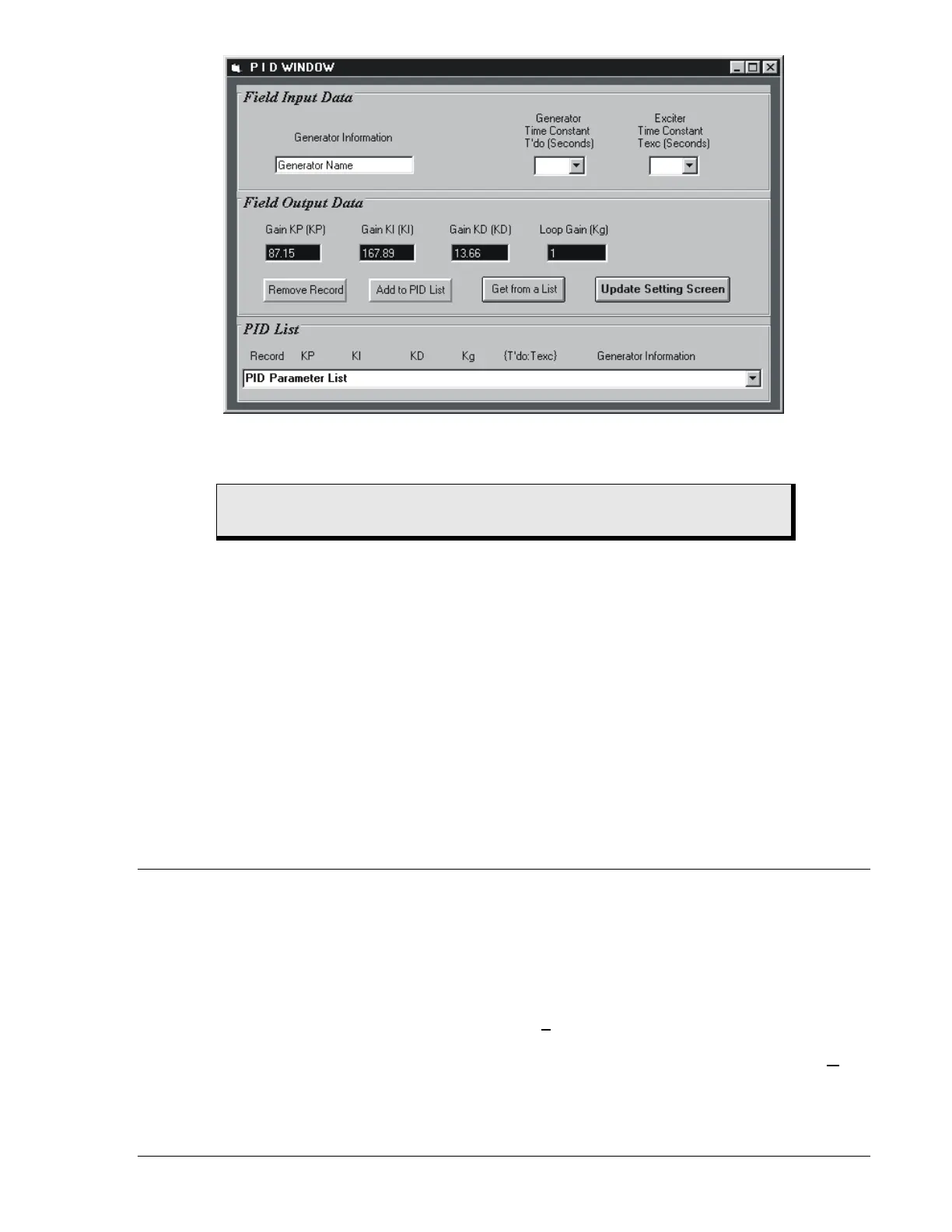9287500991 Rev K DECS-100 BESTCOMS Software 5-19
Figure 5-18. PID Window
Adding to the PID List
CAUTION
Improper PID numbers will result in poor system performance or system damage.
PID parameters can be added to a list and recalled for operation and comparison. To add to the list, type
a name for the generator (or other appropriate information) in the generator information box. Select the
generator time constant. Observe the PID gain parameters in the Field Output Data fields. If these gain
parameters are appropriate, click the Add to PID List button. Check for the new parameters by pulling
down the PID List (click the down arrow). The new gain and time constant parameters should be
displayed.
Removing a PID List Record
PID parameters can also be removed from the list. To remove a list (record), pull down the PID List and
select the record or list so that the gain and time constant parameters are displayed. Click the Remove
Record button and the listed record is deleted.
Retrieving Existing Data from the PID List
To retrieve existing data, pull down the PID List and select the record or list so that the gain and time
constant parameters are displayed and highlighted. Click the Get from a List button and the listed record
input and output data displays in the boxes.
SETTINGS FILES
BESTCOMS software enables you to print a list of DECS-100 settings, save DECS-100 settings to a file,
and open a settings file and upload those settings to a DECS-100. A settings file may also be opened and
edited within any text editing software.
Printing Settings Files
A printout of DECS-100 settings can be useful for record keeping or comparison purposes. DECS-100
settings are printed by clicking the print icon or clicking
File on the Menu bar and then clicking Print.
When the print command is given, a dialog box provides the opportunity to add a title, unit information,
and comments to the settings list. Each entry is limited to a maximum of 54 characters. When
OK is
clicked, a print dialog box prompts you to select a printer. Once the printer is selected, the report is
printed.
