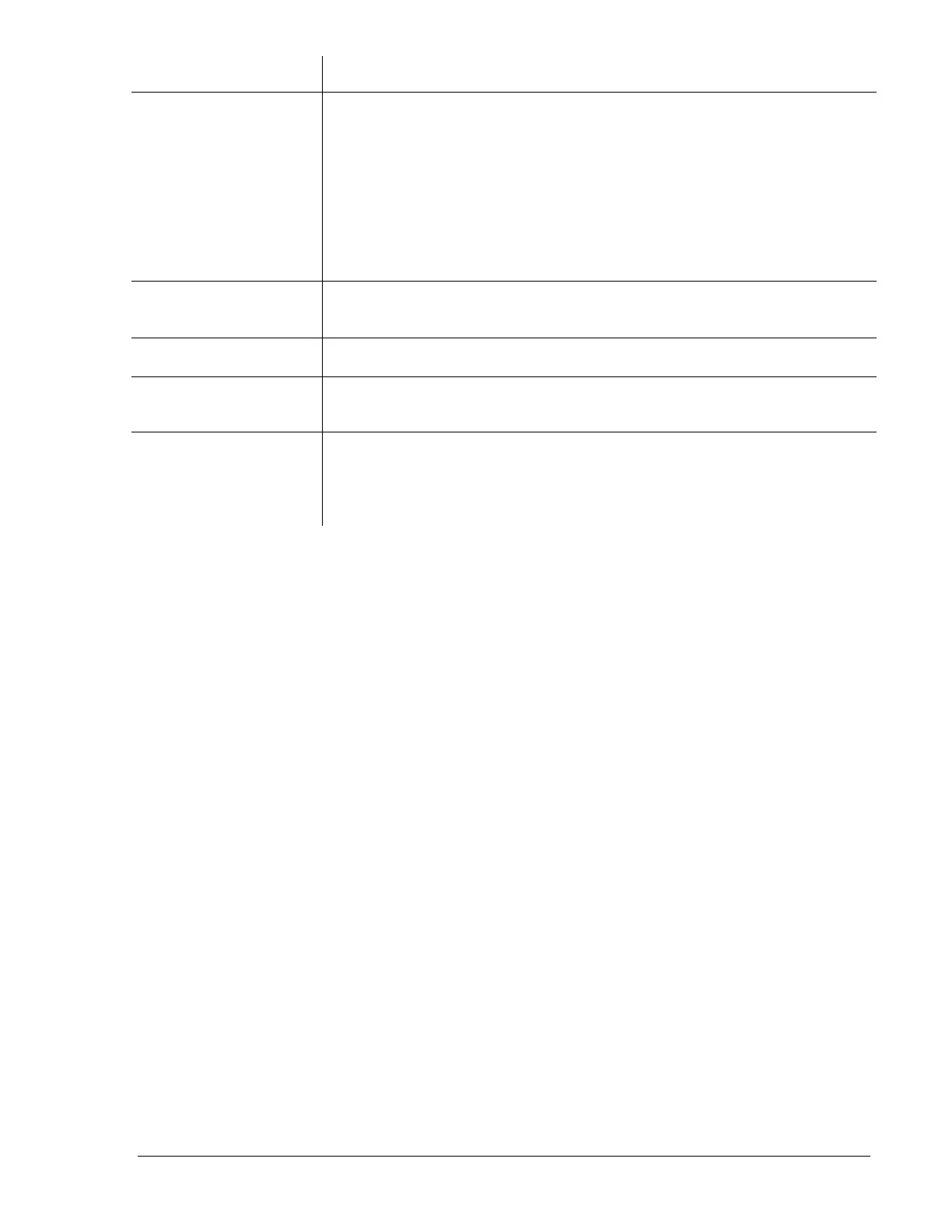9287500991 Rev K DECS-100 Introduction v
• Added material covering added UEL capability
• Revised all drawings to show new front panel with UEL indicator
• Updated all illustrations of rear panel to show revised CT
• Added discussion of summing point and takeover style OEL limiting
• Revised voltage matching description to cover Maintain and Revert modes
• Corrected the hole drilling diameter shown in Figure 4-2
• Added illustration/description for using the ICRM-7 with the DECS-100
• Removed Section 6,
BESTCOMS Software for the Palm® OS Platform
and
moved
Maintenance and Troubleshooting
to Section 6
•
Added troubleshooting procedure for a UEL annunciation
• Corrected illustration and descriptions of BESTCOMS Metering, Operation
and Alarms screen, Operation tab
•
Removed expired patent information
• Added DNV compliance statement to manual specifications
•
Added description of BESTCOMS Setpoint Auto Save feature
• Revised the setting ranges of control gain settings OEL KI, OEL Kg,
UEL KI, and UEL Kg from 0–1,000 to 0–300 to reflect changes made in
BESTCOMS version 1.07.01.
K, 05/11
• Revised
Introduction
to reflect new epoxy-potted package.
• Removed “(optional feature)” from note 5 of Figures 4-7 to 4-10, due to the
setpoint option now being standard.
• Added storage / electrolytic capacitors procedure to Section 6.
•
Corrected various minor errors throughout manual
