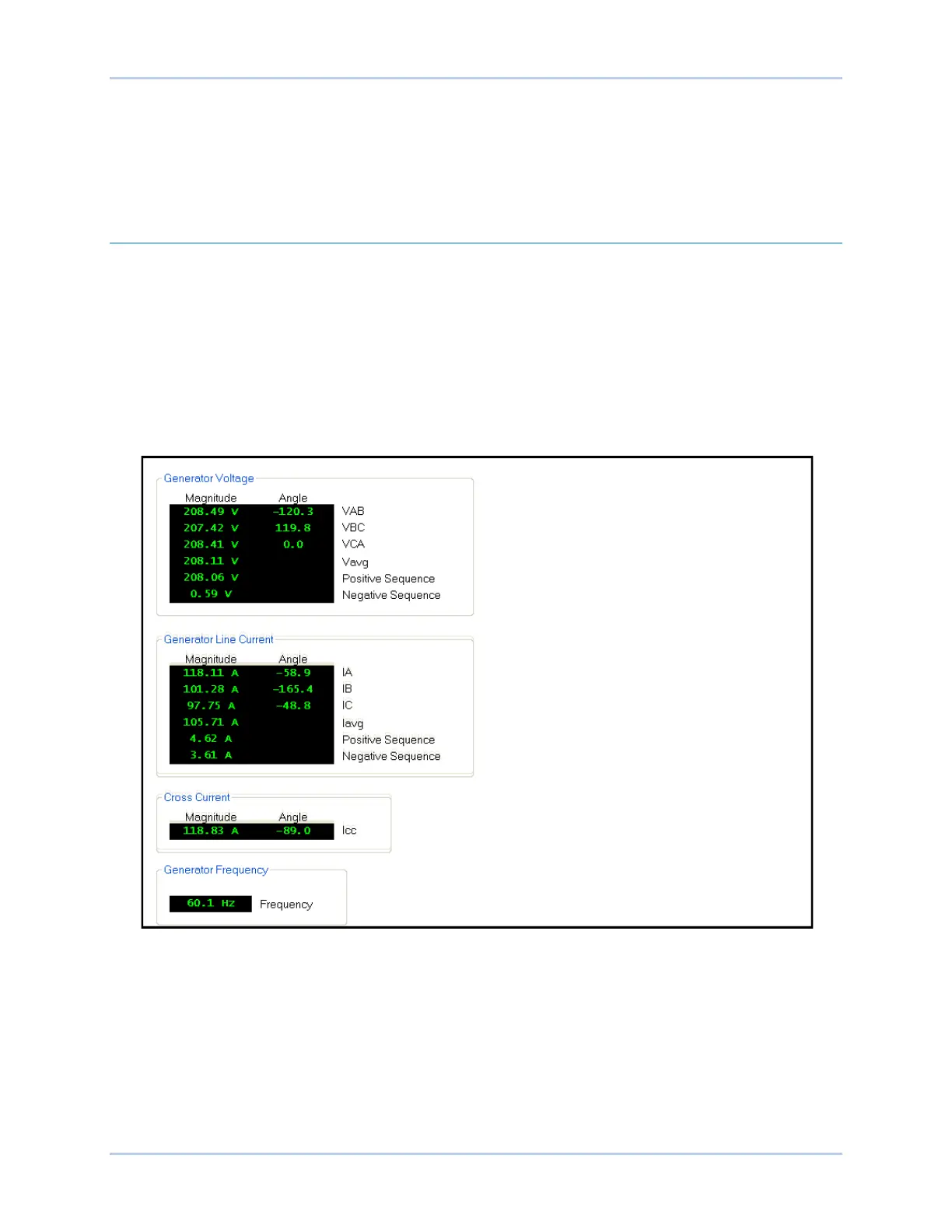13-2 9440300990
Metering DECS-250
Dragging the blue square to one of the four arrow boxes (locator D) places the screen inside the selected
window according to the arrow box selected. A metering screen can be placed as a tab inside the
selected window by dropping the screen on the tab box at the center of the four arrow boxes.
Dragging the blue square anywhere other than one of the arrow/tab boxes places the selected metering
screen as a floating window.
Metered Parameters
DECS-250 metering categories include generator, power, bus, field, power system stabilizer (PSS), and
generator synchronization parameters.
Generator
BESTCOMSPlus Navigation Path: Metering Explorer, Generator
HMI Navigation Path: Metering Explorer, Generator
Metered generator parameters include the voltage (magnitude and angle), current (magnitude and angle),
and frequency. Primary- and per-unit values are available. Figure 13-2 illustrates the generator primary-
values metering screen.
Figure 13-2. Generator Primary-Values Metering
Power
BESTCOMSPlus Navigation Path: Metering Explorer, Power
HMI Navigation Path: Metering Explorer, Power
Metered power parameters include true power (kW), apparent power (kVA), reactive power (kvar), and
machine power factor. Primary- and per-unit values are available. Accumulated watthours (positive and
negative kWh), varhours (positive and negative kvarh), and voltampere hours (kVAh) are also metered.
Figure 13-3 illustrates the power primary-values screen and Figure 13-4 illustrates the energy screen.