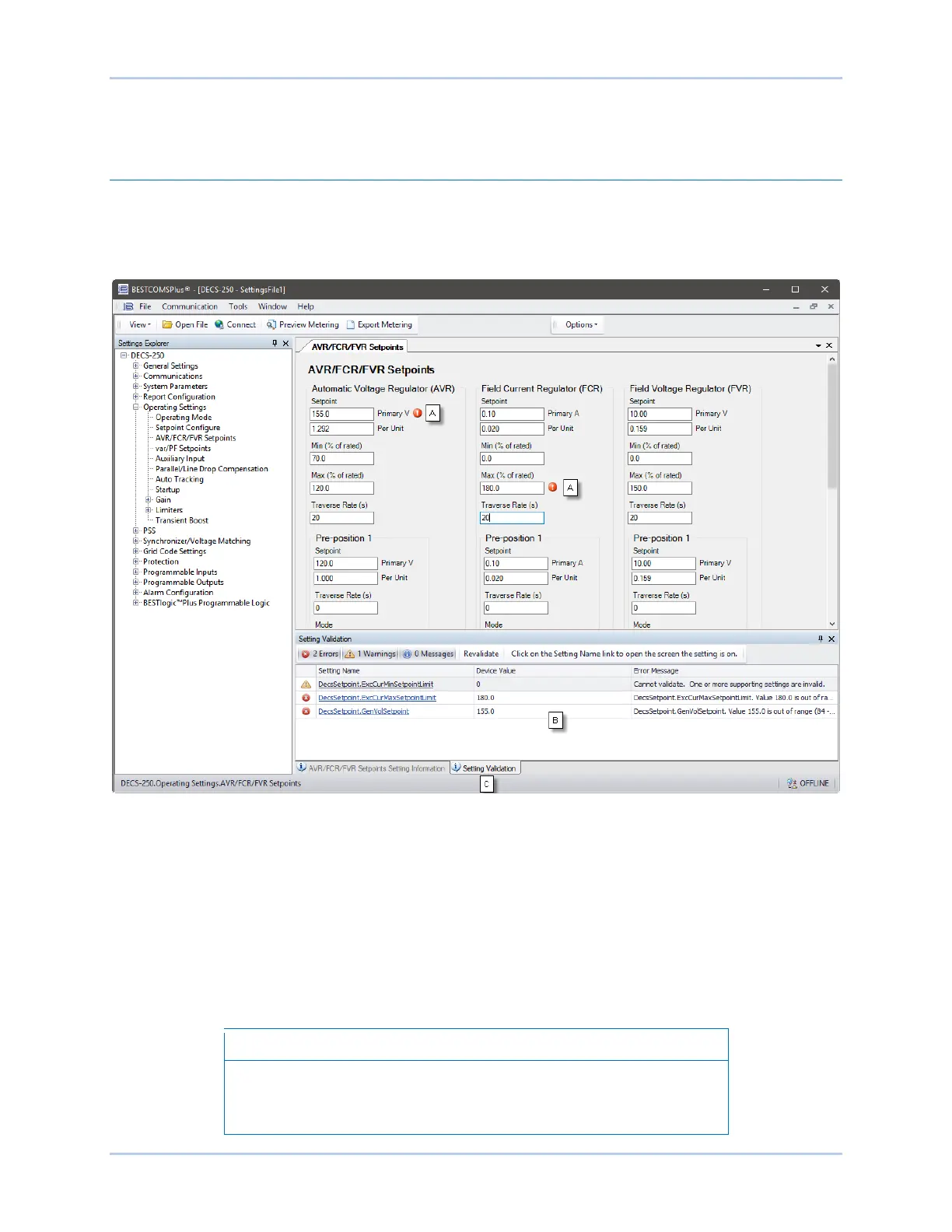9440300990 20-9
DECS-250 BESTCOMSPlus
®
Software
Logic setup will be necessary after making certain setting changes. For more information, refer to the
BESTlogicPlus chapter.
Settings Entry
When entering settings in BESTCOMSPlus, each setting is validated against prescribed limits. Entered
settings that do not conform with the prescribed limits are accepted but flagged as noncompliant. Figure
20-7 illustrates an example of flagged, noncompliant settings (locator A) and the Setting Validation
window (locator B) used to diagnose faulty settings.
Figure 20-7. Flagged, Noncompliant Settings and the Seting Validation Window
The Setting Validation window, viewed by selecting the Setting Validation tab (locator C), displays three
types of annunciations: errors, warnings, and messages. An error describes a problem such as a setting
that is out of range. A warning describes a condition where supporting settings are invalid, causing other
settings to be noncompliant with the prescribed limits. A message describes a minor setting issue that
was automatically resolved by BESTCOMSPlus. An example of a condition triggering a message is entry
of a settings value with a resolution that exceeds the limit imposed by BESTCOMSPlus. In this situation,
the value is automatically rounded and a message is triggered. Each annunciation lists a hyperlinked
name for the noncompliant setting and an error message describing the issue. Clicking the hyperlinked
setting name takes you to the setting screen with the offending setting. Right-clicking the hyperlinked
setting name will restore the setting to its default value.
It is possible to save a DECS-250 settings file in BESTCOMSPlus with
noncompliant settings. However, it is not possible to upload
noncompliant settings to the DECS-250.