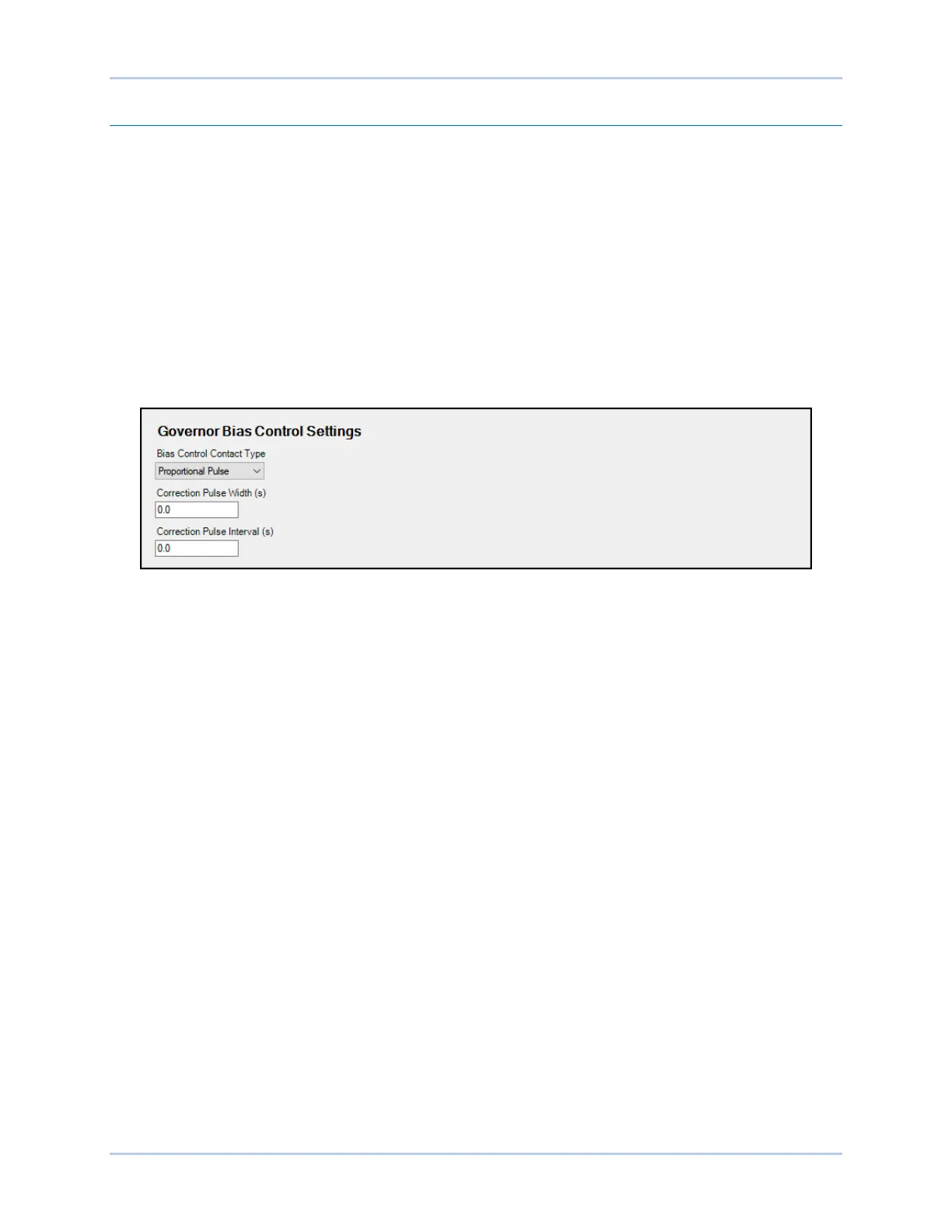6-6 9440300990
Synchronizer DECS-250
Generator Governor Control
BESTCOMSPlus Navigation Path: Settings Explorer, Synchronizer/Voltage Matching, Governor Bias
Control Settings
HMI Navigation Path: Settings, Sync/Voltage Matching, Governor Bias Control Settings
During synchronization, the DECS-250 adjusts the generator voltage and frequency by issuing speed
correction signals to the speed governor. Correction signals are issued in the form of DECS-250 output
contact closures. These correction signals may be either continuous, fixed, or proportional. When fixed
correction is selected, the correction pulses equal the Correction Pulse Width and Correction Pulse
Interval settings. When proportional correction is selected, the correction pulse width varies in proportion
to the error and the intervals equal the Correction Pulse Interval setting. Initially, long pulses are issued
when the frequency difference between the generator and bus is large. As the correction pulses take
effect and the frequency difference becomes smaller, the correction pulse widths are proportionally
decreased.
Governor bias control settings are illustrated in Figure 6-5.
Figure 6-5. Generator Governor Control Settings