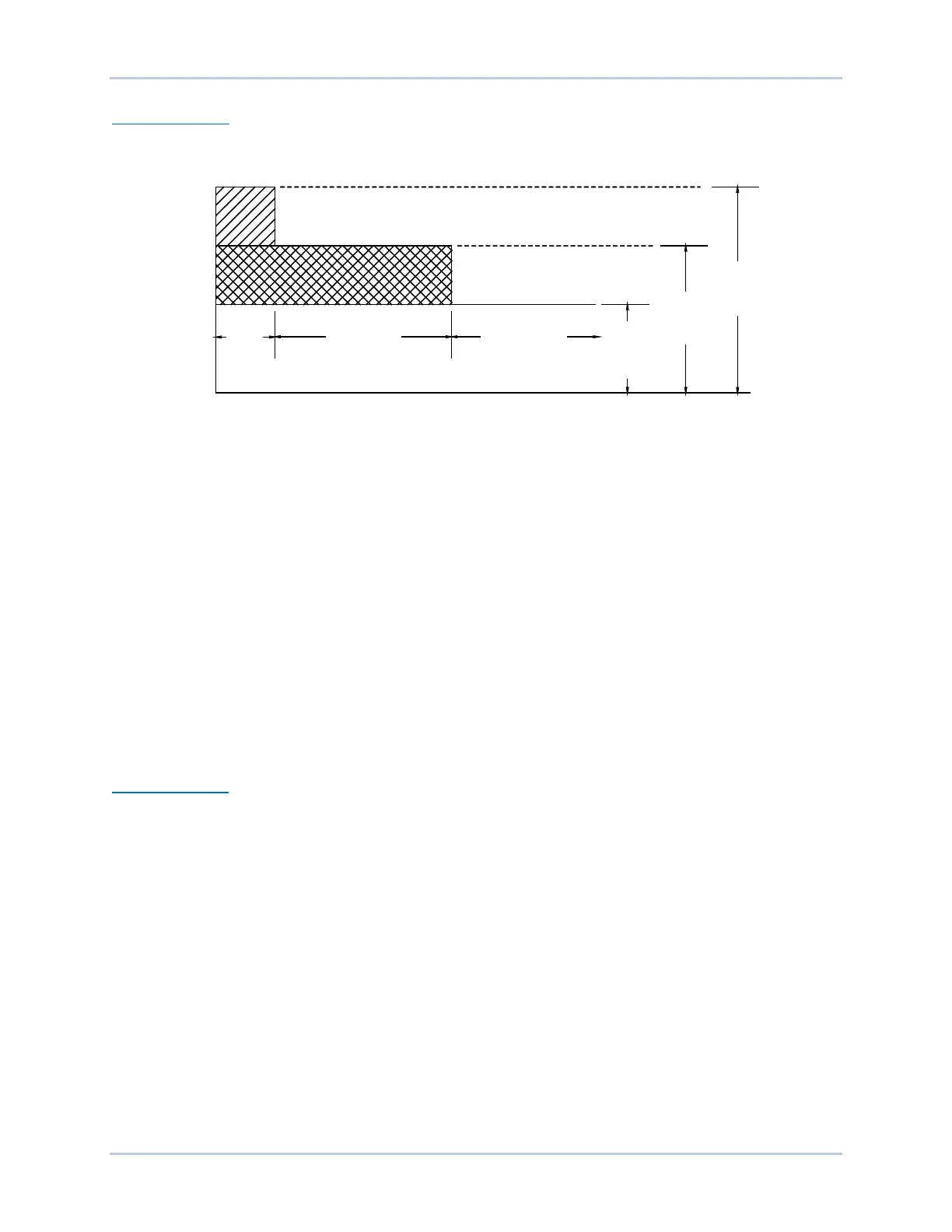11-2 9440300990
Limiters DECS-250
Online Operation
For online operation, there are three levels of summing-point overexcitation limiting: low, medium, and
high. Figure 11-2 illustrates the relationship of the low-, medium-, and high-level OEL thresholds.
Figure 11-2. Summing Point, Online, Overexcitation Limiting
The online, low-level OEL threshold is determined by the low-level setting. When the excitation level is
below the low-level setting, no action is taken by the DECS-250. The generator is permitted to operate
indefinitely with this level of excitation. When the excitation level exceeds the low-level setting for the
duration of the medium and high time settings, the DECS-250 acts to limit the excitation to the value of
the low-level setting.
The online, medium-level OEL threshold is determined by a medium level and medium time setting. When
the excitation level exceeds the medium level setting for the duration of the high time setting, the DECS-
250 acts to limit the excitation to the value of the medium-level setting.
The online, high-level OEL threshold is determined by a high level and high time setting. When the
excitation level exceeds the high level setting, the DECS-250 instantaneously acts to limit the excitation to
the value of the high-level setting.
OEL Voltage Dependency
The OEL voltage dependency function enables the OEL High-Level setting when a fault is present. The
OEL High-Level setting is enabled when the dv/dt level is less than the setting. Otherwise, only the
Medium-Level and Low-Level settings are enabled.
Per Unit Settings
Settings that are related to machine ratings can be set in either actual units of voltage or in per unit
values. When a native unit is edited, BESTCOMSPlus automatically recalculates the per unit value based
on the native unit setting and the rated data parameter (on the System Parameters, Rated Data screen)
associated with it. When a per unit value is edited, BESTCOMSPlus automatically recalculates the native
value based on the per unit setting and the rated data parameter associated with it.
Once all per unit values are assigned, if the rated data parameters are changed, BESTCOMSPlus
automatically recalculates all native unit settings based on the modified rated data parameters.
The levels have native units of Primary Amps and the rated data associated with them is Machine Rated
Data, Current – Full Load (on the System Parameters, Rated Data screen).
FIELD CURRENT
TIME IN SECONDS
High
Current
Time
0-10sec
CONTINUOUS
P0063-10
Medium
Current
Time
0-120sec
Low
Current
Level
Medium
Current
Level
High
Current
Level