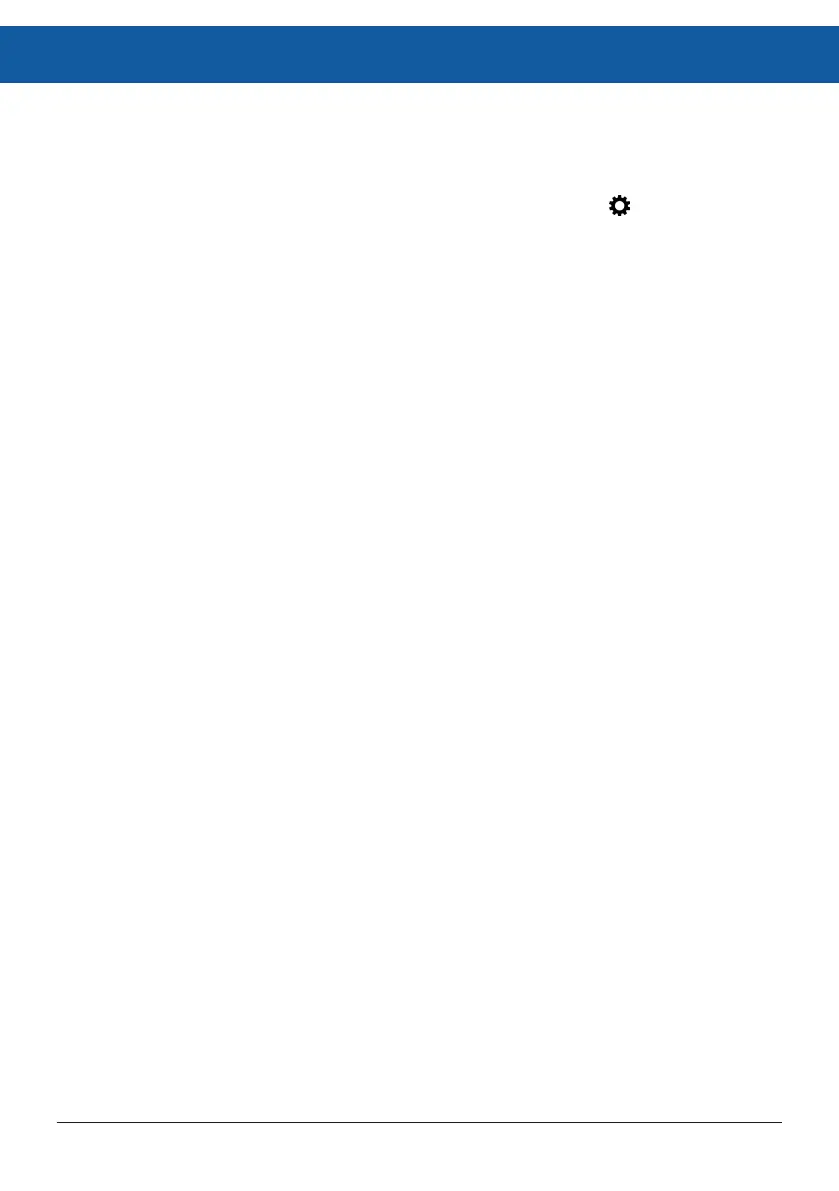19
11. On the home screen, select the
Acoustic pin-pointing
method.
12. Note the displayed fault distance and direction, the strength of the electromagne-
tic signal, your position in relation to the cable route, and the acoustic signal.
13. To change the settings, call up the method settings by tapping .
14. Move along the cable route towards the fault with the AGP.
15. Once you have located the fault, mark the position.
16. Switch the devices o.
protrac® pin-pointing system822-186-4
Performing acoustic pin-pointing