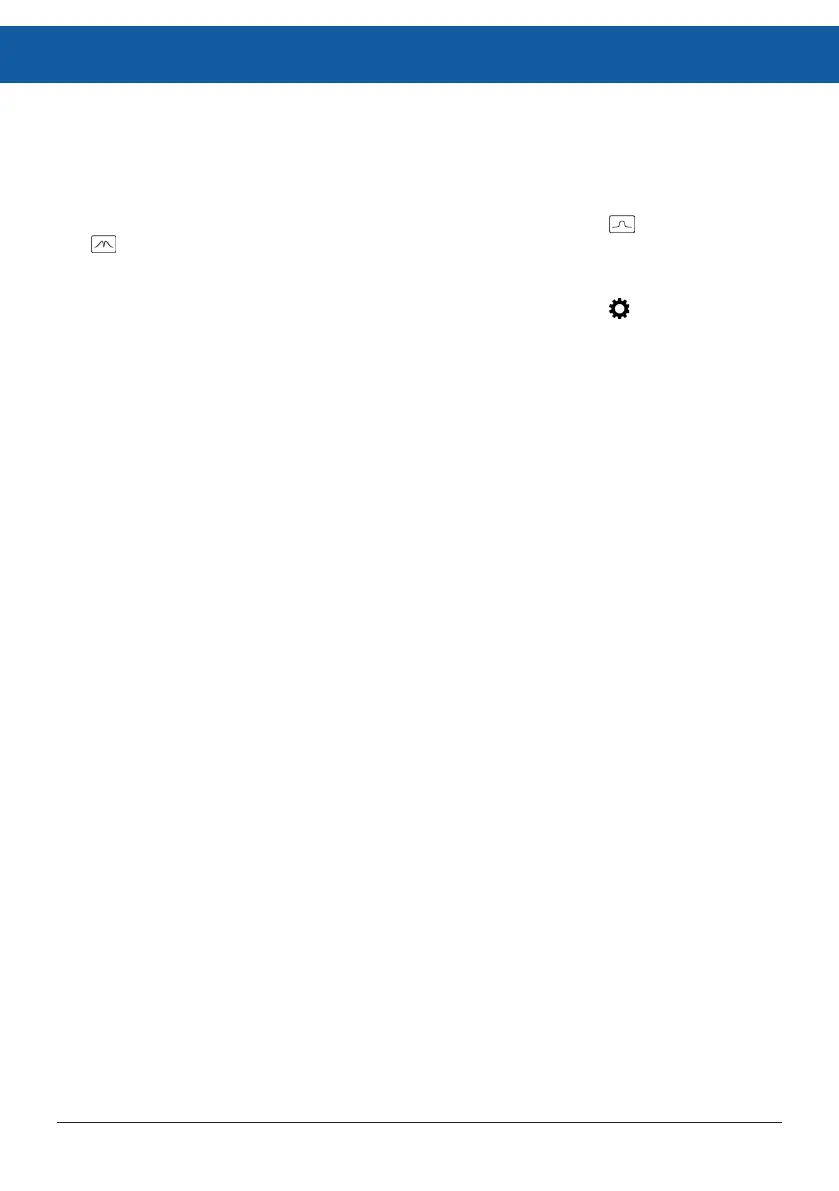29
5. If you wish to use the loudspeaker of the CU instead of the headphones, make
the following selection on the home screen:
Settings
>
Sound
>
Output
[Ü “Basic
settings”].
6. On the home screen, select the
Tracing
method.
7. Set whether you want to perform tracing using the maximum ( ) or minimum
( ) method: Tap the symbol until the desired method is displayed.
8. Note your position in relation to the cable route and the acoustic signal.
9. To change the settings, call up the method settings by tapping .
10. Locate the route by moving the AGP back and to over the surface of the ground
and follow the display on the touchscreen.
Maximum method: When the AGP is moved towards the cable route, the blue bar
gets higher and, depending upon the setting, the acoustic signal either becomes
louder or higher pitched.
Minimum method: If the AGP is moved towards the cable route, the blue bar gets
lower and, depending upon the setting, the acoustic signal either becomes quieter
or lower.
11. Mark the course of the cable route with the markers.
12. Switch the devices o.
protrac® pin-pointing system822-186-4
Performing tracing