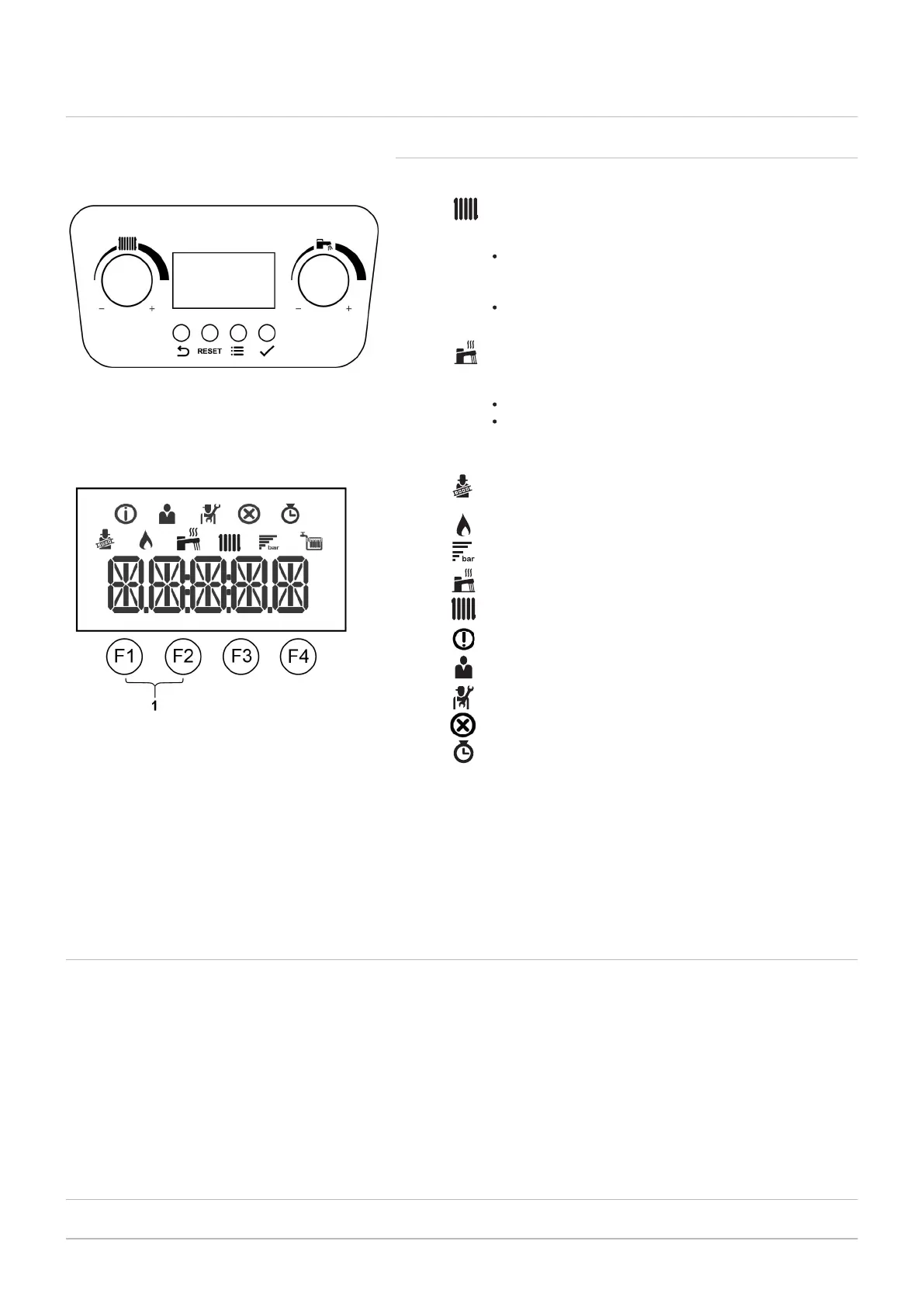4.4 Control panel description
4.4.1
Description of the control panel
Fig.9 Display screen
4.5 Contents of the package
The boiler is delivered in a package including:
Wall-hung gas boiler
Wall bracket for fastening the boiler to the wall
"Easy-Fill" permanent filling link
Fitting kit including taps
Literature pack containing:
Installation & Service Manual
User Guide
Template
Flue Guide
Warranty documents
ErP product & package leaflets
4.6 Accessories & options
Consult the sales catalogue for all available accessories and options.
4 Description of the product
Knobs
HEATING: Using this knob you can modify the flow
temperature for the heating installation (heating
setpoint 25-80 °C).
turn the knob anti-clockwise to reduce the temperature or
to scroll through the menus. With an outside sensor
connected it is possible to limit the setpoint value; turn
the knob clockwise to increase the temperature or to
scroll through the menus.
DOMESTIC HOT WATER: Using this knob you can modify
the domestic hot water temperature (DHW setpoint 35÷60
°C) or scroll through the menus to the left and right:
turn anti-clockwise to reduce the temperature.
turn clockwise to increase the temperature.
Fig.8 Control panel
Buttons
F1 Back (previous menu)
F2 Manual reset
F3 Menu
F4 Confirms selection or value.
1 Chimney sweep mode:
Press keys F1 and F2 simultaneously.
Chimney sweep mode is enabled (forced full load or low
load for
CO
2
measurement).
The burner is on.
Display of the system water pressure.
DHW operation is enabled.
CH operation is enabled.
Information menu: read out various current values.
User menu: user-level parameters can be configured.
Installer menu: installer-level parameter can be configured.
Error menu: errors can be read out.
Counter menu: various counters can be read out.
Icons
600 Combi 2 21
