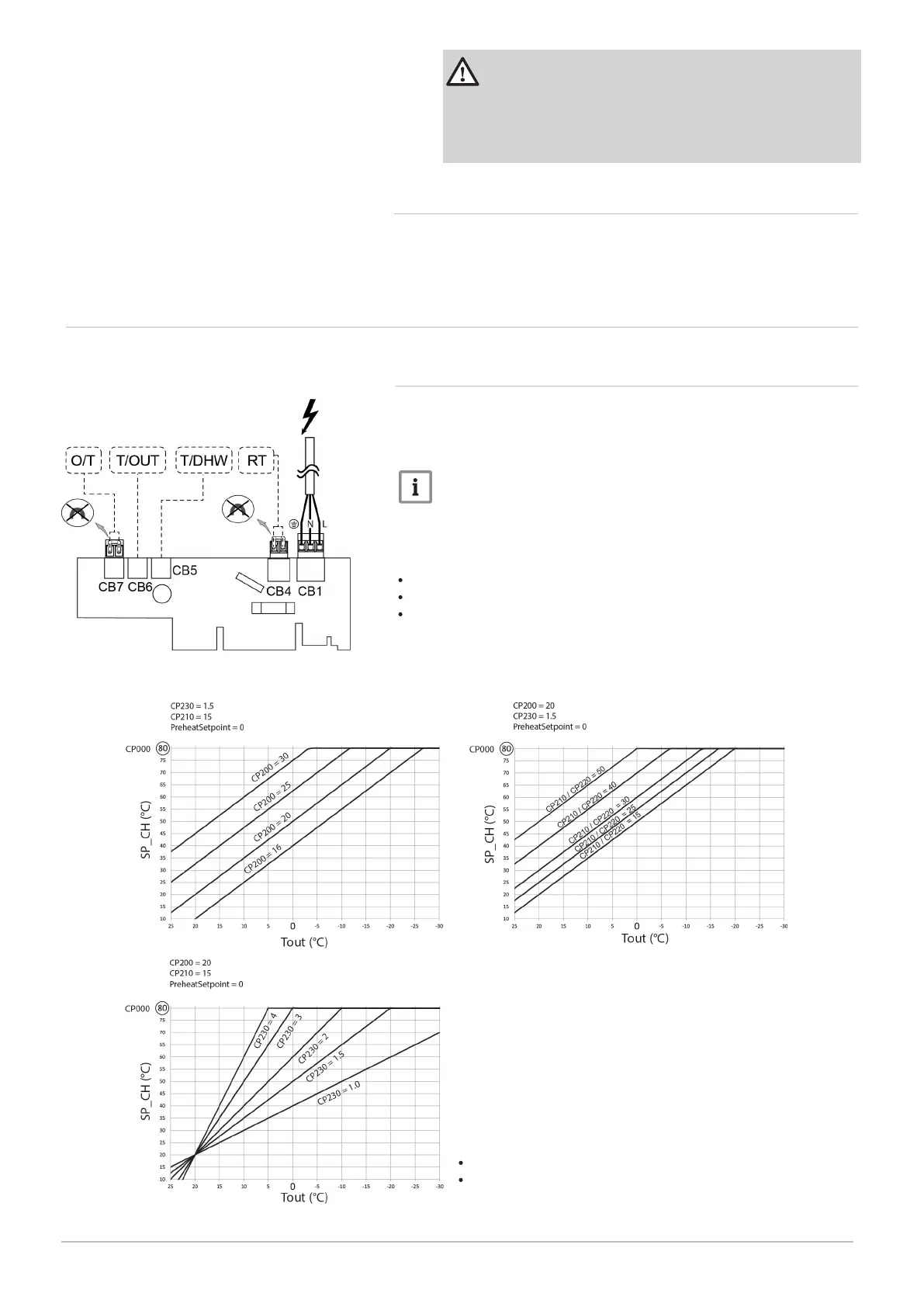Danger
For low temperature heating installations, modify the
CP000 parameter according to the maximum flow
temperature.
The factory settings for certain settings may differ based
on the market the product is destined for.
9.2.1 Resetting factory settings
9.3 Setting the parameters
Connect the outside sensor to terminal CB6 and connect the "On/Off" type
room thermostat or the "Open Therm" type room unit to terminal CB7 of
the connection board after having removed the jumper.
Important
If the heat curve is set via an OpenTherm room unit, do not set the
heat curve with these parameters.
The procedure for accessing the settings is the same as that described in
the previous paragraph. To set the curve, change the following settings:
CP000: Heating flow maximum temperature set point.
CP210: comfort mode climatic curve offset from 15 to 90 (with
external probe). Do not change the slope of the curve.
CP230: setting of the slope of the climatic curve from 0.0 to 4.0.
To reset the factory settings, modify the CN1 and CN2 settings with the
data on the boiler data plate.
9.3.1 Setting the heating curve
Fig.61 Outside sensor connection
9 Settings
Fig.62 Heating curve graph
Tout: temperature detected by the outside sensor (° C)
SP_CH
: Heating flow temperature setpoint (°C)
600 Combi 2 57