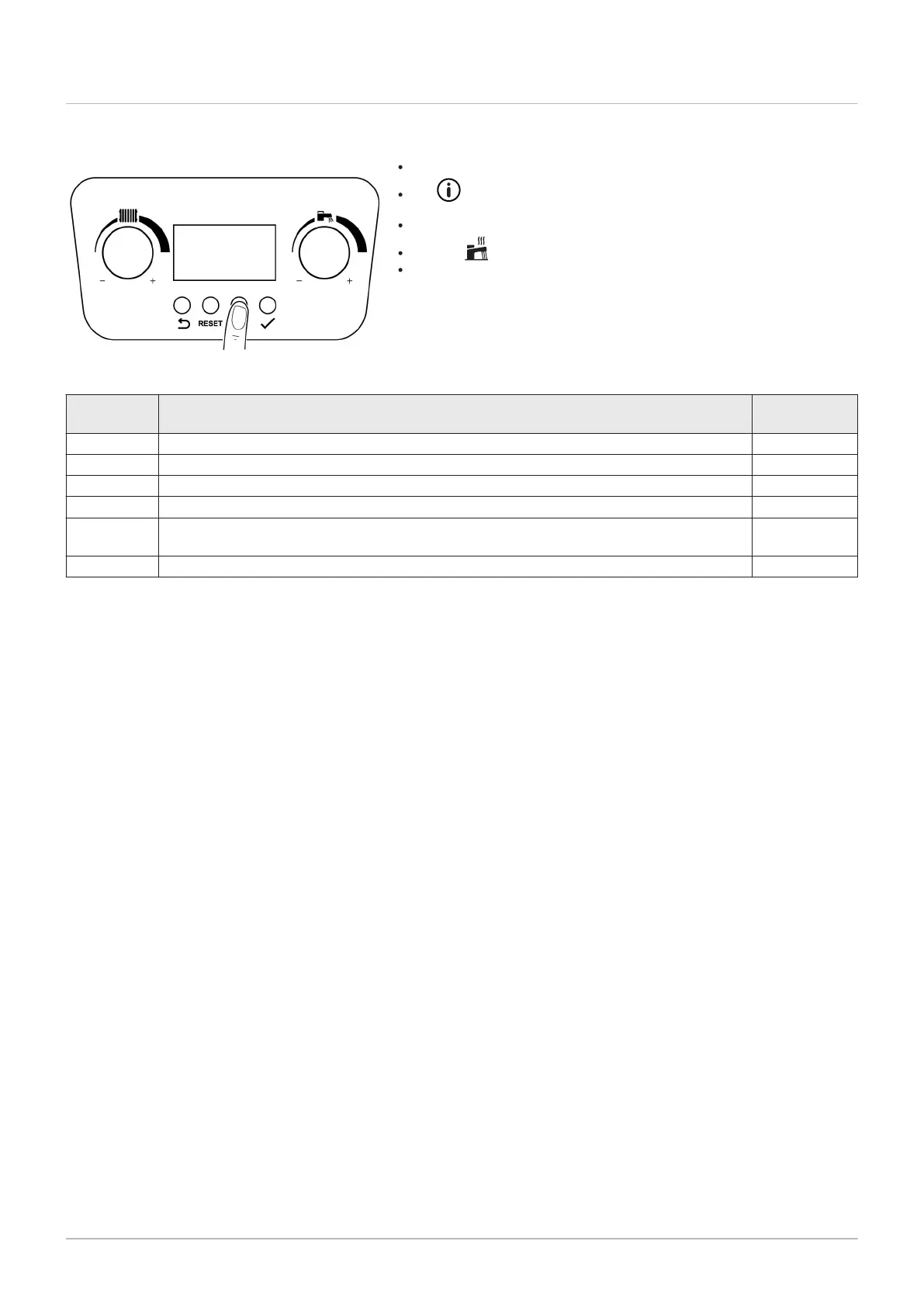F1F1 F1 F2
F3 F4
9.4 Reading out measured values
Proceed as described below to access the info menu:
Press the F3 key;
The symbol flashes on the display;
Press the F4 key to access the INFO menu;
Turn the knob to view the settings;
Press the F1 key to exit.
Tab.29 Read-only parameter list (not editable)
Setting
(read only)
Description Value
AM001 DHW (Domestic Hot Water) mode enabled (0: Disabled, 1: Enabled) 0/1
AM010 Pump speed (0 ÷ 100%) %
AM011 Service required (0: Disabled, 1: Enabled) 0/1
AM012 Status of appliance List of statuses
AM014 Sub Status of appliance List of sub-sta
tuses
AM015 Pump operation (0: Disabled, 1: Enabled) 0/1
Fig.63 INFO menu access
9 Settings
58 600 Combi 2