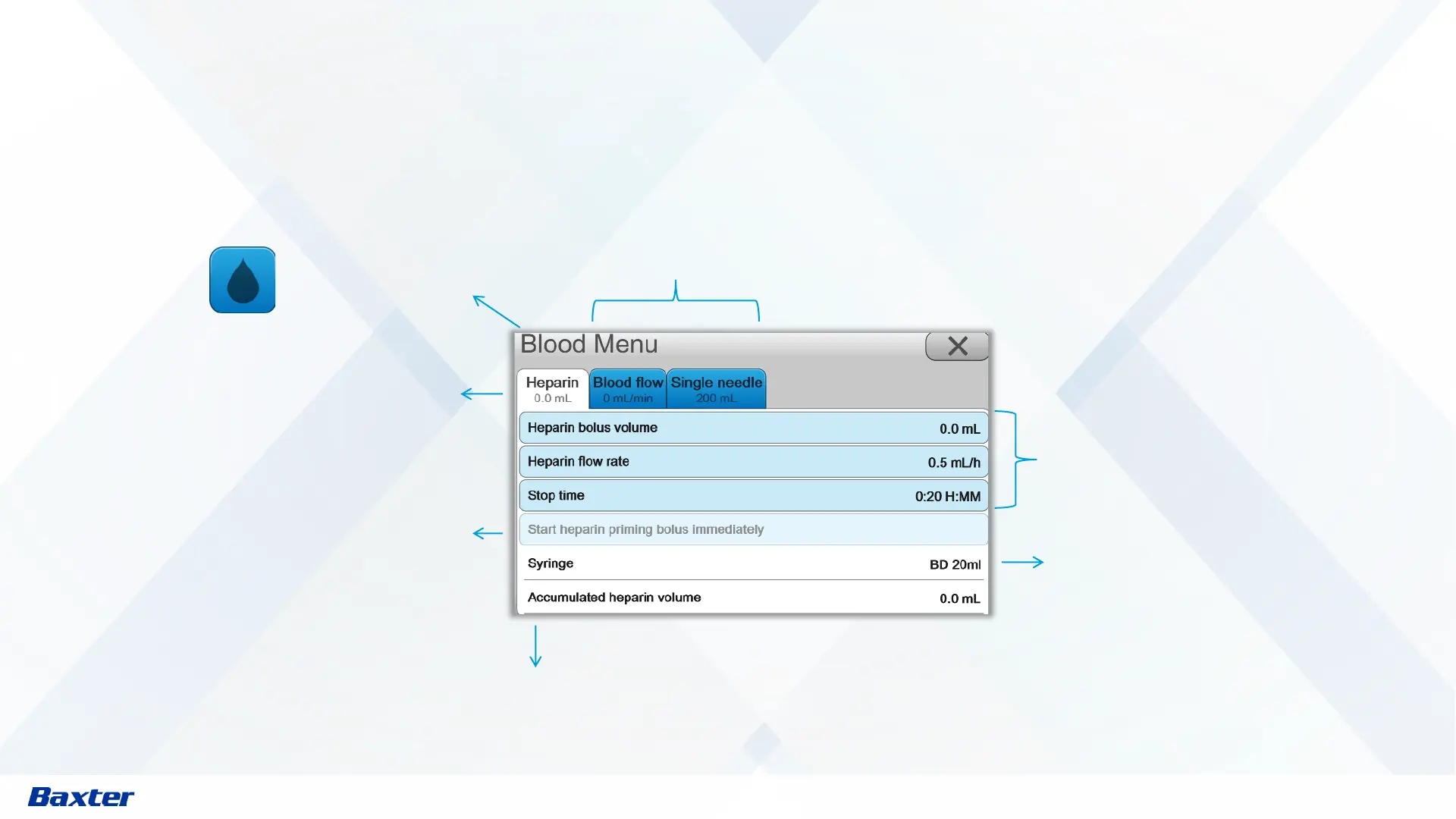27
THE OPERATOR’S PANEL | Menus
All of the menus are handled in the same manner described here
Key actual values
are shown on the tab
Current menu tab
shown in white
Other accessible menu
tabs are dark blue
Press the blue bars to open
keypads to change the value
Preset syringe type shown in white
Not currently available
in this phase; shown as
dimmed
Accumulated or actual values shown in white
HC10139 |
