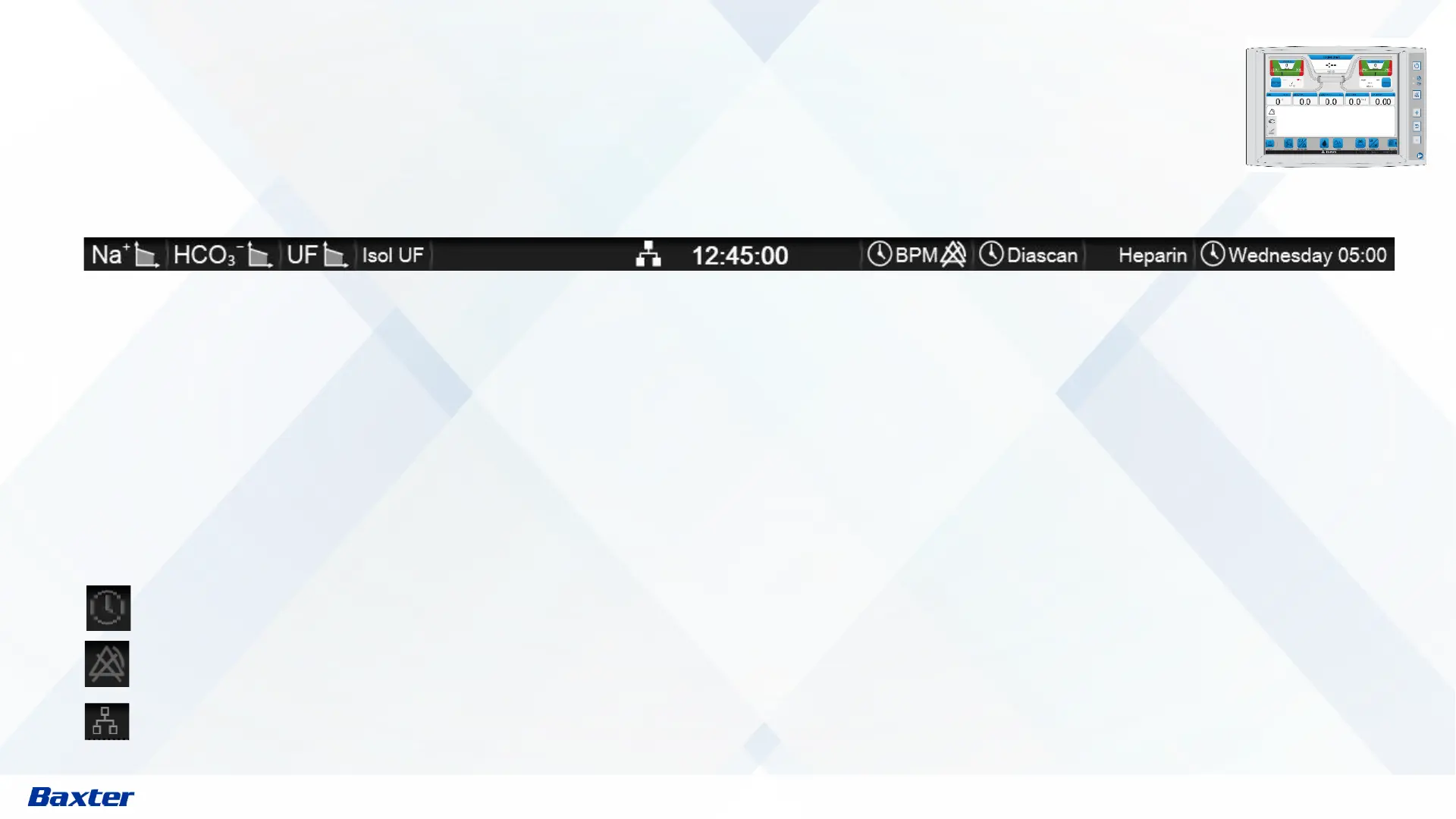21
THE OPERATOR’S PANEL | Status Information Bar
The
status information bar
is found at the bottom of the screen. When text appears in grey
on the bar that function is not activated. Text in white shows active functions.
The icons that appear on the status information bar are;
• Sodium, Bicarbonate and UF profiling
• Isolated UF
• Network connection
• Actual time
• BPM measurement
•
Diascan
• Heparin
The
clock icon
indicates that the machine is set for an auto process.
The
BPM alarm off icon
tells you that the BPM alarms have not been set
The
network connection icon
is solid white when connected and has a grey outline when not connected
HC10139 |