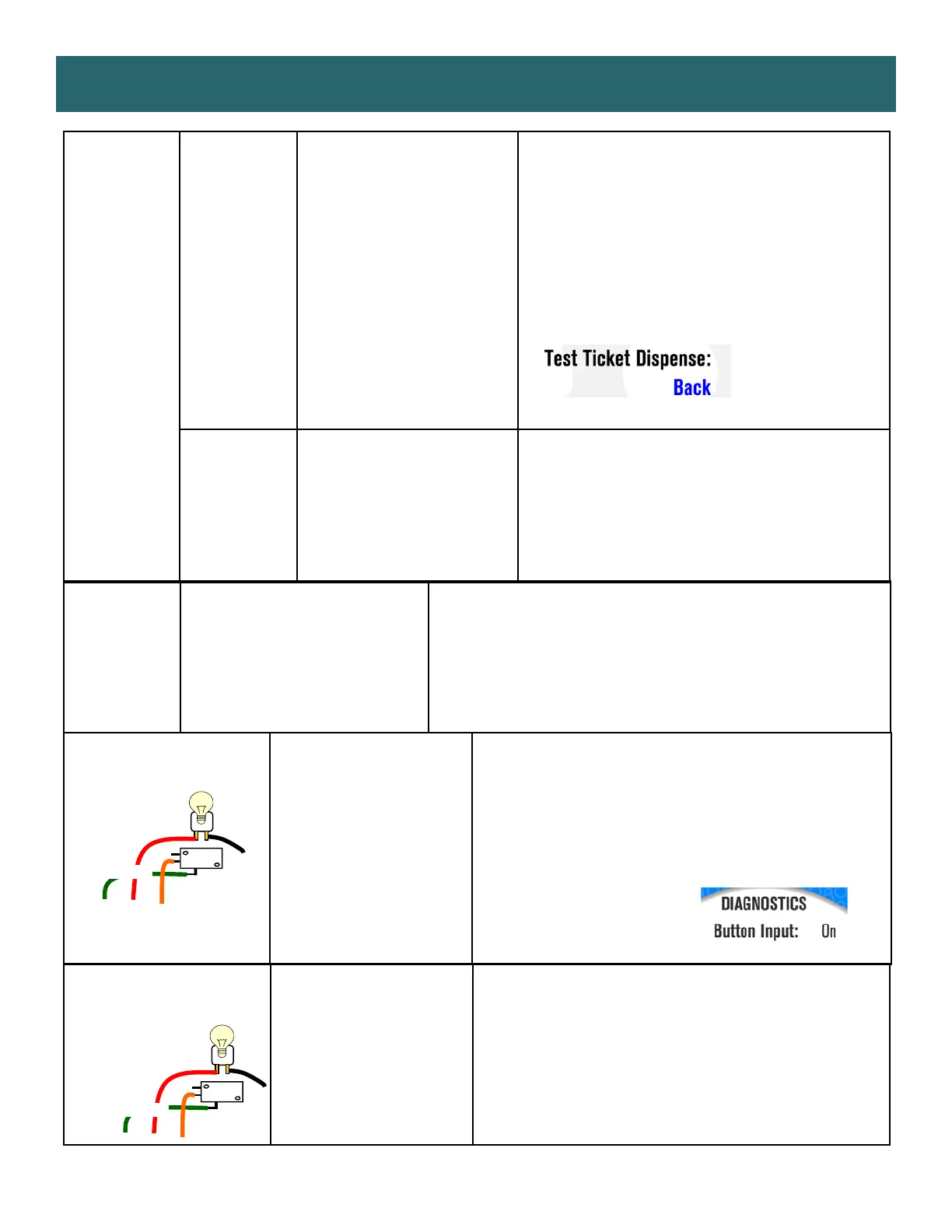28
TROUBLESHOOTING GUIDE
Tickets on
monitor does
not match
tickets coming
out of game.
Opto Sensor on ticket
dispenser dirty.
Faulty ticket dispenser.
Notch on tickets cut too
shallow.
Faulty cable. Disconnected,
loose or broken wires.
Enter Diagnostic menu and
test Dispenser
Faulty Main Board.
Blow dust from sensor and clean with
isopropyl alcohol.
Replace with working dispenser to isolate the
problem. (A5TD1)
Flip tickets and load upside-down to have large
cut notch toward opto sensor.
Check connectors from ticket dispensers to
Newgen board. Check for continuity.
Cables AACE5911
Replace Newgen board
(AANEWGEN1-PJ/RBN)
Tickets on
monitor does
match tickets
coming out of
game.
Settings in Menu are
incorrect.
Enter Menu and check certain areas:
Paper ticket ratio
Mercy tickets
Preset Payout Pattern
Fixed tickets
Tickets per payout hit
Tickets earned every X hits
Tickets do
not dispense
or Wrong
amount
dispensed.
Check for
the correct
amount of
tickets
showing on
Monitor
Low Tickets
message on
monitor
Tickets are empty in ticket tray
Faulty cable. Disconnected,
loose or broken wires.
Faulty low ticket switch.
Faulty Newgen Board
Load tickets into tray. Ensure tickets hold down micro
switch wire.
Check connectors from low ticket switches to Newgen
board. Check for continuity. (AACE5911)
Inspect switch and replace if needed. (AASW200)
Replace Newgen Board. (AANEWGEN1-PJ/RBN)
Button does not work
Button stuck, sticky or
broken.
Disconnected, loose or
broken wires.
Enter Diagnostic Menu to
see if game recognizes
button.
Faulty button.
Clean top of button, ensure it springs back when
pushed down. Look for broken tab on bottom of switch
Check connections from switch to Newgen board.
Orange & Green wires (Cable # AACE5909)
Button should go to ON when button is pushed.
Replace button. A5PB5900
Button light does not
blink
LED Light bulb itself
burned out.
It should always blink.
Disconnected, loose or
broken wires.
Faulty button.
Check for 12 Volts DC across lights:
Red and Black wires.
Check connections from switch to Newgen board.
(Cable # AACE5909)
Replace button. A5PB5900
Game Stop Switch
A5PB5900
AACE5909
Game Stop Switch
A5PB5900
AACE5909
